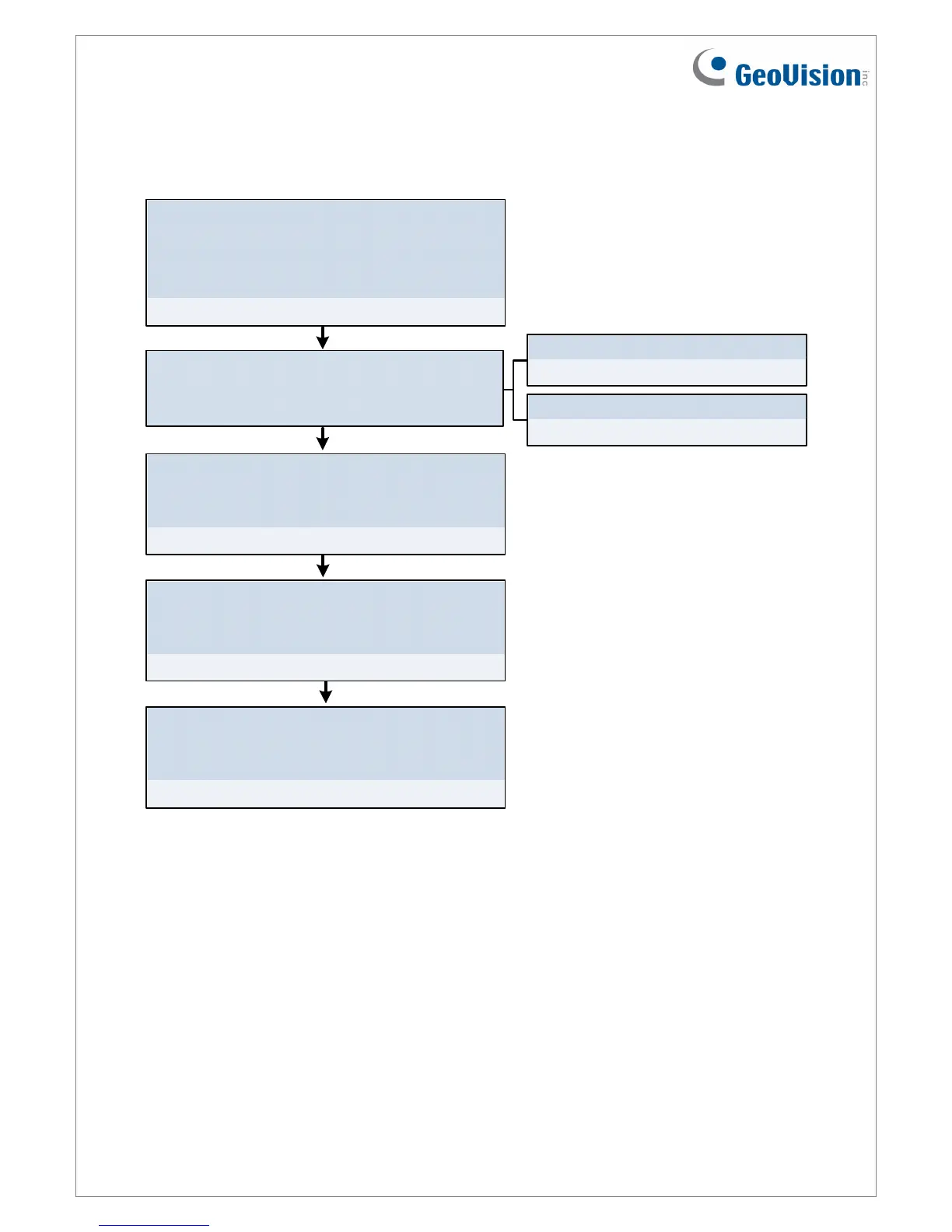October 29, 2015
12
5.2 Accessing the Web Interface of GV-AS100 / 110 / 120
The section numbers listed here refers to the GV-AS Controller User Manual.
9.3.2.A Function Setting
9.3.2.A Function Setting
9.3.2.G Extended Reader
9.3.2.F In / Out Function
9.3.2.B Parameter Settings
Chapter 7 Installing on a Network
Set network configurations
Assign a static IP address or set up DDNS to
map a dynamic IP address to a static domain
name.
Set card readers
Define the connected readers by selecting the
corresponding doors / gates.
Set Function Settings
Specify the function and the authentication mode
for each door / gate.
Set Wiegand readers (ASBox only)
Set RS485 or TCP/IP readers
Set Parameter Settings
Set the door operation for different situations
and enable alarms for each door / gate.
Set Input / Output Settings (ASBox only)
Name the input / output devices connected and
define the input / output sensors.
