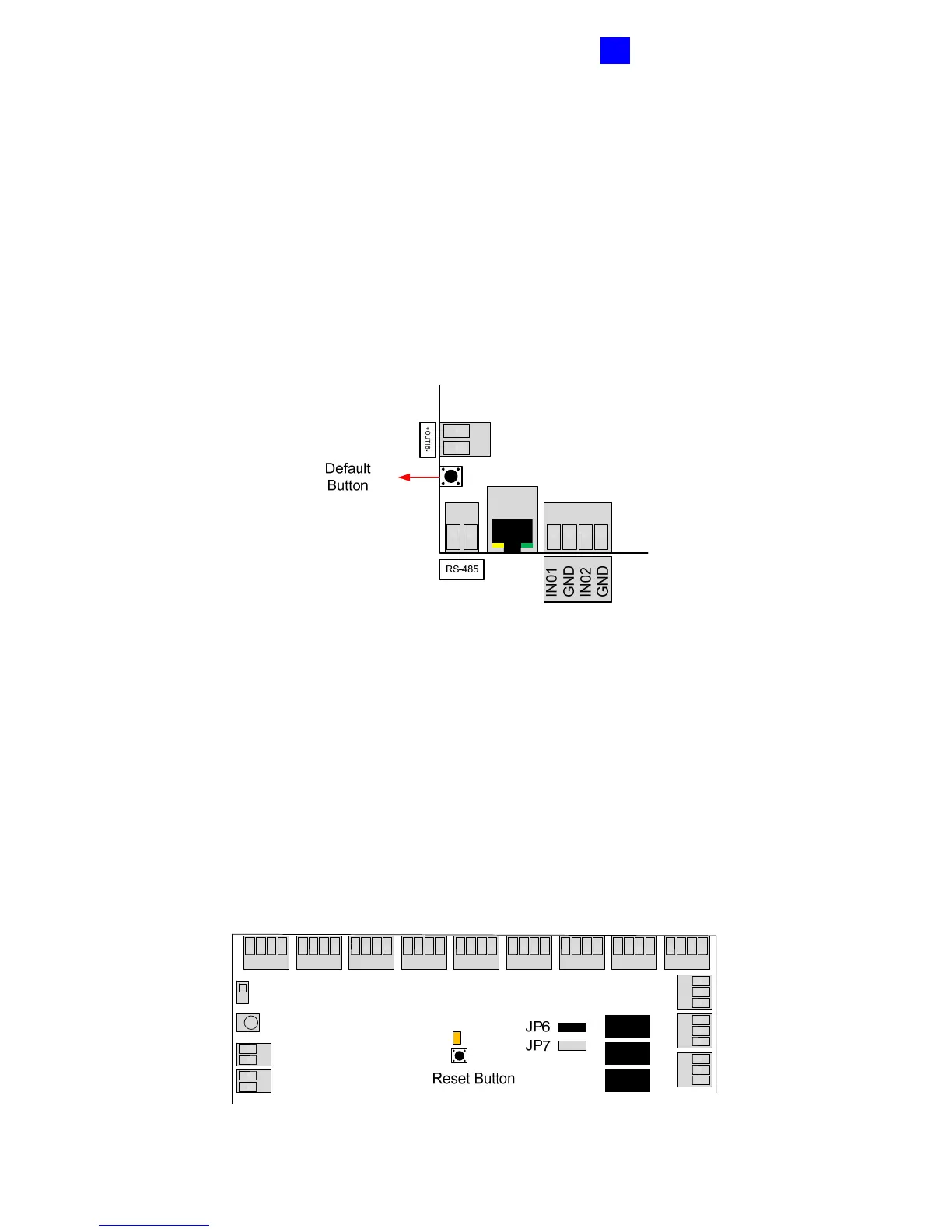GV-AS400 Controller
95
3
3.3.3 Restoring Factory Defaults
You can choose to restore only Basic Settings or All Settings to factory default values. For
the contents of Basic Setting, see 3.4 Web-Based Configurations.
To restore Basic Settings to factory defaults:
Press the Default button, between the output 16 and RS-485 connectors, for 3 seconds.
After this it may take up to 3 minutes to restore Basic Settings of GV-AS400 to default
factory values.
Figure3-14
To restore All Settings to factory defaults:
1. Remove the jumper cap from JP6 to JP7.
2. Press the Reset button in the upper center of GV-AS400 circuit board. All input LEDs
should light on.
3. Remove the jumper cap from JP7 back to JP6.
After above steps, it may take up to 3 minutes to restore all settings to factory default values.
If GV-ASKeypad is connected, the message “Memory Test on Keypad” will appear indicating
the default loading is in progress.
Figure 3-15
