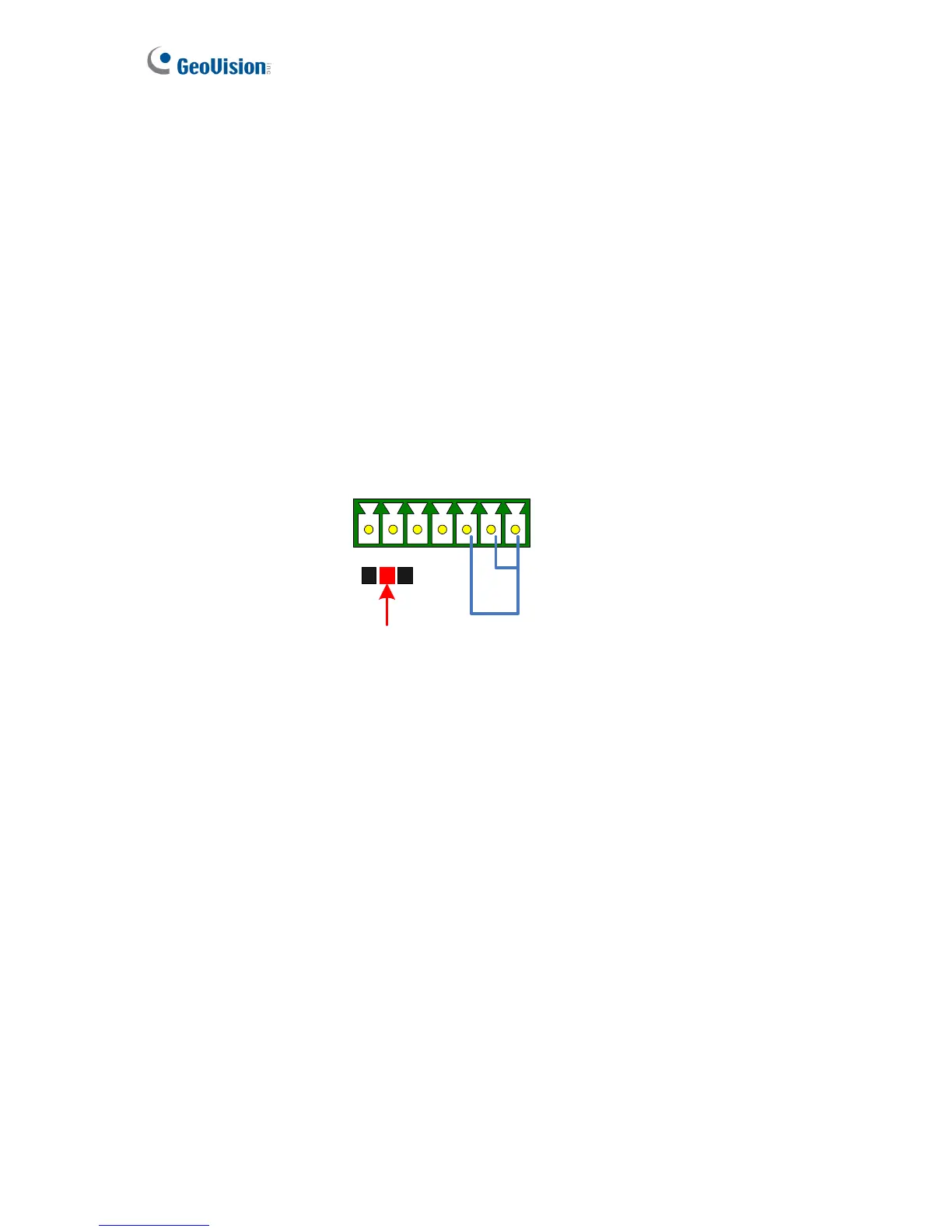80
2.7 Troubleshooting
The card reader does not respond after being installed.
If the card reader does not respond, it may be due to the power problem. Try these steps:
1. To verify the problem, remove the paper covered on the GV-AS200 module and check if
the power light of the card reader is ON.
2. If the card reader is connected over a long distance, use two additional resistors of 10K
ohms to solve the problem. Insert one resistor between D0 and 12V and insert the other
resistor between D1 and 12V.
12V
D0
D1
GL
RL
BZ
GND
10K
10K
Power Light
Resistor
Figure 2-30
I cannot reset GV-AS200 to factory defaults.
1. Make sure you have plugged the GV-ASKeypad to the GV-AS200.
2. If the Ethernet module has been installed, make sure also to reset the Ethernet module.
