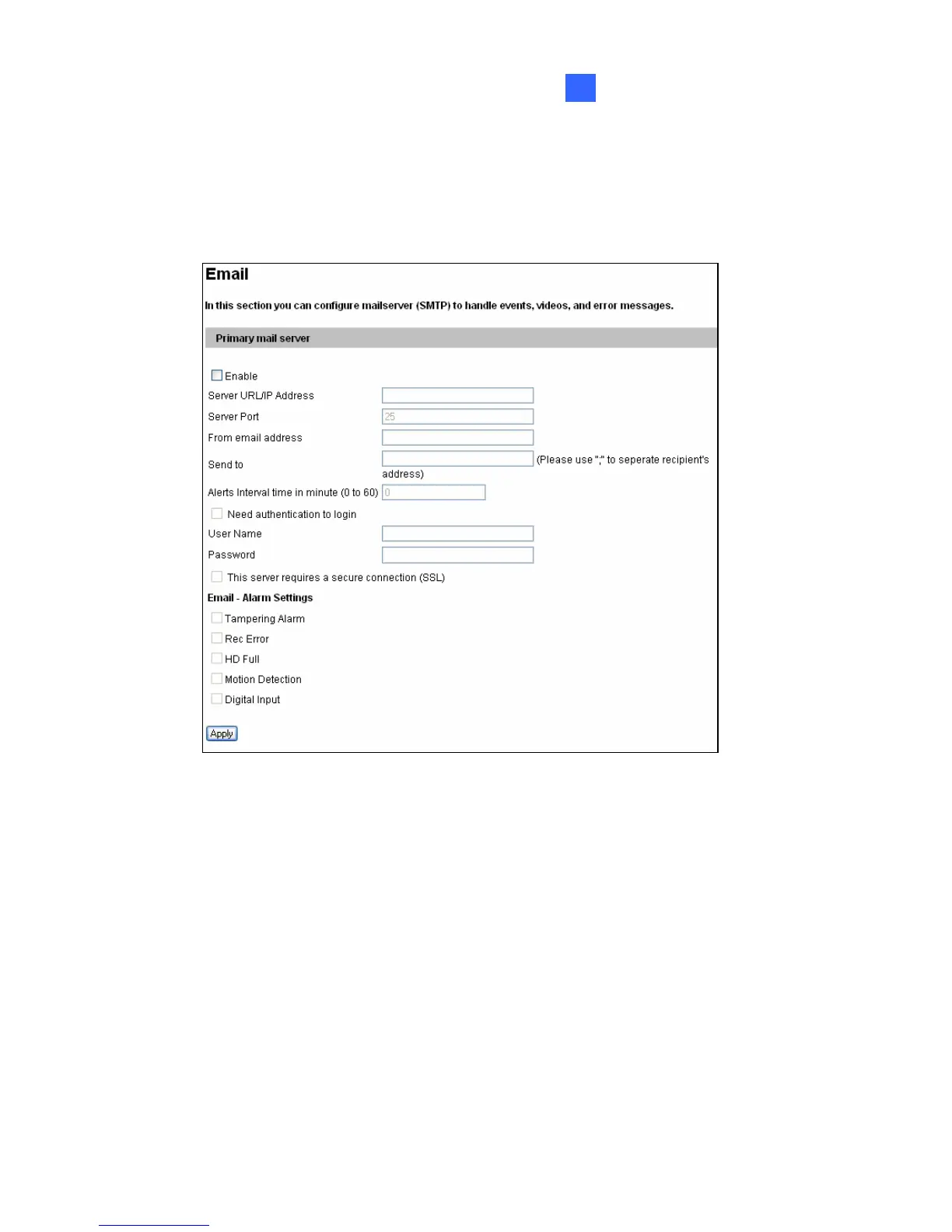Administrator Mode
21
21.3.1 E-mail
After a trigger event, the camera can send the e-mail to a remote user
containing a captured still image.
Figure 21-14
[Enable] Select to enable the e-mail function.
Sever URL/IP Address: Type the URL address or IP address of the
SMTP Server.
Server Port: Modify the port number of the SMTP Server. Or keep
the default value 25.
From email address: Type the sender’s e-mail address.
Send to: Type the e-mail address(s) you want to send alerts to.
347
