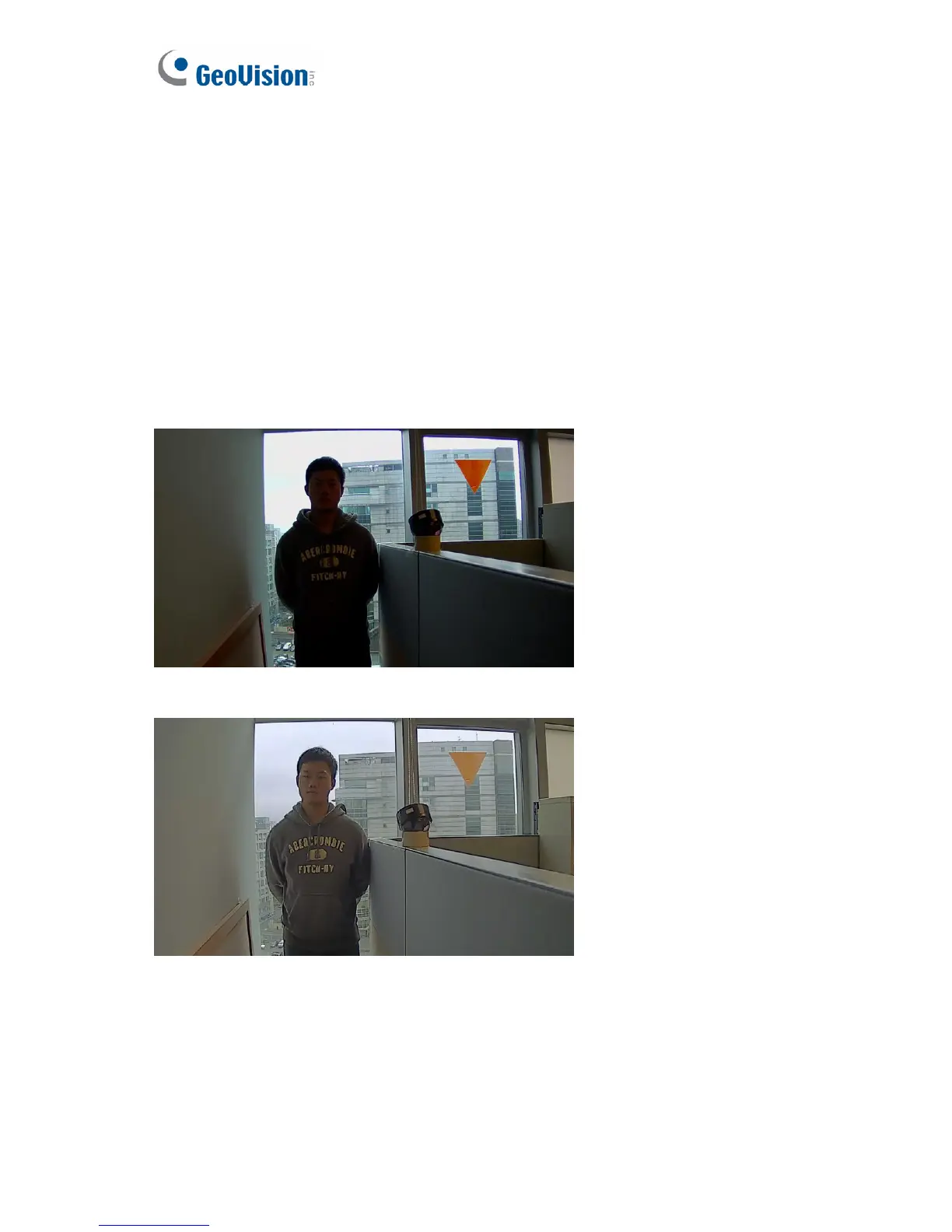2.2.1 Wide Dynamic Range Pro
Objects may appear as silhouettes when they are backed with intense
lights. The Wide Dynamic Range Pro (WDR Pro) is designed to solve this
problem using a WDR sensor. In GV-BX140DW, GV-BX2400 Series and
GV-BX3400 Series, the WDR sensor is able to process the image and
show details in bright and dark areas at the same time. An example of
WDR Pro in action is shown below.
No WDR: underexposure
WDR: perfect exposure
For GV-IPCam H.264 models that support WDR, the WDR effect is
achieved through software programming.
10
