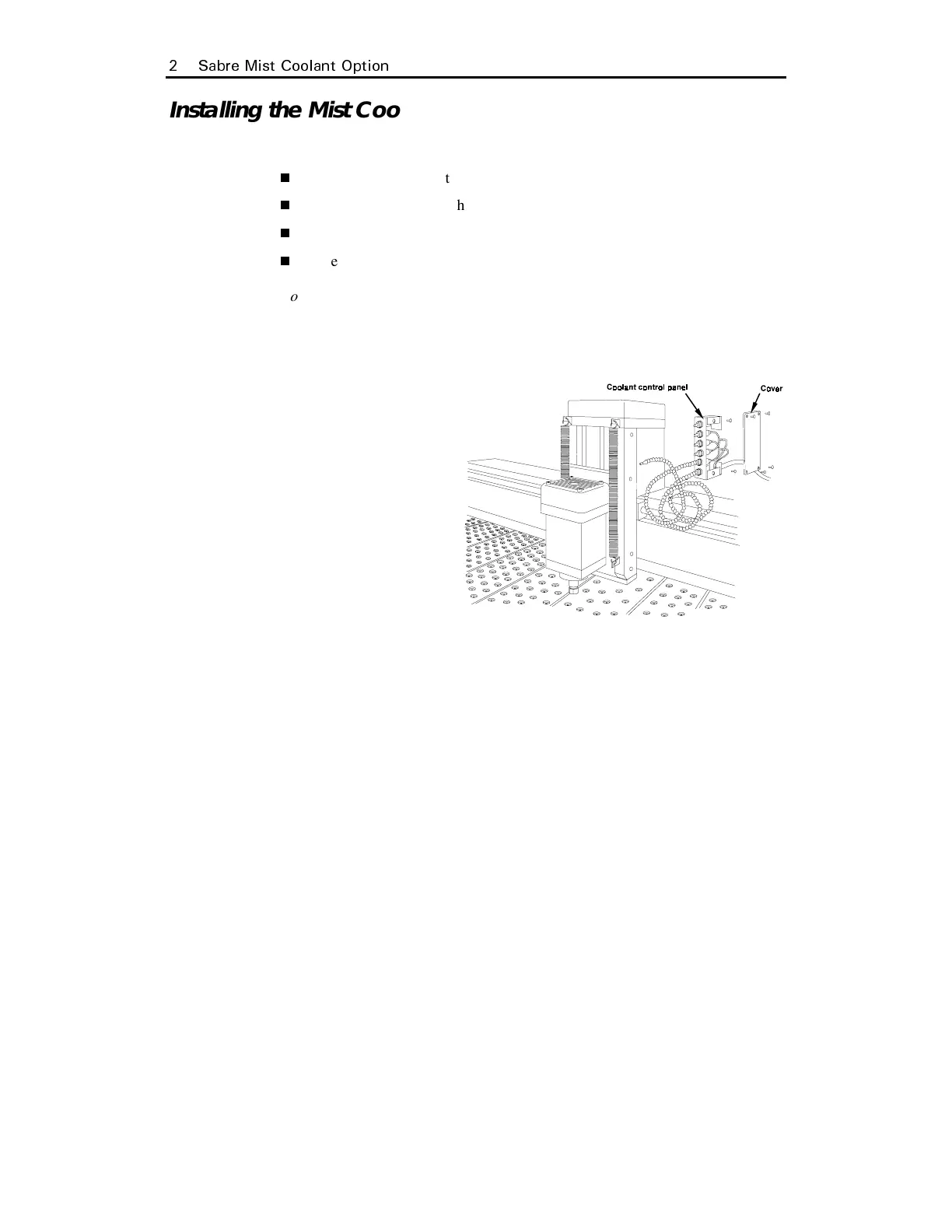5CDTG /KUV %QQNCPV 1RVKQP
Installing the Mist Coolant Option
Installing the Mist Coolant Option involves the following steps:
T
Install the coolant control panel on the carriage.
T
Feed the coolant hoses through the cable carrier behind the beam.
T
Mount the coolant tank
T
Assemble the coolant tank
Note: You must have a source of continuous compressed air between 90 psi
minimum and 120 psi maximum.
Installing the coolant control panel
1. Attach the coolant
control panel to the
right side of the motor
carriage using two
M4 screws and lock
washers provided in
the kit. Insert the
screws into the center
holes of the control
panel and tighten.
2. Attach the control
panel cover using the
four M4 screws
provided in the kit.
Installing the hoses in the cable carrier
1. The two hoses are surrounded by a large black hose for the first several feet
as they first come out of the coolant control panel. After they come out of
the large black hose, tape the two hoses together to make them easier to feed
through the cable carrier. Tape the ends as well as several places along the
hose.
2. Move the motor carriage all the way to the front left corner of the table.
3. Position the coolant hoses so that they pass over the top of the chip removal
hose.
