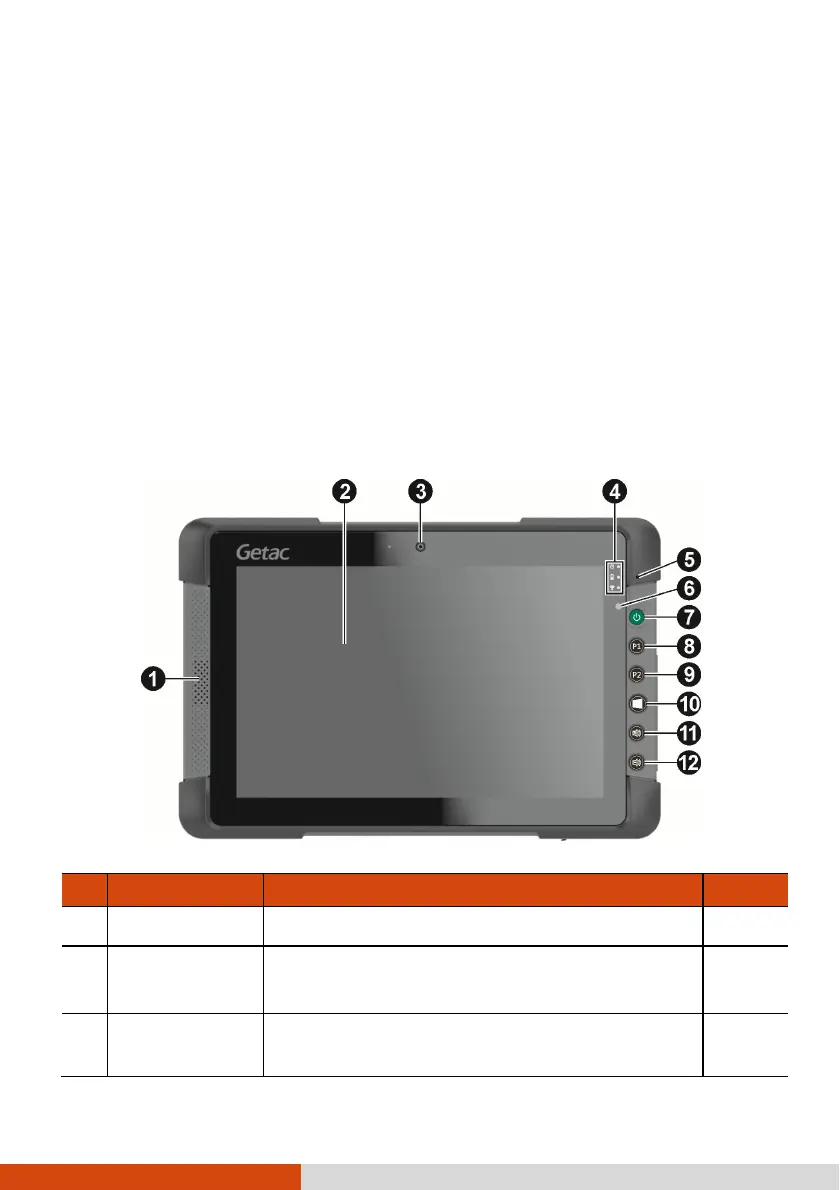7
Taking a Look at the
Taking a Look at the Taking a Look at the
Taking a Look at the Tablet PC
Tablet PCTablet PC
Tablet PC
NOTE: Depending on the model you purchased, the appearance of
your Tablet PC may not be exactly the same as those shown in
this manual.
CAUTION: You need to open the protective covers to access the
connectors or devices inside. When not accessing a connector
or device, make sure to close the cover completely for water-,
dust-, and fire-proof integrity of your Tablet PC. (Engage the
locking mechanism if existing.)
Front Components
Front ComponentsFront Components
Front Components
Ref
RefRef
Ref
Component
ComponentComponent
Component
Description
DescriptionDescription
Description
See Also
See AlsoSee Also
See Also
Speaker
SpeakerSpeaker
Speaker
Sends out sound and voice from your Tablet PC.
Touchscreen
TouchscreenTouchscreen
Touchscreen
Displays and receives information for the
PC.
P. 15
Camera Lens
Camera Lens Camera Lens
Camera Lens
Allows you to use the camera function. When the
camera lens is in use, the indicator
P. 51