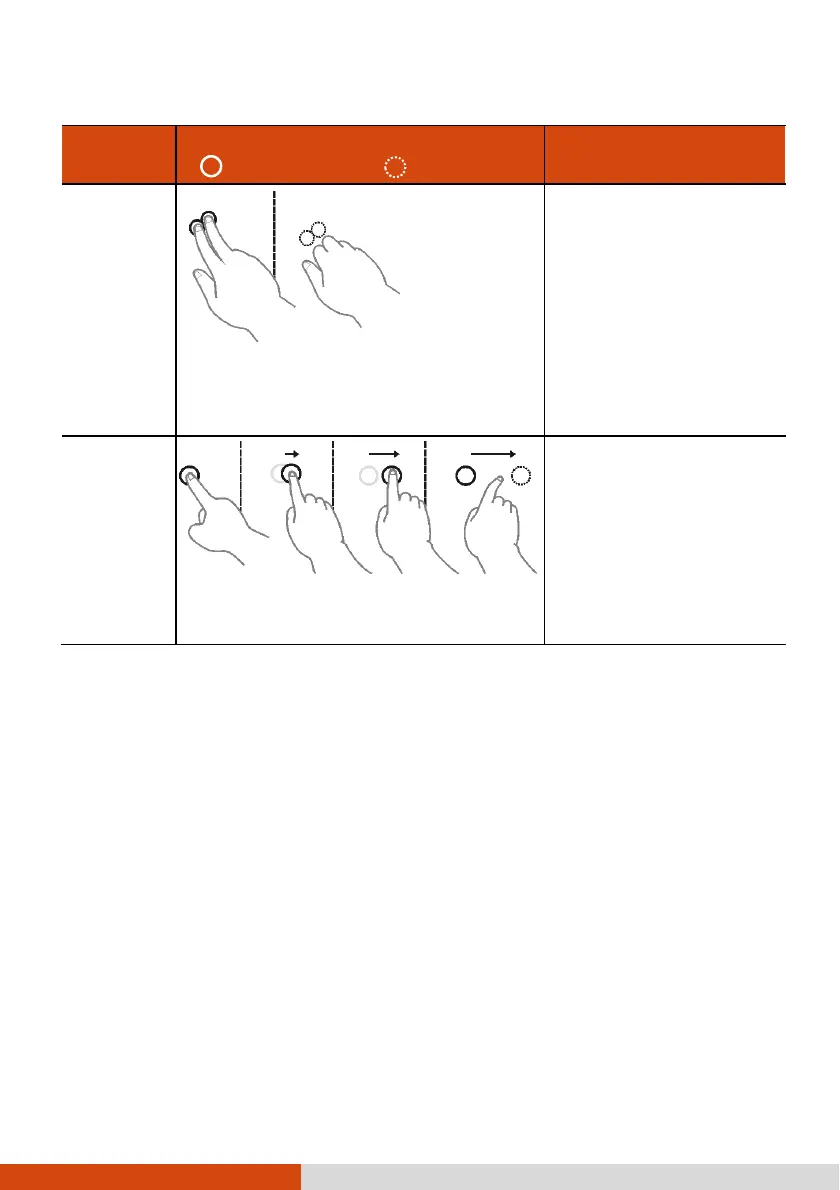18
Gestures
GesturesGestures
Gestures
Action
ActionAction
Actions
ss
s
( = finger down; = finger up)
( = finger down; = finger up)( = finger down; = finger up)
( = finger down; = finger up)
Descriptions
DescriptionsDescriptions
Descriptions
Two-
finger Tap
Tap two fingers at the same time (where
the target is in the midpoint between the
fingers).
The function is defined by
applications that support
the specific gesture.
Flicks
Make quick drag gestures in the desired
direction.
Flick left or right to
navigate back and forward
in a browser and other
applications. The gesture
works in most applications
that support back and
forward.
Using the
Using the Using the
Using the Dual Mode Display (Optional)
Dual Mode Display (Optional)Dual Mode Display (Optional)
Dual Mode Display (Optional)
Dual mode display (if your model has the feature) incorporates both touchscreen
and digitizer functions.
The display is set to Touchscreen mode by default. Touchscreen mode provides
all the functionalities that an ordinary touchscreen has. When the Tablet PC receives
signals from the digitizer pen, the display automatically switches to Digitizer mode.
You can move the cursor by bringing the digitizer pen close to the screen, without
actually touching the screen’s surface.