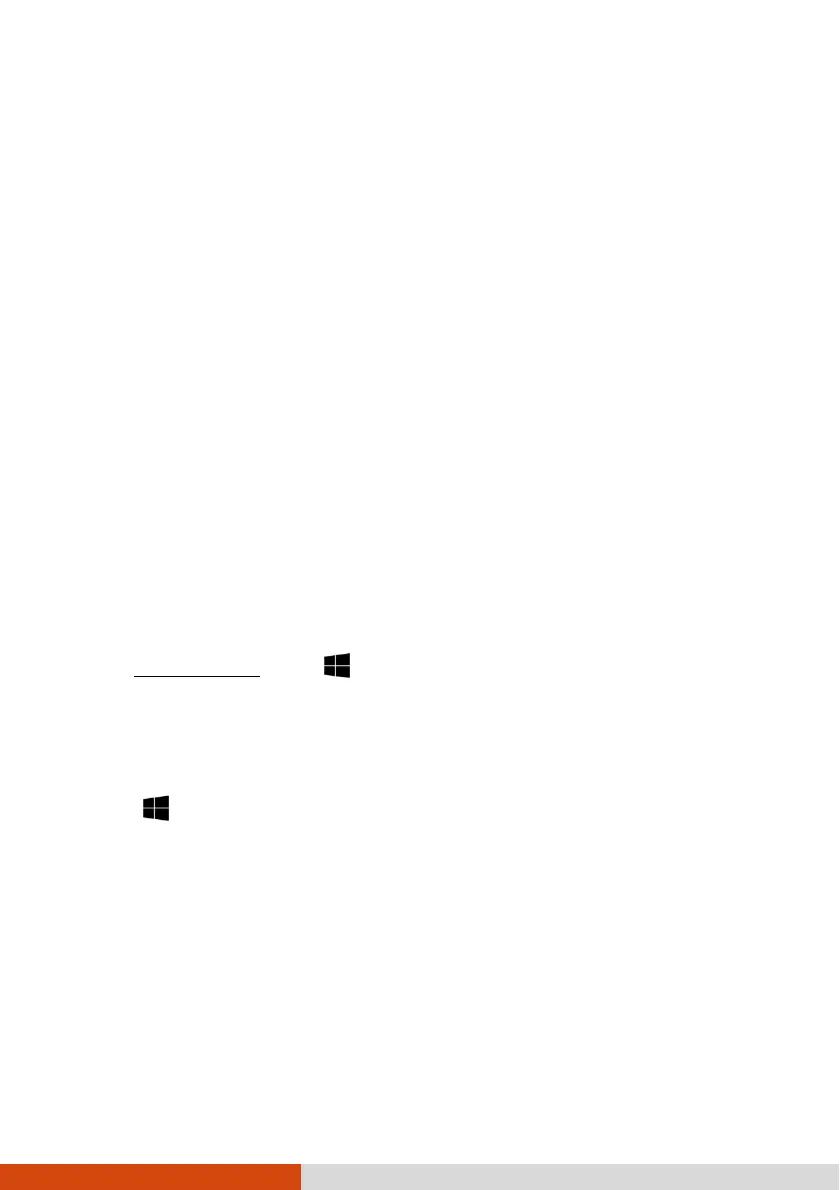23
Using the
Using the Using the
Using the WWAN
WWAN WWAN
WWAN Feature
FeatureFeature
Feature
(
((
(Optional
OptionalOptional
Optional)
))
)
A WWAN (Wireless Wide Area Network) uses mobile telecommunication cellular
network technologies to transfer data. The WWAN module of your Tablet PC supports
3G and 4G LTE.
NOTE:
Your model only supports data transmission. Voice
transmission is not supported.
For instructions on installing the SIM card, see “Installing
the SIM Card (Optional)” in Chapter 1.
Turning
Turning Turning
Turning On/Off
On/Off On/Off
On/Off the WWAN Radio
the WWAN Radiothe WWAN Radio
the WWAN Radio
To turn on the WWAN radio:
1. Make sure that the Airplane mode is switched off. You can control the Airplane
mode using one of the below methods.
• Use the Airplane Mode button in the OSD Control Panel.
• For Windows 10: Tap Settings Network & Internet Airplane
mode. Slide the Airplane mode switch to the Off position.
2. If you have previously turned off the WWAN radio, use this method to turn
it on..
Tap Settings Network & Internet Airplane mode. Slide the Cellular
switch to the On position.
To turn off the WWAN radio:
You can turn off the WWAN radio the same way you turn it on.
If you want to quickly turn off all wireless radio, simply switch on Airplane mode.
