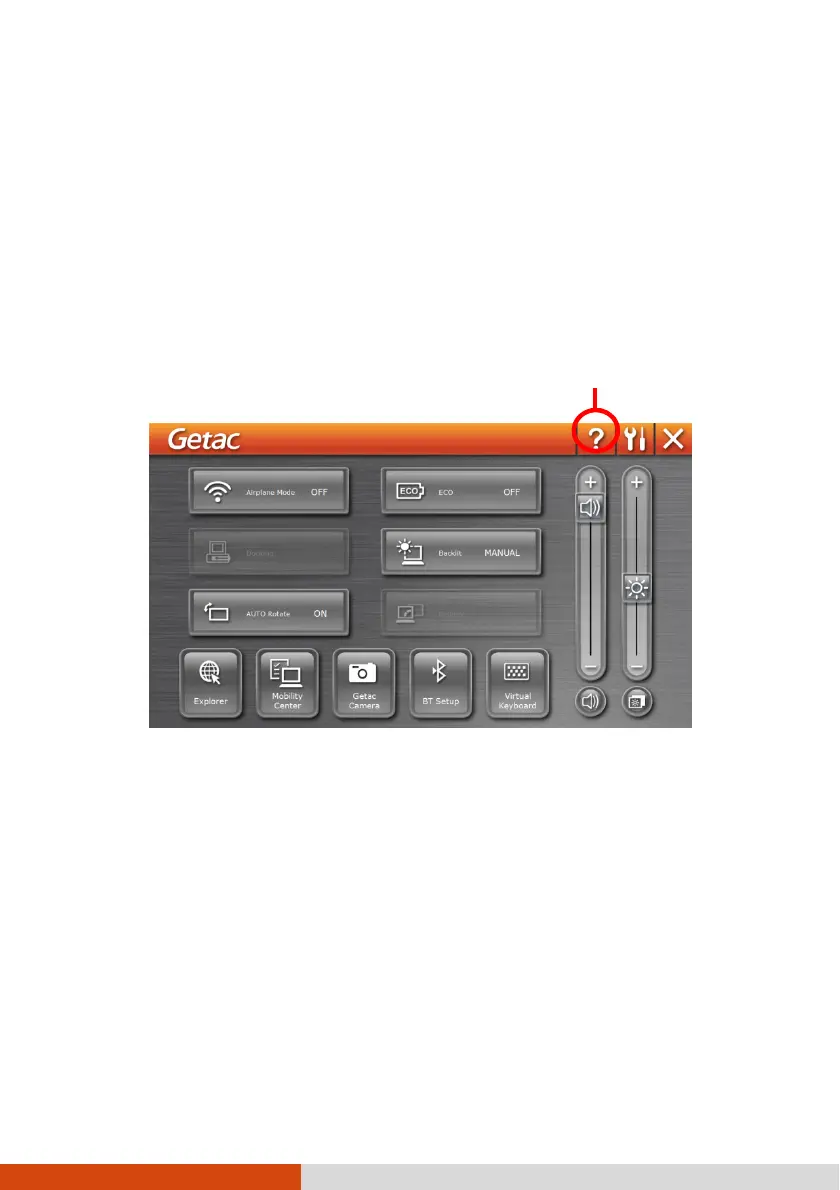48
OSD Control Panel
OSD Control PanelOSD Control Panel
OSD Control Panel
The OSD (On Screen Display) Control Panel provides a user-friendly interface for
you to quickly activate or operate certain functions on your Tablet PC with a simple
tap of the screen.
To open the OSD Control Panel, start the program named OSDC.
OSDC.OSDC.
OSDC. You can also press
the P2 button on your Tablet PC to open it. The following screen appears.
For detailed information on the program, see the program’s online help.
Help