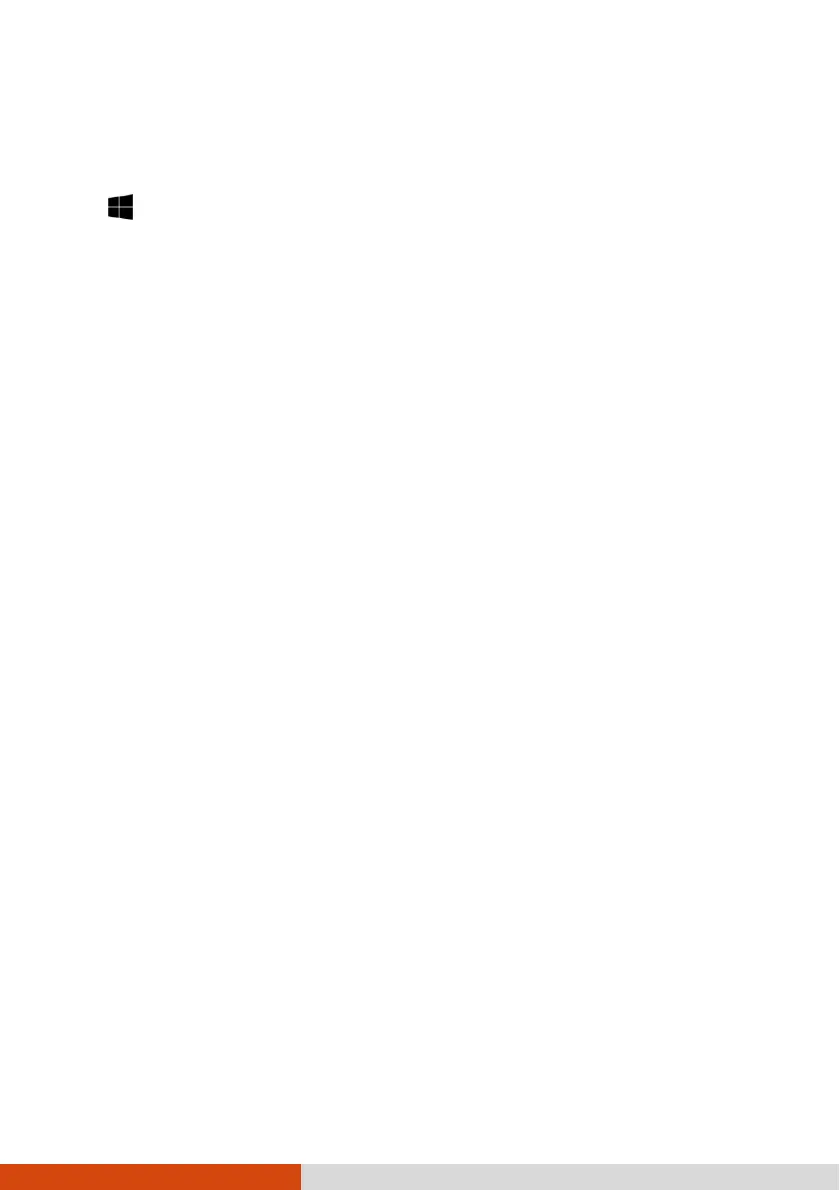72
System Recovery
System RecoverySystem Recovery
System Recovery
Tap Settings Update & security. You have several options.
System Restore
This option allows you to restore Windows to an earlier point in time if you
have created a restore point.
Recover from a drive
If you have created a recovery drive on Windows 10, you can use the recovery
drive to reinstall Windows
Reset this PC
This option allows you to reinstall Windows with or without keeping your files.
See Microsoft website for more information.
NOTE: System recovery for Windows 10 typically will take several
hours to complete.