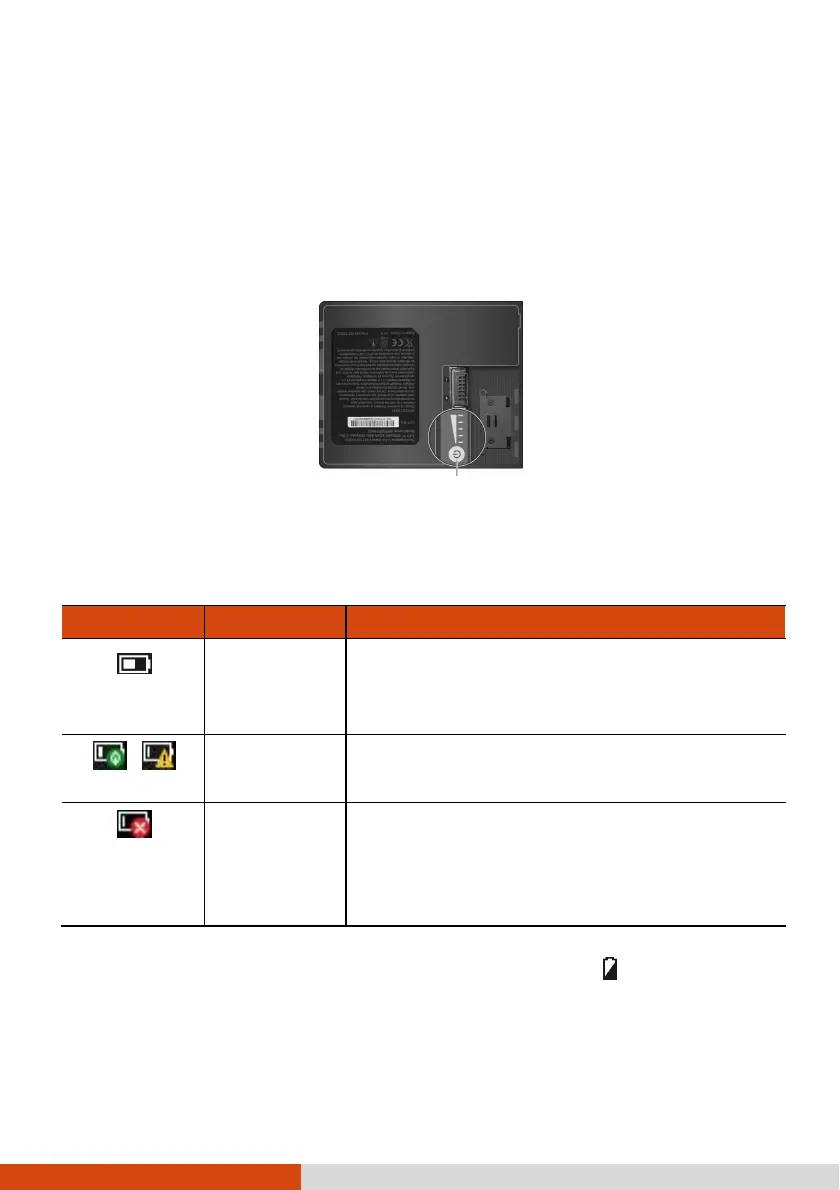30
By Gas Gauge
By Gas GaugeBy Gas Gauge
By Gas Gauge
On the exterior side of the battery pack is a gas gauge for displaying the estimated
battery charge. When the battery pack is not installed in the Tablet PC and you
want to know the battery charge, you can press the switch to see the number of
LEDs that light up. Each LED represents 20% charge.
Battery Low
Battery Low Battery Low
Battery Low Signals and Actions
Signals and ActionsSignals and Actions
Signals and Actions
The battery icon changes appearance to display the current state of the battery.
Battery Icon
Battery IconBattery Icon
Battery Icon
Battery Level
Battery LevelBattery Level
Battery Level
Description
DescriptionDescription
Description
Discharging The icon shows the charge remaining in
10-percent
increments until the charge reaches the
low-battery level.
Low The battery charge has reached the low-
battery level.
Critically low
The battery charge has reached the critical battery
level. By default, Windows will display a
notification and put your Tablet PC into
Hibernation.
When the battery is low, the Tablet PC’s Battery Indicator ( ) also blinks red
to alert you to take actions.