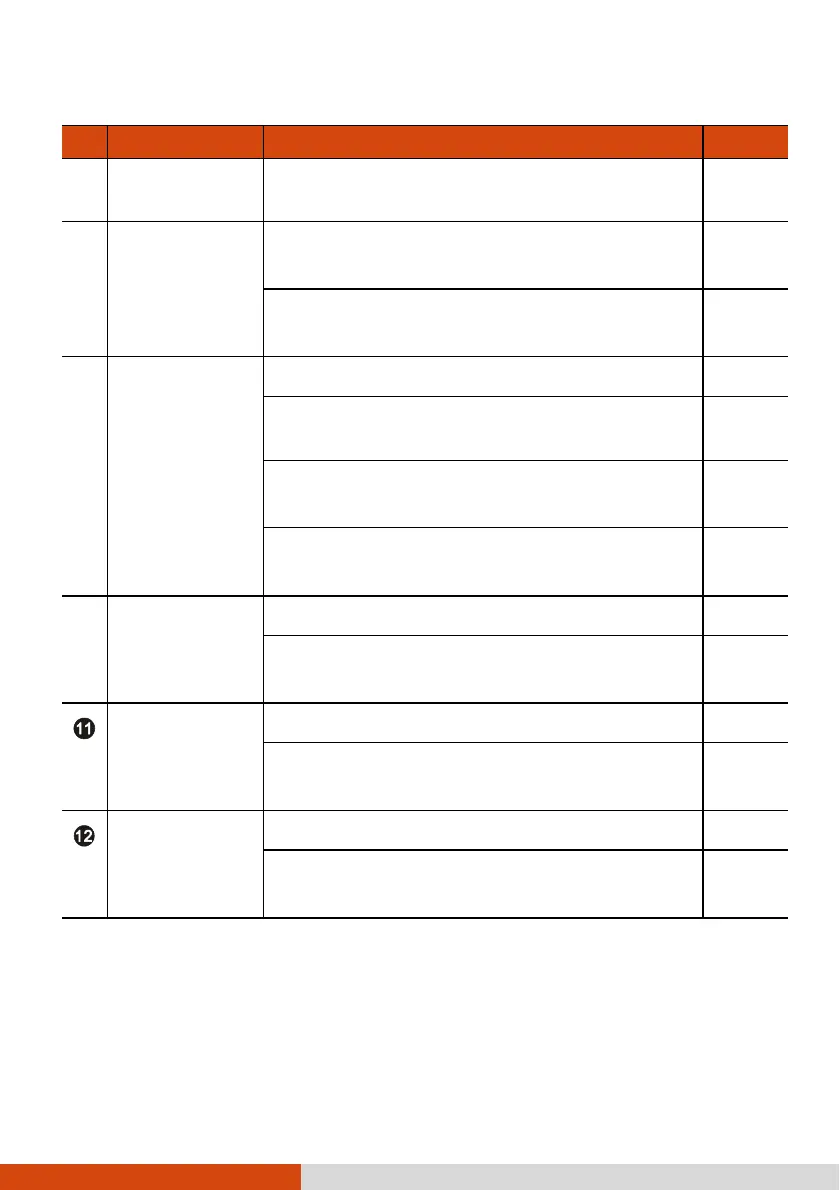9
Ref
RefRef
Ref
Component
ComponentComponent
Component
Description
DescriptionDescription
Description
See Also
See AlsoSee Also
See Also
Serves as the trigger button for the barcode reader
if your model has the barcode reader module.
P. 53
Can be changed to another set of predefined
functions using G-Manager.
P. 49
Provides a keyboard key function for specific
occasions.
P. 75
P2 Button
Opens or closes the OSD Control Panel. P. 48
When pressed longer:
Serves as the Ctrl
CtrlCtrl
Ctrl+Alt
AltAlt
Alt+Del
DelDel
Del keyboard keys.
P. 71
Can be changed to another set of predefined
functions using G-Manager.
P. 49
Provides a keyboard key function for specific
occasions.
P. 75
Windows Logo
Windows Logo Windows Logo
Windows Logo
Button
ButtonButton
Button
Opens or closes the Start menu.
Provides a keyboard key function for specific
occasions.
P. 75
Volume Up
Volume Up Volume Up
Volume Up
Button
ButtonButton
Button
Increases the sound volume.
Provides a keyboard key function for specific
occasions.
P. 75
Volume Down
Volume Down Volume Down
Volume Down
Button
ButtonButton
Button
Decreases the sound volume.
Provides a keyboard key function for specific
occasions.
P. 75