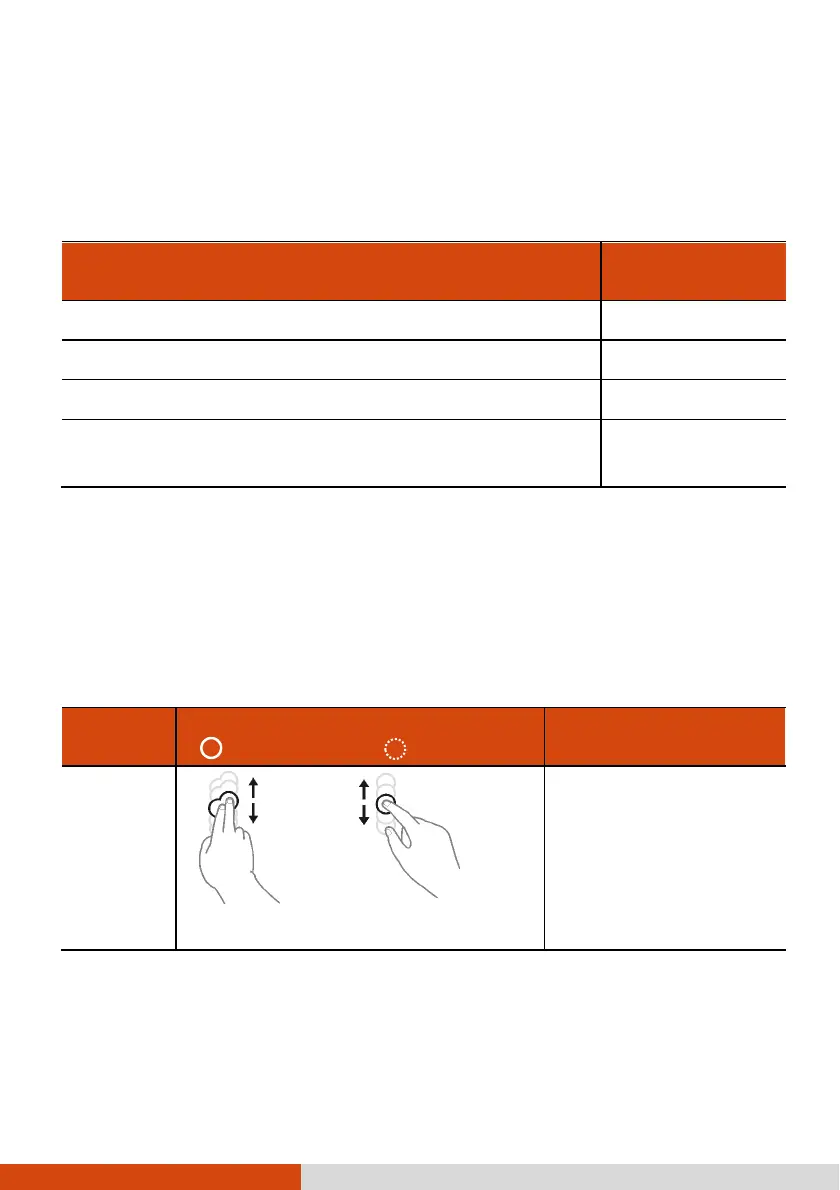16
The following table shows how you use the touchscreen to obtain equivalent mouse
functions.
Term/
Term/Term/
Term/Action
ActionAction
Action
E
EE
Equivalent
quivalentquivalent
quivalent
Mouse
Mouse Mouse
Mouse
Function
FunctionFunction
Function
Tap: Touch the screen once. Click/Point
Double-tap: Touch the screen twice rapidly. Double-click
Tap and hold: Tap and hold until a popup menu appears. Right-click
Drag: Hold the stylus (or finger)
on the screen and drag across
the screen until reaching your destination.
Drag
Using
Using Using
Using Multi
MultiMulti
Multi-
--
-touch Gestures
touch Gesturestouch Gestures
touch Gestures
You can interact with your Tablet PC by placing two fingers on the screen. The
movement of the fingers across the screen creates “gestures,” which send commands
to the Tablet PC.
Here are the multi-touch gestures that you can use:
Gestures
GesturesGestures
Gestures
Action
ActionAction
Actions
ss
s
( = finger down; = finger up)
( = finger down; = finger up)( = finger down; = finger up)
( = finger down; = finger up)
Descriptions
DescriptionsDescriptions
Descriptions
Pan
(Scroll)
or
Drag 1 or 2 fingers up or down.
Use panning to see
another part of a page that
has scroll bars.