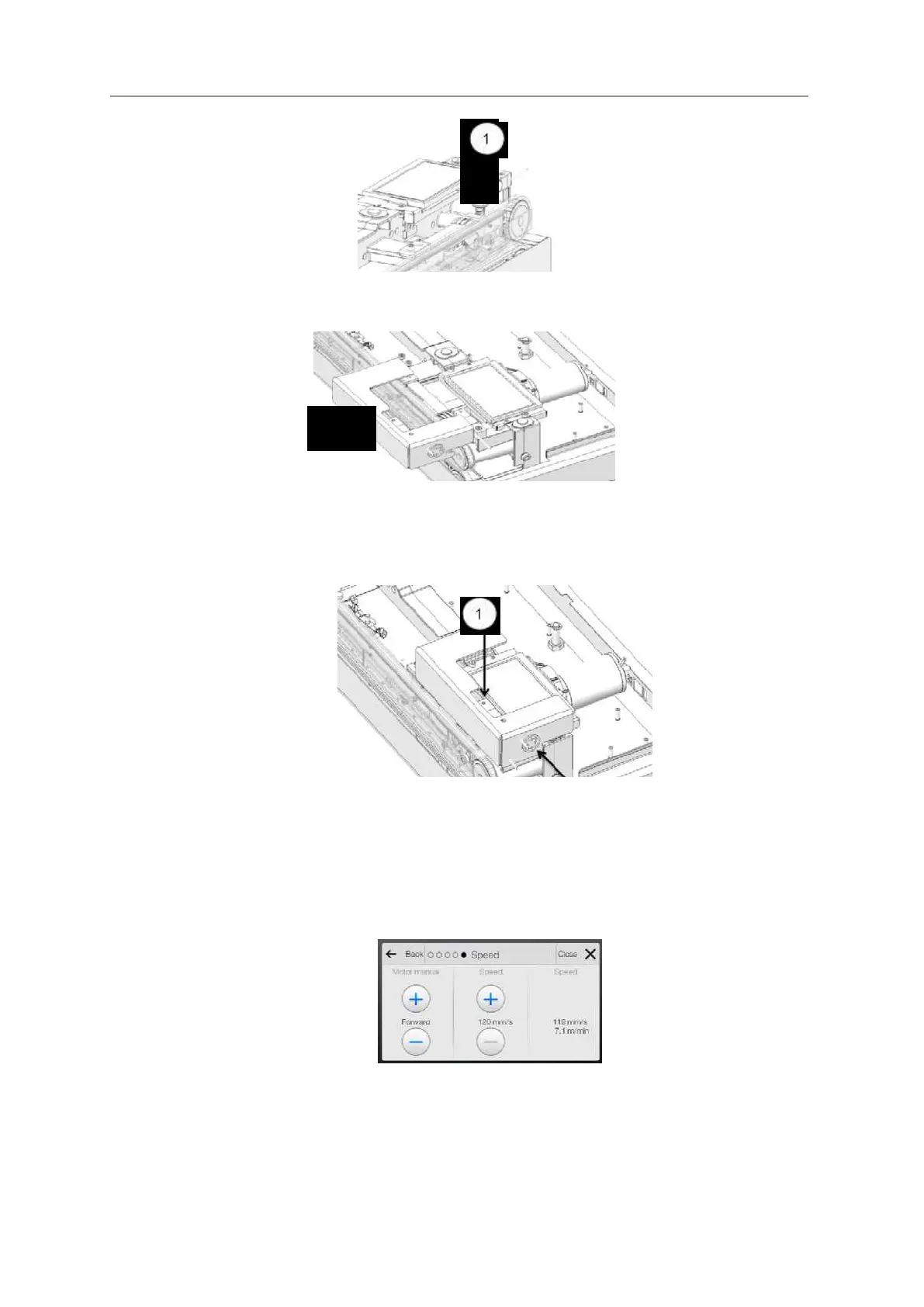SERVICE MANUAL ProSeal Classic/Plus/Premium
30
Pic 46
For validation of the pressure you need the ProSeal pressure tool. Mount the
tool on the pressure load cell (Pic 47).
Pic 47
Adjust screw (1) so that the value of the measured pressure on the display of
the unit is “0”. The value of the display of the ProSeal calibration tool should
be equal to the pressure set point (±10N) (Pic 48). If the pressure exceed the
tolerance of 10N, a new load cell and load cell print needs to be installed.
.
Pic 48
Remove the ProSeal calibration tool, and check if the measured pressure of
the unit is equal to the pressure set point. If not, adjust it with screw (1)
(Pic 48).
You have validated the pressure of the unit.
5.3.3 Speed
Pic 49
Go back to the validation menu and press Speed.
In the speed settings (Pic 49) the speed settings can be changed.
By pressing on the + or – from Motor manual you can turn on or shut off the
motor manually.