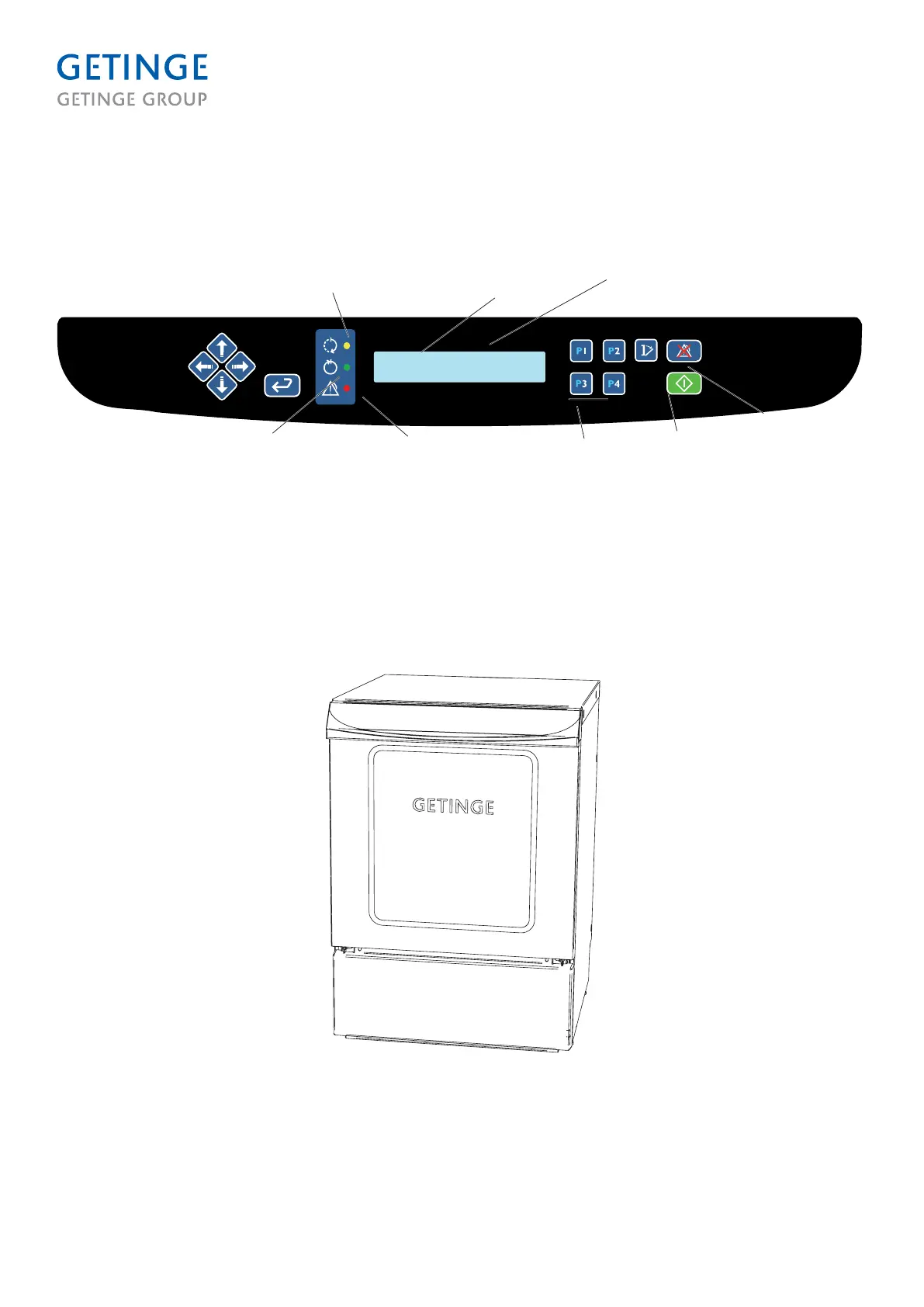CONTROL PANEL
7KHPDFKLQHLVRSHUDWHGIURPWKHFRQWUROSDQHOORFDWHGDERYHWKHGRRU
The picture below shows the location of buttons and indicators.
Green: Process complete
Yellow: Process running
Red: Error code
P01 OP-SHORT-D
47.0°C
Program number
Before starting: Chosen program
While running: Program phase
(eg “Rinsing”)
Start
wash program
Program selection buttons
Resets alarm
<Doc_USR><Doc_503901100><Rel_A><Lang_EN>
Page 8 of 28
