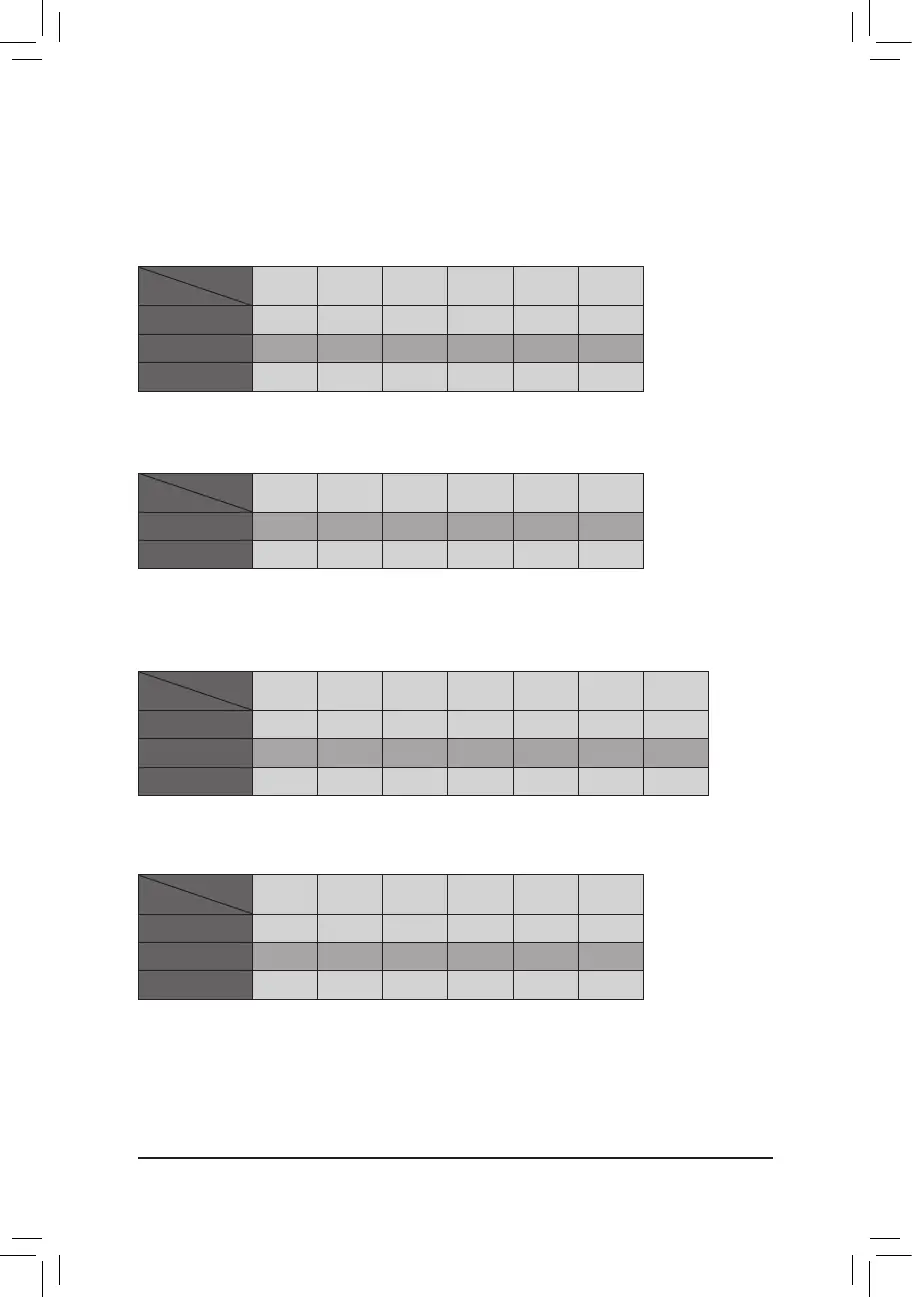- 32 -
• M2A_CPU:
SATA3 0 SATA3 1 SATA3 2 SATA3 3 SATA3 4 SATA3 5
M.2 SATA SSD
a a a a a a
M.2 PCIe SSD
a a a a a a
No M.2 SSD Installed
a a a a a a
a: Available, r : Not available
Connector
Type of
M.2 SSD
Installation Notices for the PEIEX4, M.2 and SATA Connectors:
The availability of the SATA connectors may be affected by the type of device installed in the M.2 sockets.
The M2D_SB connector shares bandwidth with the SATA3 4, 5 connector. The M2C_SB connector shares
bandwidth with the PCIEX4 slot. Refer to the following tables for details.
• M2D_SB:
SATA3 0 SATA3 1 SATA3 2 SATA3 3 SATA3 4 SATA3 5
M.2 SATA SSD
a a a a a a
M.2 PCIe SSD
a a a a
r r
No M.2 SSD Installed
a a a a a a
a: Available, r : Not available
Connector
Type of
M.2 SSD
• M2C_SB:
SATA3 0 SATA3 1 SATA3 2 SATA3 3 SATA3 4 SATA3 5 PCIEX4
M.2 SATA SSD
a a a a a a
r
(Note)
M.2 PCIe SSD
a a a a a a
r
(Note)
No M.2 SSD Installed
a a a a a a a
a: Available, r : Not available
Connector
Type of
M.2 SSD
(Note) The PCIEX4 slot shares bandwidth with the M2C_SB connector. The PCIEX4 slot becomes
unavailable when a device is installed in the M2C_SB connector.
• M2B_SB:
SATA3 0 SATA3 1 SATA3 2 SATA3 3 SATA3 4 SATA3 5
M.2 PCIe SSD
a a a a a a
No M.2 SSD Installed
a a a a a a
a: Available, r : Not available
* The M2B_SB connector supports only PCIe SSDs.
Connector
Type of
M.2 SSD
