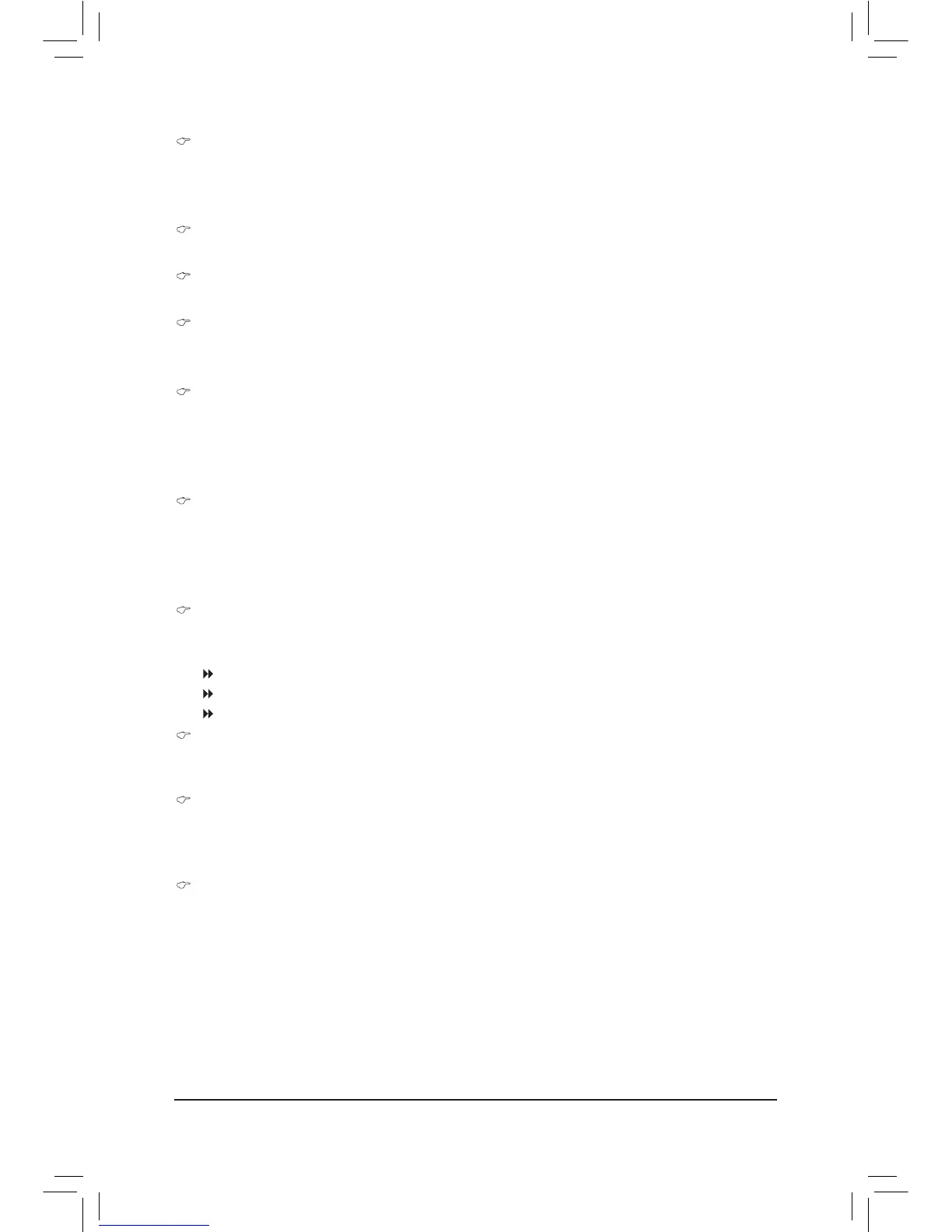BIOS Setup - 40 -
(Note) This item is present only when you install a memory module that supports this feature.
QPI Clock Ratio
Allows you to set the QPI clock ratio. Options are: Auto (default), x36, x44, x48, Slow Mode. The ad-
justable range is dependent on the CPU being installed. The item is adjustable only when a CPU with
unlocked clock ratio is installed.
QPI Link Speed
Displays the current operating QPI link speed.
Uncore Clock Ratio
Displays the Uncore clock ratio. Options are: Auto (default), x12~x48.
Uncore Frequency
This value is determined by multiplying the BLCK Frequency value by the Uncore Clock Ratio value.
>>>>> Standard Clock Control
Base Clock(BCLK) Control
Enables or disables the control of CPU base clock. Enabled will allow the BCLK Frequency(Mhz) item
belowtobecongurable.Note:Ifyoursystemfailstobootafteroverclocking,pleasewaitfor20seconds
to allow for automated system reboot, or clear the CMOS values to reset the board to default values.
(Default: Disabled)
BCLK Frequency(Mhz)
Allows you to manually set the CPU base clock. The adjustable range is from 100 MHz to 600 MHz. This
itemiscongurableonlywhentheBase Clock(BCLK) Control option is enabled.
Important:ItishighlyrecommendedthattheCPUfrequencybesetinaccordancewiththeCPUspeci-
cations.
Extreme Memory Prole (X.M.P.)
(Note)
Allows the BIOS to read the SPD data on XMP memory module(s) to enhance memory performance
when enabled.
Disabled Disables this function. (Default)
Prole1 UsesProle1settings.
Prole2
(Note)
UsesProle2settings.
System Memory Multiplier (SPD)
Allows you to set the system memory multiplier. Auto sets memory multiplier according to memory SPD
data. (Default: Auto)
Memory Frequency(Mhz)
The rst memory frequencyvalue is thenormal operatingfrequencyofthe memorybeingused; the
second is the memory frequency that is automatically adjusted according to the BCLK Frequency(Mhz)
and System Memory Multiplier settings.
PCI Express Frequency(Mhz)
Allows you to manually set the PCIe clock frequency. The adjustable range is from 90 MHz to 150 MHz.
Auto sets the PCIe clock frequency to standard 100 MHz. (Default: Auto)
