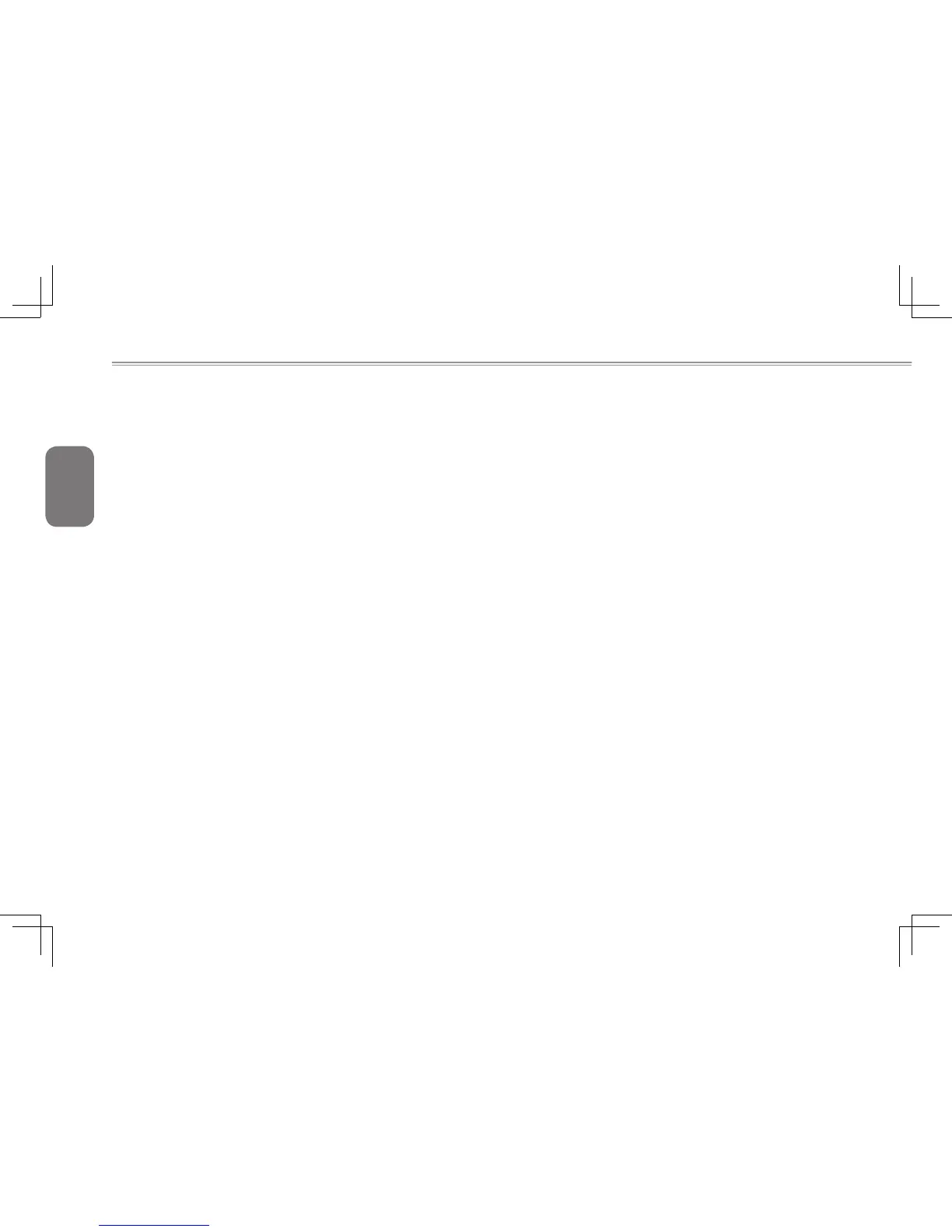English
IX
Content
General Safety Precautions...............................................................I
Travel Tips ........................................................................................II
Usage Tips ....................................................................................... II
Cleaning Tips...................................................................................III
Warranty Guidelines ........................................................................IV
RegulatoryNotices&Certications ..................................................V
Battery Disposal & Caution.............................................................VII
Introduction ....................................................................................VIII
Chapter 1 Before You Start
1.1 Make Sure You Have Everything .............................................4
1.2 Familiarize Yourself with the Computer ...................................4
1.3 Turning on the Unit ..................................................................5
1.4 Turning off the Power ...............................................................5
1.5 Top View .................................................................................. 6
1.6 Left View ..................................................................................7
1.7 Right View ................................................................................8
1.8 Bottom View .............................................................................8
Chapter 2 Getting Started
2.1 Power Sources .......................................................................10
2.2 Recharging the Battery ..........................................................11
2.3 Starting Your Notebook ..........................................................12
2.4 Switch and Status Indicators ..................................................12
2.5 Using Function Keys .............................................................. 14
2.6 UsingtheTouchpad ...............................................................15
Chapter 3 Connecting Peripherals and Upgrade
3.1 How To Connect USB Devices .............................................. 18
3.2 How To Connect Displays ......................................................18
3.3 How to Connect an HDMI Display .........................................19
3.4 Ethernet LAN Connection ...................................................... 19
3.5 How To Secure the Notebook ................................................20
3.6 UpgradetheMemory .............................................................20
3.7 WWAN 3G Connection ..........................................................21
Chapter 4 i1520 Utility
4.1 CongurationCenterutility .....................................................24
4.2 Always-Aware applications ....................................................25
Chapter 5 GIGABYTE Smart Recovery
5.1 GIGABYTE Smart Recovery ..................................................28
