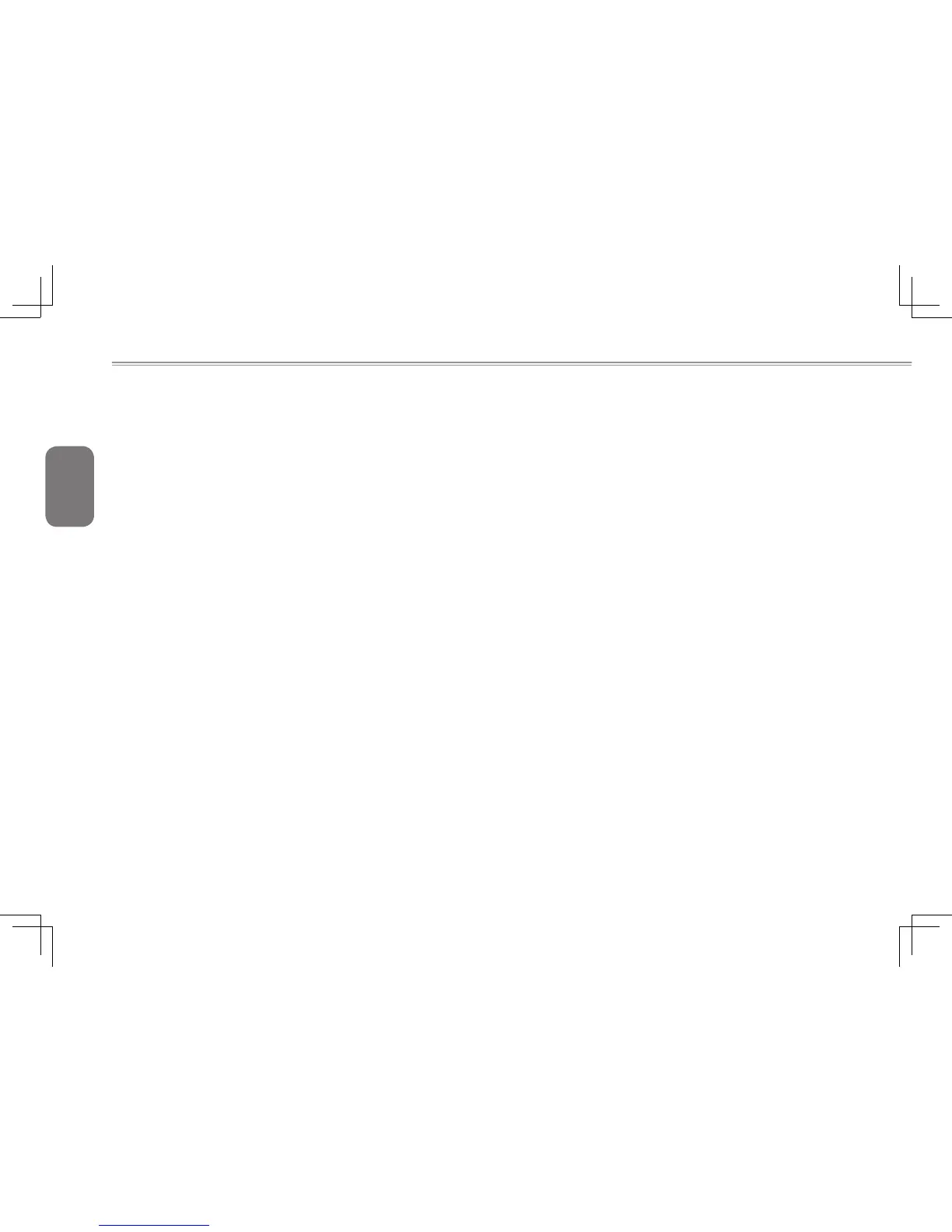English
V
Warranty Limitations
The GIGABYTE Limited Warranty does not cover the following…
● Software,includingtheoperatingsystemandapplicationssupplied
with the product. This also includes third party software that may be
installed after purchase.
● Thirdpartyhardware,productsandaccessoriesnotsuppliedby
GIGABYTE. This also includes third party hardware that may be
bundled with the notebook or netbook.
● Productswithmissingordefacedlabelsand/orserialnumbers
● Productsdamagedbyenvironmentalfactors,whichincludeoxidation
● ProductsdamagedbynaturaldisastersoractsofGod.
● PhysicalDamageswhichinclude,butnotlimitedto,thefollowing:
►
Unauthorizedmodications,repairsorservicing
►
Misuse, abuse, neglect or failure to follow instructions in the user
manual.
►
Improper assembly
►
Damages caused by transport due to improper packaging or
mishandling by the courier company unless transport is part
of the warranty conditions in certain countries.
►
Electric damage resulting from faulty or failed electric power
or power surges.
►
Damaged or cracked components
►
Liquid damage
Regulatory Notices
Federal Communications Commission Notice
This equipment has been tested and found to comply with the limits for
a Class B digital service, pursuant to Part 15 of the FCC rules. These
limits are designed to provide reasonable protection against harmful
interference in a residential installation.
Anychangesormodicationsmadetothisequipmentmayvoidthe
user’s authority to operate this equipment. This equipment generates,
uses, and can radiate radio frequency energy. If not installed and used
in accordance with the instructions, may cause harmful interference to
radio communications. However, there is no guarantee that interference
will not occur in a particular installation. If this
equipment does cause harmful interference to radio or television
reception, which can be determined by turning the equipment off and
on, the user is encouraged to try to correct the interference by one or
more of the following measures:
● Reorientorrelocatethereceivingantenna.
● Increasetheseparationbetweentheequipmentandreceiver.
● Connecttheequipmentintoanoutletonacircuitdifferentfromthat
towhich the receiver is connected.
● Consultthedealeroranexperiencedradio/TVtechnicianforhelp.
● Allexternalcablesconnectingtothisbasicunitmustbeshielded.
For cables connecting to PCMCIA cards, see the option manual
or nstallation instructions.
