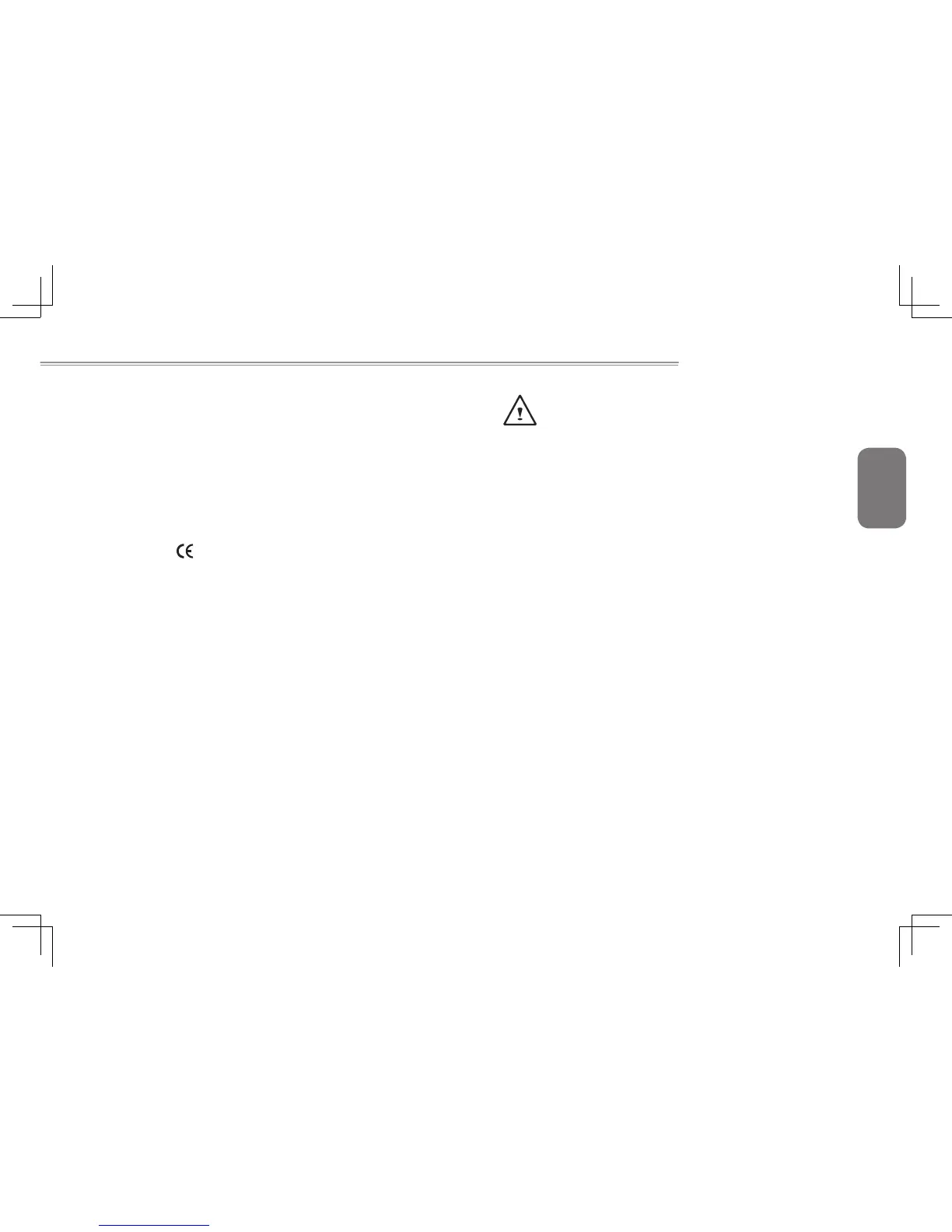English
VI
i1520 SERIES USER’S MANUAL
RF Exposure
This equipment must be installed and operated in accordance with
provided instructions and must not be co-located or operating in
conjunction with any other antenna or transmitter. End-users and
installers must be provide with antenna installation instructions
and transmitter operating conditions for satisfying RF exposure
compliance.
CE Notice (European Union)
This symbol
indicates this Booktop i1520 notebook complies with
the EMC Directive and the European Union’s Low Voltage Directive. This
symbol also indicates that i1520 meets the following technical standards:
● EN55022—“LimitationsandMethodsofMeasurementfortheRadio
Interferences of Information Technology Equipment.”
● EN55024—“Informationtechnologyequipment-Immunitycharacter-
istics - Limits and methods of measurement.”
● EN 61000-3-2 — “Electromagnetic compatibility (EMC) - Chapter 3:
Limits - Section 2: Limits on the harmonic current emissions (Equip-
mentinputcurrentuptoandincluding16Aperphase).”
● EN 61000-3-3 — “Electromagnetic compatibility (EMC) - Chapter 3:
Limits-Section3:Limitsonthevoltageuctuationsandickerinlow-
voltage power supply systems for equipment with rate current up to
andincluding16A.”
NOTE: EN 55022 emissions requirements provide for two clas-
sications
● Class A governs commercial use
● Class B is governs residential use
For CB:
● Onlyusebatteriesdesignedforthiscomputer.Thewrongbatterytype
may explode, leak or damage the computer
●
Do not remove any batteries from the computer while it is powered on
●
Do not continue to use a battery that has been dropped, or that appears
damaged (e.g. bent or twisted) in any way. Even if the computer continues
to work with a damaged battery in place, it may cause circuit damage, which
maypossiblyresultinre.
●
Recharge the batteries using the notebook’s system. Incorrect recharg-
ing may make the battery explode.
●
Do not try to repair a battery pack. Refer any battery pack repair or
replacementtoyourservicerepresentativeorqualiedserviceperson-
nel.
●
Keep children away from, and promptly dispose of a damaged battery.
Always dispose of batteries carefully. Batteries may explode or leak if
exposedtore,orimproperlyhandledordiscarded.
●
Keep the battery away from metal appliances.
●
Afxtapetothebatterycontactsbeforedisposingofthebattery.
●
Do not touch the battery contacts with your hands or metal objects.
