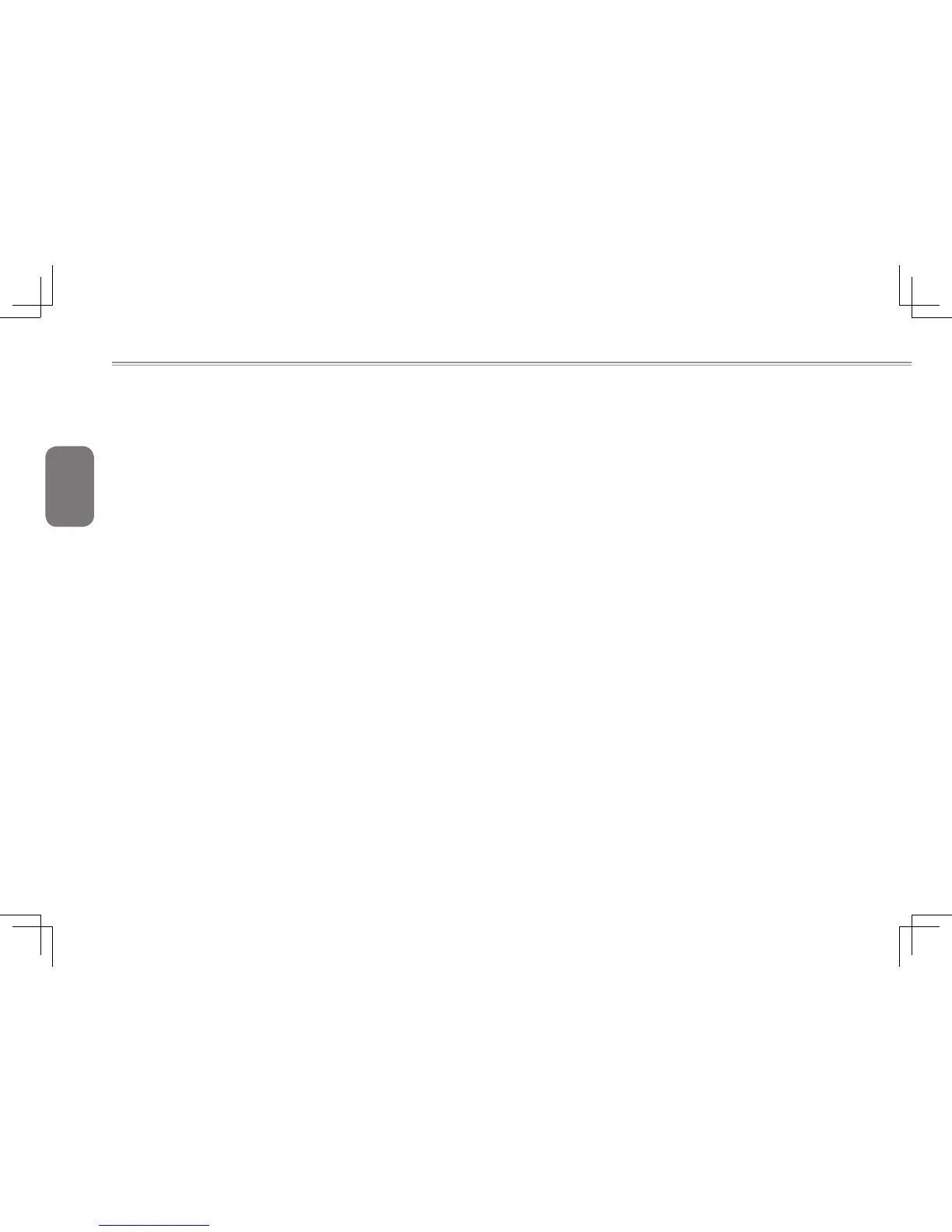English
III
telephone cables that may be connected to the notebook.
●
Do not use the notebook near water sources, like bathtubs,
washing basins, kitchen or laundry sinks or swimming pools.
Liquid that can spill onto the notebook by accident can cause
electric shock to you and damage to the notebook.
Cleaning Tips
When cleaning the notebook, please make sure that the notebook
is switched off and disconnected from the power source and that the
battery is removed.
Notebook Cover:
Useamicroberorlintfreesoftcottonclothandkitchendetergent(mix5
parts water to 1 part detergent).
● Wettheclothandwringoutallexcessliquidandwipethesurfaces
clean.
● Takeextracaretomakesurethattheclothisdampandnotverywet,
especially when cleaning around the air vents and other openings as
too much liquid in the cloth could drip onto the external components
causing damage to the notebook.
● Donotcleanthekeyboardwiththisliquid.
Keyboard:
● Itisadvisabletouseacanofcompressedairtocleandebristhat
maybe caught underneath the keys.
● Isopropylalcoholcanbeusedtocleanthekeysbydippingalint-
free soft cloth into it, wringing out the excess liquid and wiping the
keys.
● Allowtodryforatleast5minutes.
