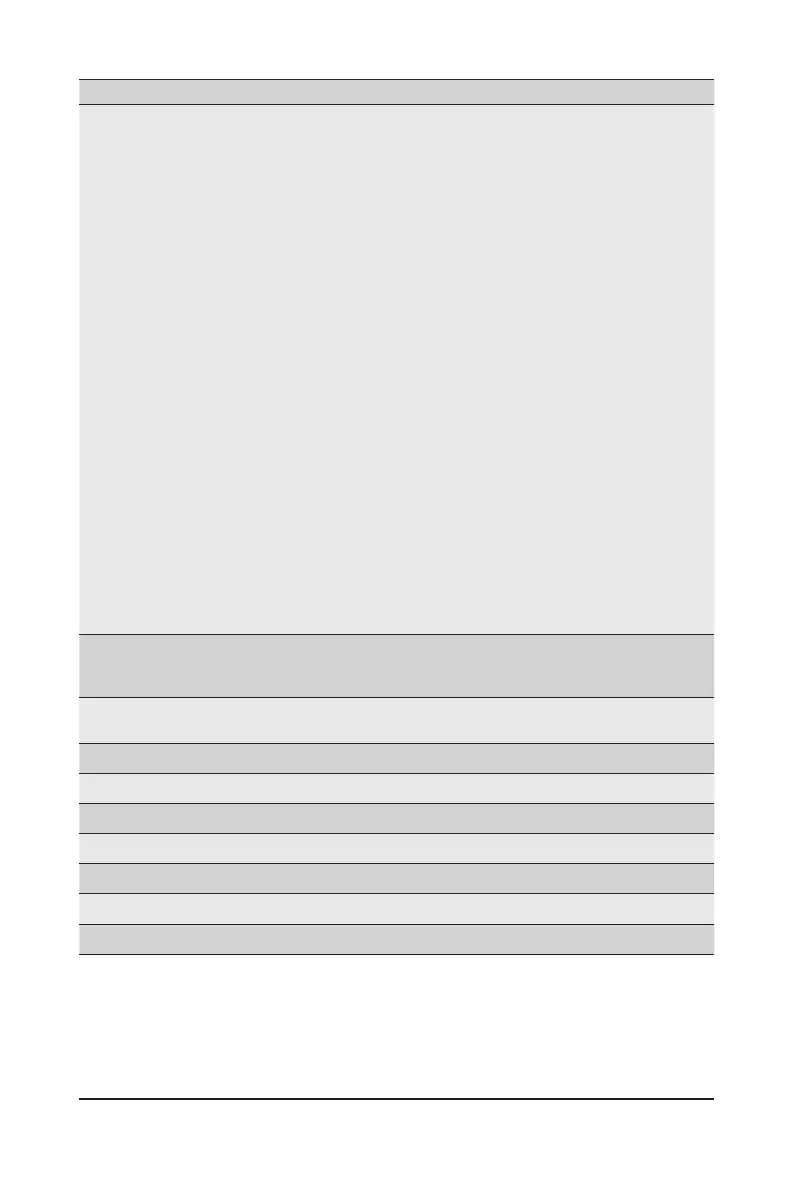BIOS Setup - 60 -
Parameter Description
MBACongurationMenu
(continued)
Hide Setup Prompt
– CongureswhethertheSetupPromptisdisplayedduringROM
initialization.
– Options available: Enabled, Disabled. Default setting is Disabled.
Setup Key Stroke
– Congureskeystrokestoinvokethecongurationmenu.
– Options available: Ctrl-S, Ctrl-B. Default setting is Ctrl-S.
Banner Message Timeout
– Selects the timeout value. (0 defaults to 4 seconds, 15 is no delay,
1-14 is timeout value in seconds)
– Default setting is 4.
Pre-boot Wake On LAN
– ConguresPre-bootWakeonLAN(WOL).
– Options available: Enabled, Disabled. Default setting is Disabled.
VLAN Mode
– ConguresthevirtualLAN(VLAN)mode.
– Options available: Enabled, Disabled. Default setting is Disabled.
VLAN ID
– CongurestheVLANID(1…4094).
– This item is available only when VLAN Mode is Enabled.
Boot Retry Count
– Selects the number of boot retries.
– Options available: No Retry, 1 Retry, 2 Retries, 3 Retries, 4 Retries,
5Retries,6Retries,IndeniteRetries.DefaultsettingisNo Retry.
iSCSIBootConguration
Menu
Press[Enter]tocongureadvanceditems.
Blink LEDs
IdentiesthephysicalnetworkportbyblinkingtheassociatedLED.
Pressthenumerickeystoadjustdesiredvalues.
Link Status
Speciesthelinkstatusoftheport.
Physical Link Speed
DisplaysthetechnicalspecicationsfortheNetworkInterfaceController.
Chip Type
DisplaysthetechnicalspecicationsfortheNetworkInterfaceController.
PCI Device ID
DisplaysthetechnicalspecicationsfortheNetworkInterfaceController.
Bus:Device:Function
DisplaysthetechnicalspecicationsfortheNetworkInterfaceController.
Permanent MAC Address
Displays the MAC address of the Ethernet controller.
Virtual MAC Address
Displays the virtual MAC address of the Ethernet controller.
