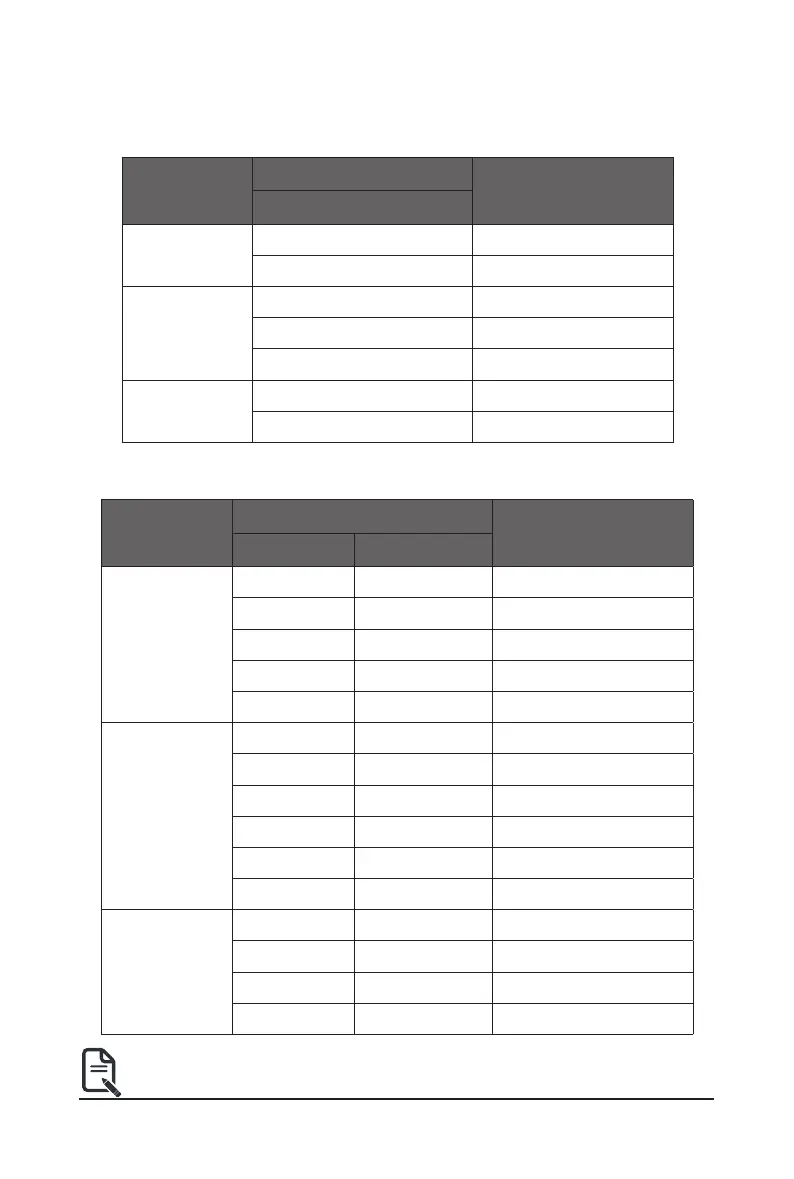- 15 -
Hardware Installation
Note:
• When only one DIMM is used, it must be populated in memory slot DIMM1.
EPYC Memory Speed based on DIMM Population (Two DIMM per Channel)
DIMM
Type
DIMM Population
Max EPYC 7003
DDR Frequency (MHz)
DIMM 0 DIMM 1
RDIMM
-- 1R 3200
1R 1R 2933
-- 2R or 2DR 3200
1R 2R or 2DR 2933
2R or 2DR 2R or 2DR 2933
LRDIMM
-- 4DR 3200
4DR 4DR 2933
-- 2S2R (4 Ranks) 3200
-- 2S4R (8 Ranks) 3200
2S2R (4 Ranks) 2S2R (4 Ranks) 2933
2S4R (8 Ranks) 2S4R (8 Ranks) 2933
3DS
-- 2S2R (4 Ranks) 2933
2S2R (4 Ranks) 2S2R (4 Ranks) 2666
-- 2S4R (8 Ranks) 2933
2S4R (8 Ranks) 2S4R (8 Ranks) 2666
DIMM
Type
DIMM Population
Max EPYC 7003
DDR Frequency (MHz)
DIMM 0
RDIMM
1R (1 Rank) 3200
2R or 2DR (2 Ranks) 3200
LRDIMM
4DR (4 Ranks) 3200
2S2R (4 Ranks) 3200
2S4R (8 Ranks) 3200
3DS
2S2R (4 Ranks) 3200
2S4R (8 Ranks) 3200
EPYC Memory Speed based on DIMM Population (One DIMM per Channel)
1-4-4 Memory Population Table
