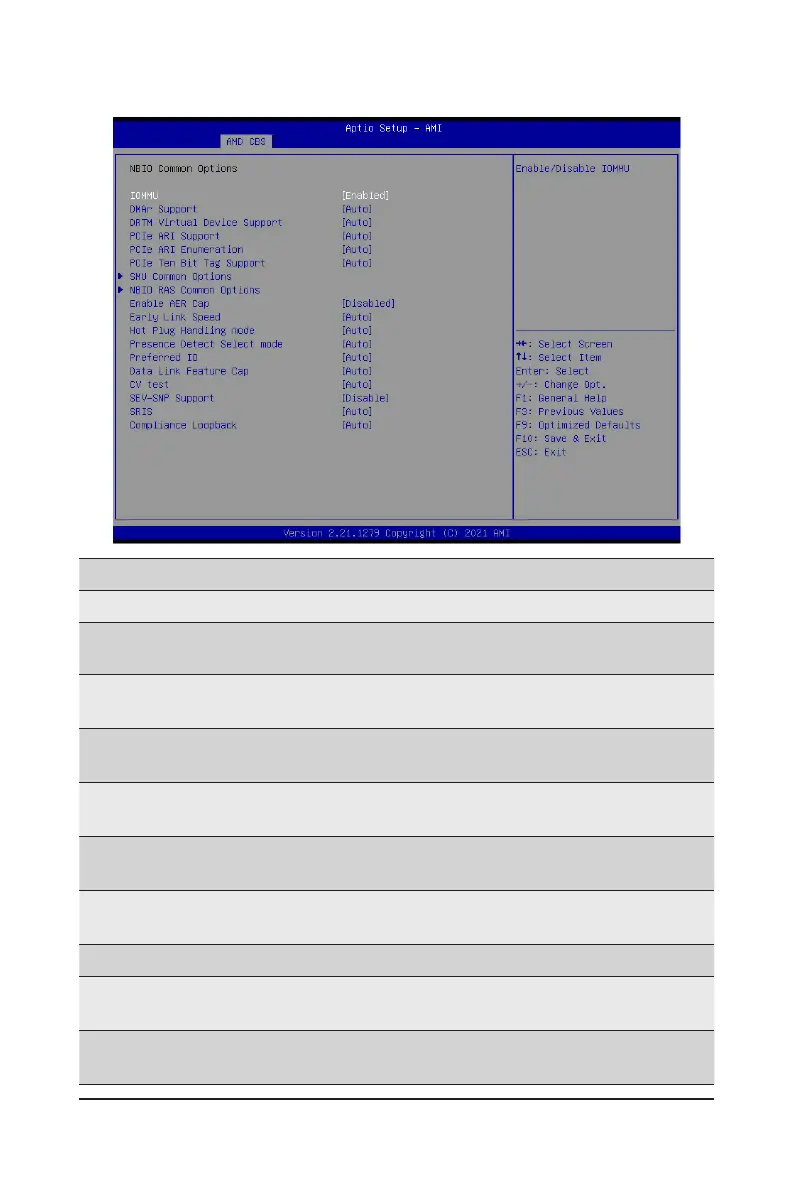- 93 -
BIOS Setup
2-3-4 NBIO Common Options
Parameter
Description
NBIO Common Options
IOMMU
Enable/Disable the IOMMU function.
Options available: Enabled, Disabled. Default setting is Enabled.
DMAr Support
Enable/Disable DMAr system protection during POST.
Options available: Enabled, Disabled, Auto. Default setting is Auto.
DRTM Virtual Device
Support
Enable/Disable DRTM ACPI virtual device.
Options available: Enabled, Disabled, Auto. Default setting is Auto.
PCIe ARI Support
Enable/Disable Alternative Routing-ID Interpretation.
Options available: Auto, Enabled, Disabled. Default setting is Auto.
PCIe ARI Enumeration
ARI Forwarding Enable for each downstream port.
Options available: Auto, Enable, Disable. Default setting is Auto.
PCIe Ten Bit Tag Support
Enable/Disable PCIe ten bit tags for supported devices. (Auto=Disabled)
Options available: Auto, Enabled, Disabled. Default setting is Auto.
SMU Common Options Press[Enter]forcongurationofadvanceditems.
NBIO RAS Common
Options
Press[Enter]forcongurationofadvanceditems.
Enable AER Cap
Enable/Disable Advanced Error Reporting Capability.
Options available: Auto, Enabled, Disabled. Default setting is Disabled.
