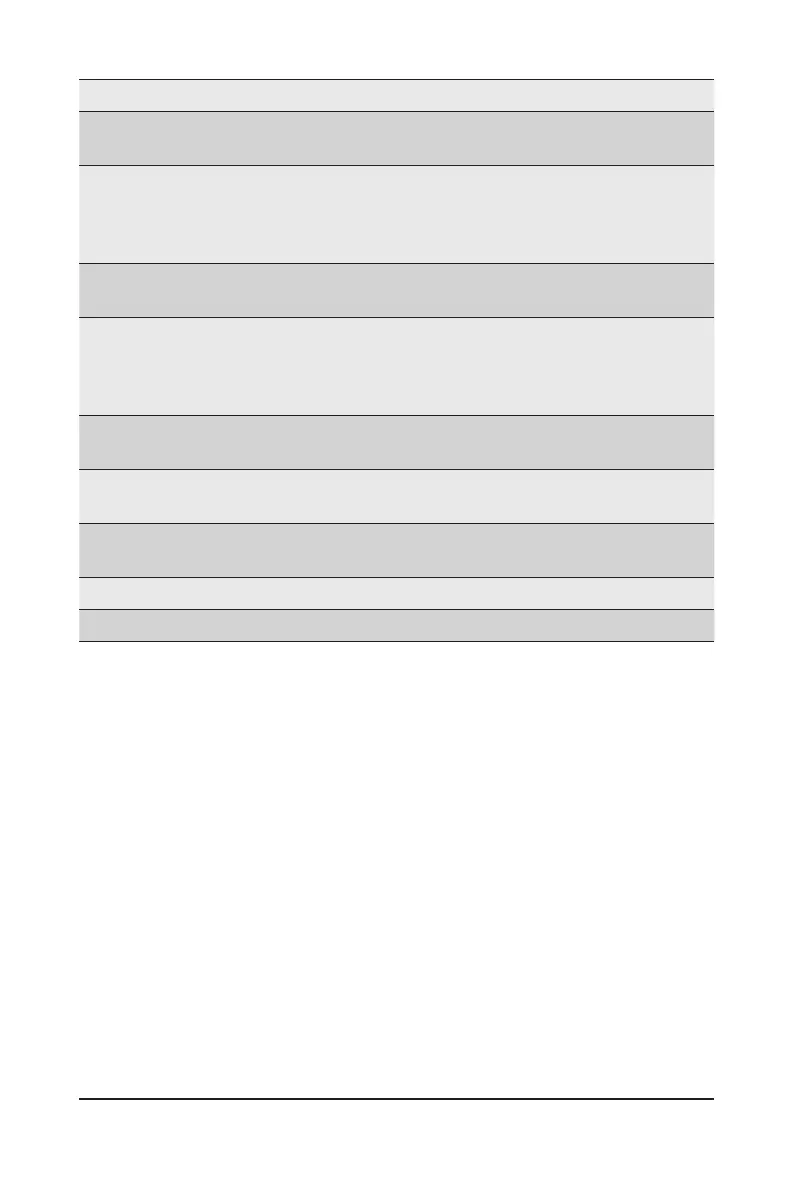- 94 -
BIOS Setup
Parameter
Description
Early Link Speed
ConguresEarlyLinkSpeed.
Options available: Auto, Gen1, Gen2. Default setting is Auto.
Hot Plug Handling mode
Controls the Hot Plug Handling mode.
Options available: Auto, A0 Mode, OS First (No Error Handling),
OS First (Error Handling-Not Implemented), Firmware First (Not Implemented).
Default setting is Auto.
Presence Detect Select
mode
Controls the Presence Detect Select mode.
Options available: Auto, OR, AND. Default setting is Auto.
Preferred IO
Preferred IO select type.
Manual: Bus Number manually.
Auto: Default.
Options available: Auto, Manual. Default setting is Auto.
Data Link Feature Cap
Enable/Disable the data link feature capability.
Options available: Auto, Enabled, Disabled. Default setting is Auto.
CV test
Enable/Disable the running PCIECV tool support.
Options available: Auto, Enabled, Disabled. Default setting is Auto.
SEV-SNP Support
Enable/Disable the SEV-SNP support.
Options available: Enable, Disable. Default setting is Disable.
SRIS Options available: Auto, Enable, Disable. Default setting is Auto.
Compliance Loopback Options available: Auto, Enable, Disable. Default setting is Auto.
