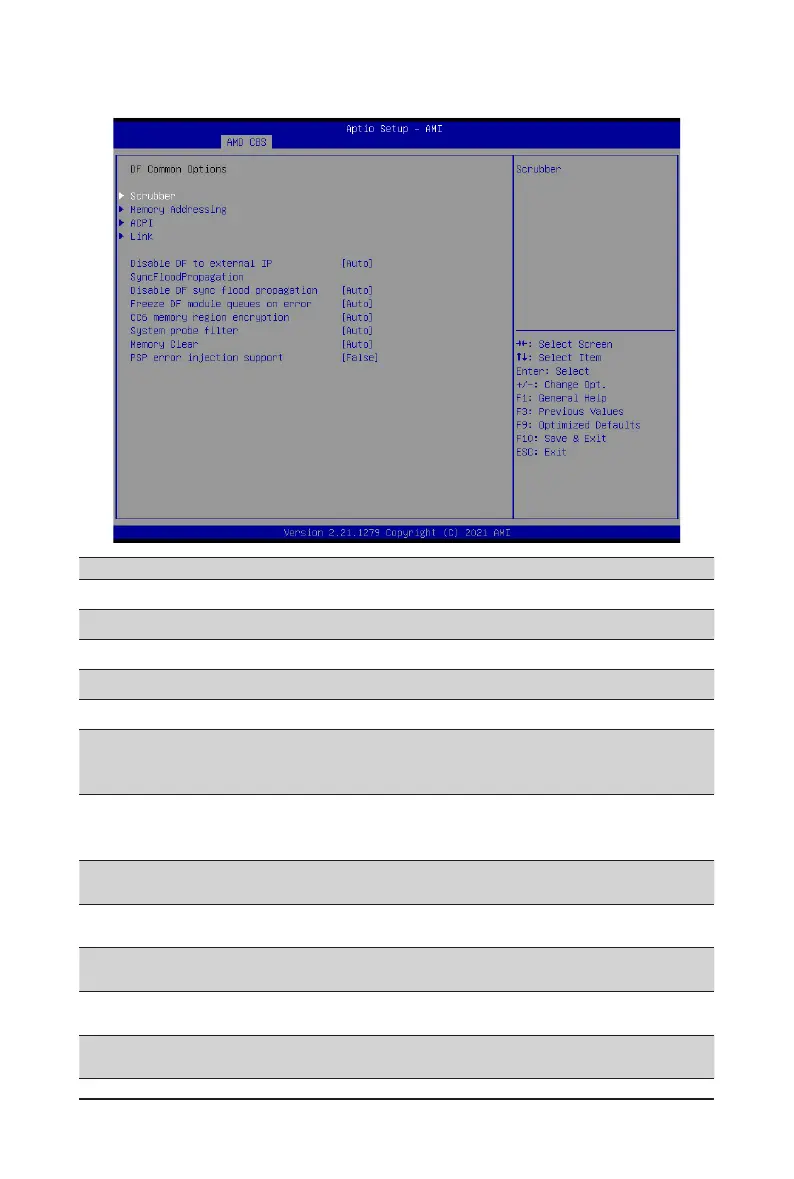- 73 -
BIOS Setup
2-3-2 DF Common Options
Parameter Description
DF Common Options
Scrubber Press[Enter]forcongurationofadvanceditems.
Memory Addressing Press[Enter]forcongurationofadvanceditems.
ACPI Press[Enter]forcongurationofadvanceditems.
Link Press[Enter]forcongurationofadvanceditems.
Disable DF to external IP
syncoodpropagation
Enable/Disable SyncFlood to UMC & downstream slaves.
Optionsavailable:Auto,Syncooddisabled,Syncoodenabled.
Default setting is Auto.
DisableDFsyncood
propagation
Enable/Disable DF Sync Flood propagation.
Optionsavailable:Auto,Syncooddisabled,Syncoodenabled.
Default setting is Auto.
Freeze DF module queues on
error
Options available: Auto, Enabled, Disabled. Default setting is Auto.
CC6 memory region encryption
Controls whether or not the CC6 save/restor memory is encrypted.
Options available: Auto, Enabled, Disabled. Default setting is Auto.
Systemprobelter
Enable/DisableSystemprobelter.
Options available: Auto, Enabled, Disabled. Default setting is Auto.
Memory Clear
Enable/Disable the Memory Clear feature.
Options available: Auto, Enabled, Disabled. Default setting is Auto.
PSPerrorinjectionsupport
Enable/DisablePSPerrorinjectionsupport.
Options available: False, True. Default setting is False.
