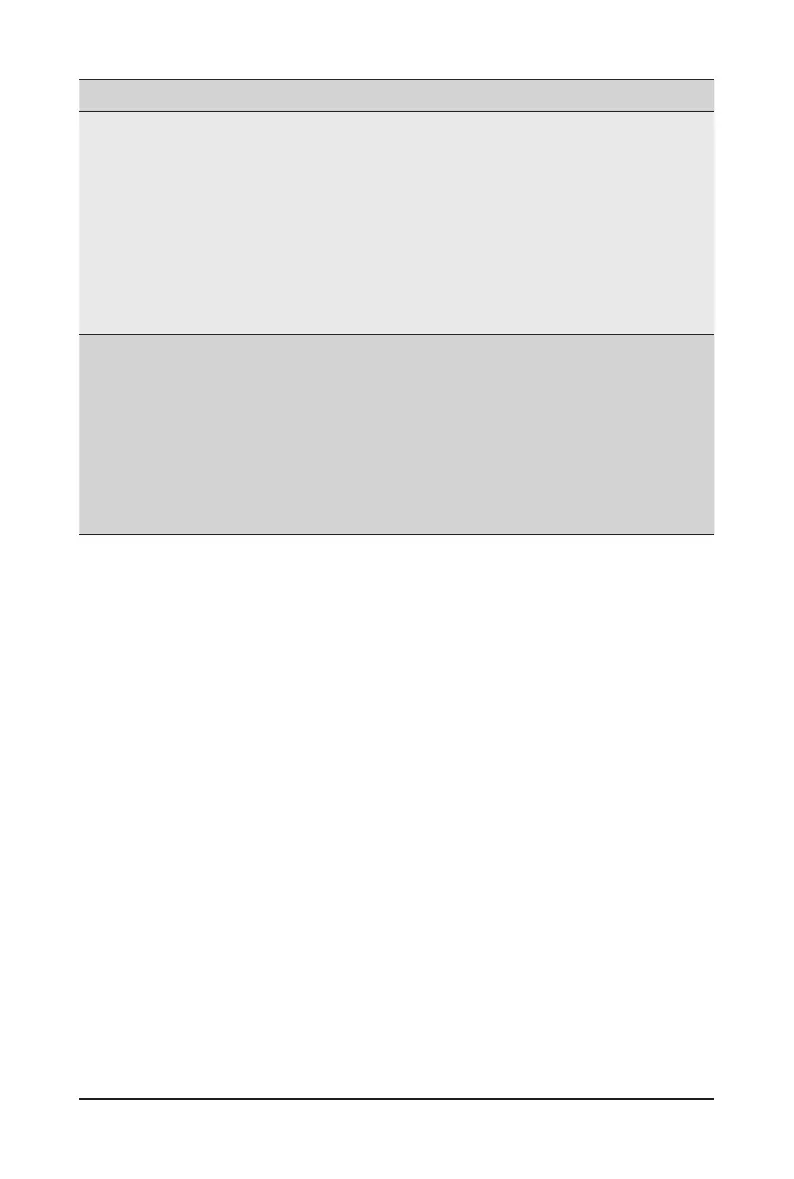- 62 -
BIOS Setup
Parameter
Description
iSCSI First/Second Target
Parameters (continued)
Boot LUN
– CongurestheTargetbootLUNnumber(0-255).
iSCSI Name
– CongurestheiSCSIname.
CHAP ID
– CongurestheChallenge-HandshakeAuthenticationProtocol
(CHAP) ID (up to 128 characters in length).
CHAP Secret
– ConguretheChallenge-HandshakeAuthenticationProtocol
(CHAP) Secret (12 to 16 characters in length).
Secondary Device
Press[Enter]tocongureadvanceditems.
Secondary Device
– Inputs the secondary device MAC address.
Use Independent Target Portal
– Use Independent target portal when multipath I/O is enabled.
– Options available: Enabled, Disabled. Default setting is Disabled.
Use Independent Target Name
– Use Independent target name when multipath I/O is enabled.
– Options available: Enabled, Disabled. Default setting is Disabled.
