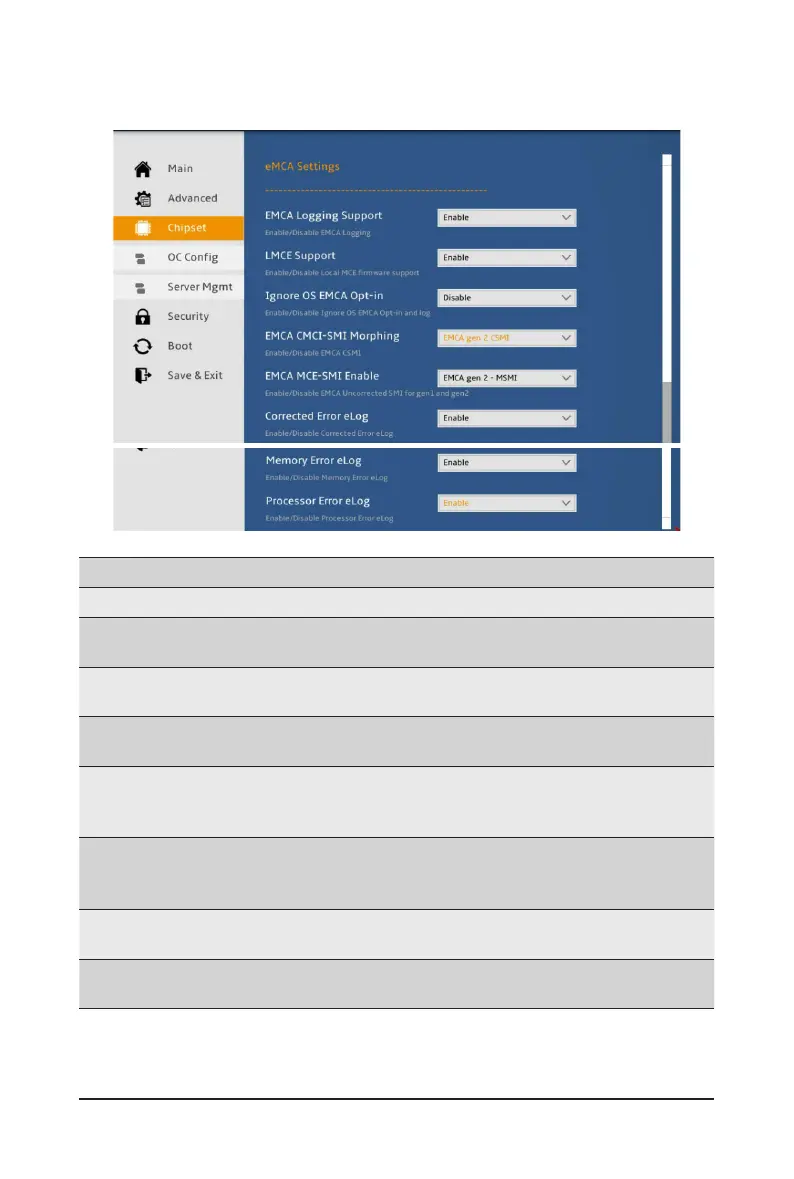BIOS Setup - 78 -
5-3-8-1 eMCA Settings
Parameter
Description
eMCA Settings
EMCA Logging Support
Enable/Disable EMCA logging function.
Options available: Enable/Disable. Default setting is Enable.
LMCE Support
Enable/Disable Local MCE rmware support.
Options available: Enable/Disable. Default setting is Enable.
Ignore OS EMCA Opt-in
Enable/Disable Ignore OS EMCA Opt-in and log feature.
Options available: Enable/Disable. Default setting is Disable.
EMCA CMCI-SMI Morphing
Enable/Disable EMCA CSMI support.
Options available: Disable, EMCA gen1 Lite, EMCA gen2 CSMI.
Default setting is EMCA gen2 CSMI.
EMCA MCE-SMI Enable
Enable/Disable EMCA Uncorrected SMI for gen1 and gen2.
Options available: Disable, EMCA gen1 Dual Mode, EMCA gen2-MSMI.
Default setting is EMCA gen2-MSMI.
Corrected Error eLog
Enable/Disable corrected error eLog feature.
Options available: Enable/Disable. Default setting is Enable.
Processor Error eLog
Enable/Disable processor error eLog feature.
Options available: Enable/Disable. Default setting is Enable.
