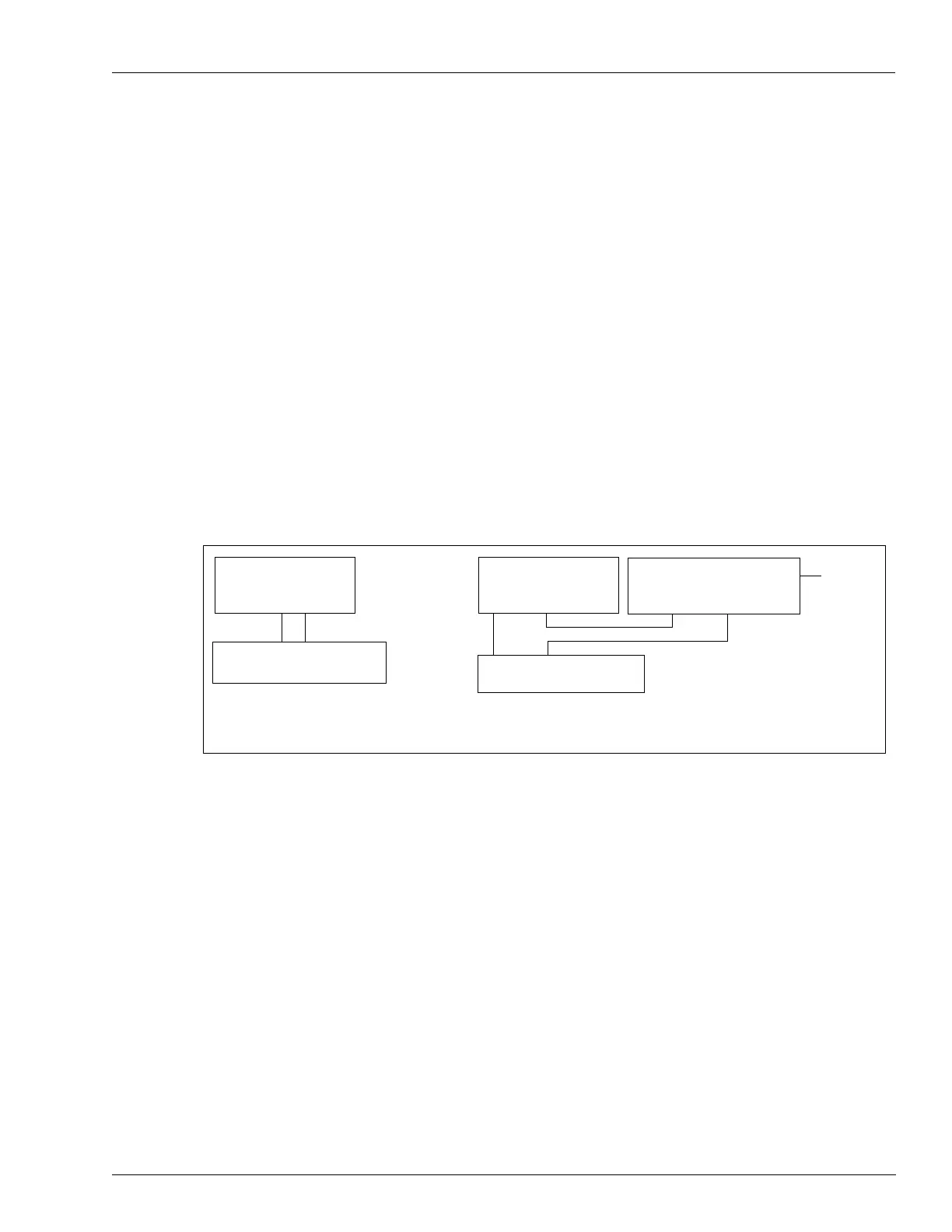MDE-5265E BRCM2.x Installation and Upgrade Instructions · April 2021 Page 27
Upgrading to BRCM2.x
Installing PA04222000202/202B/002B in Pass-through Mode
In the pass-through mode, the PA04222000202/202B/002B D-Box is used to add the
high-speed signal onto an existing two-wire current source. This is applicable if the site is
u
sing a third-party forecourt controller that provides the two-wire drive to the forecourt, and
you do not want to consolidate the pump two-wire into D-Box boards.
To configure PA04222000202/202B/002B in the pass-through mode
, proceed as follows:
1 Install the PA04222000202/202B/002B near the data path between the third-party forecourt
controller and the wiring trough.
2 Connect the third-party forecourt controller wiring to the 9-pin connectors on the field wiring
board.
3 Connect the corresponding 8-pin connectors on the field wiring board to the forecourt wiring.
4 Power the PA04222000202/202B/002B from the same AC source as the third-party forecourt
controller.
Figure 24: Configuring PA04222000202/202B/002B in Pass-through Mode
Third-party Forecourt
Controller
Wiring Trough to Forecourt
(i)
Previous Installation
Third-party Forecourt
Controller
(ii)
New Installation
PA04222000202/202B/002B
Ethernet
CRIND Data
Pump Data
Wiring Trough to Forecourt
Pump Data + High-speed
Data
CRIND Data
Note: It is not possible to configure PA0435 models of BRCM2 in Pass-through mode.