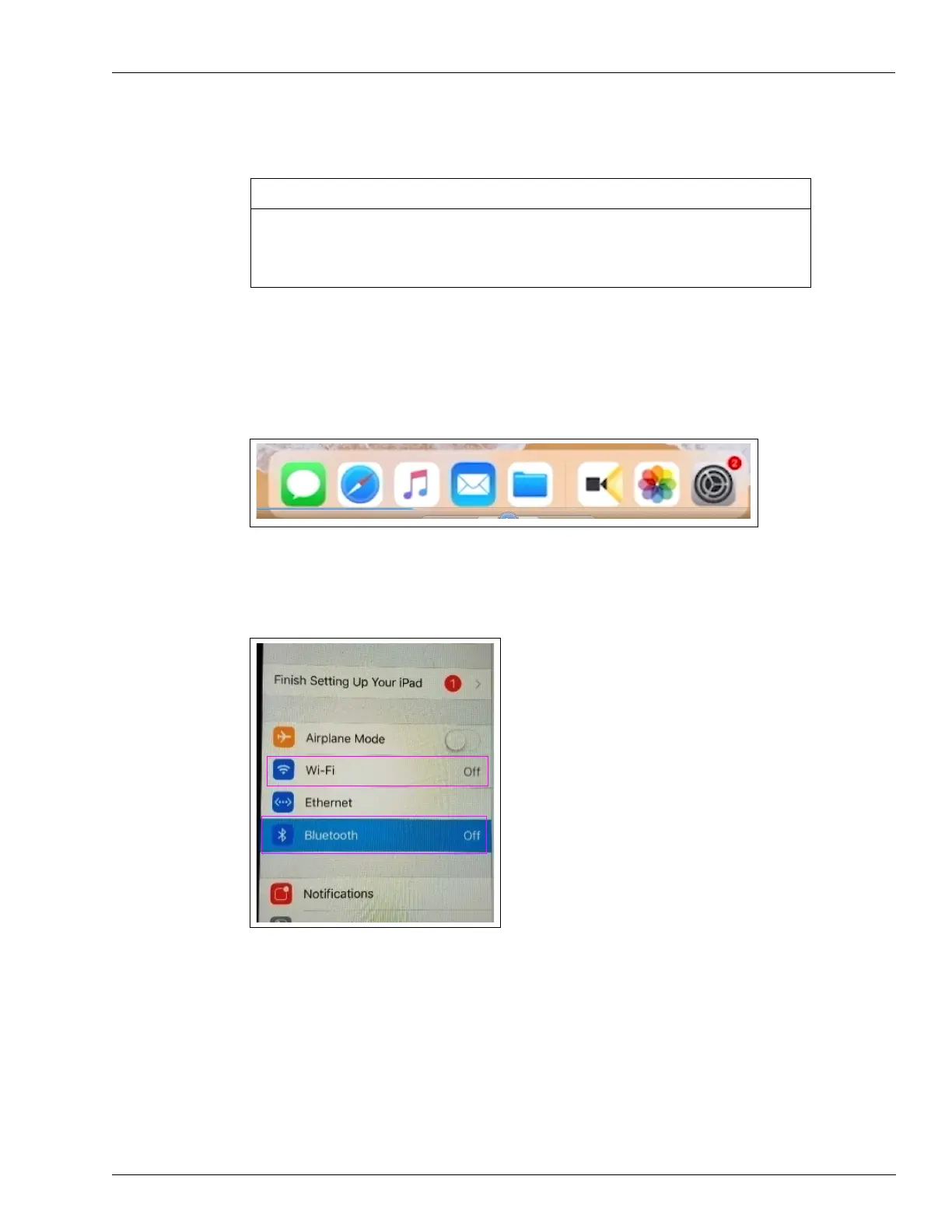MDE-5412C Passport® EDGE Installation and Start-up Manual · February 2019 Page 43
Passport Edge Software Setup
Configuring the Tablet
To configure the tablet prior to connecting to the Passport Edge Server, proceed as follows:
Prior to beginning the steps below, ensure that all physical connections for the tablet have
been completed to ensure connectivity between the tablet and SZR. For additional
information, refer to the passport edge enclosure training portion within the SABA
Training.
IMPORTANT INFORMATION
1 Ensure that the tablet is on the latest version of software.
2 From the main screen, tap the Setup icon.
Figure 47: Selecting Setup Menu
3 Ensure that both the Wi-Fi and Bluetooth connections are disabled.
Figure 48: Ensuring Wi-Fi and Bluetooth Connections are Disabled