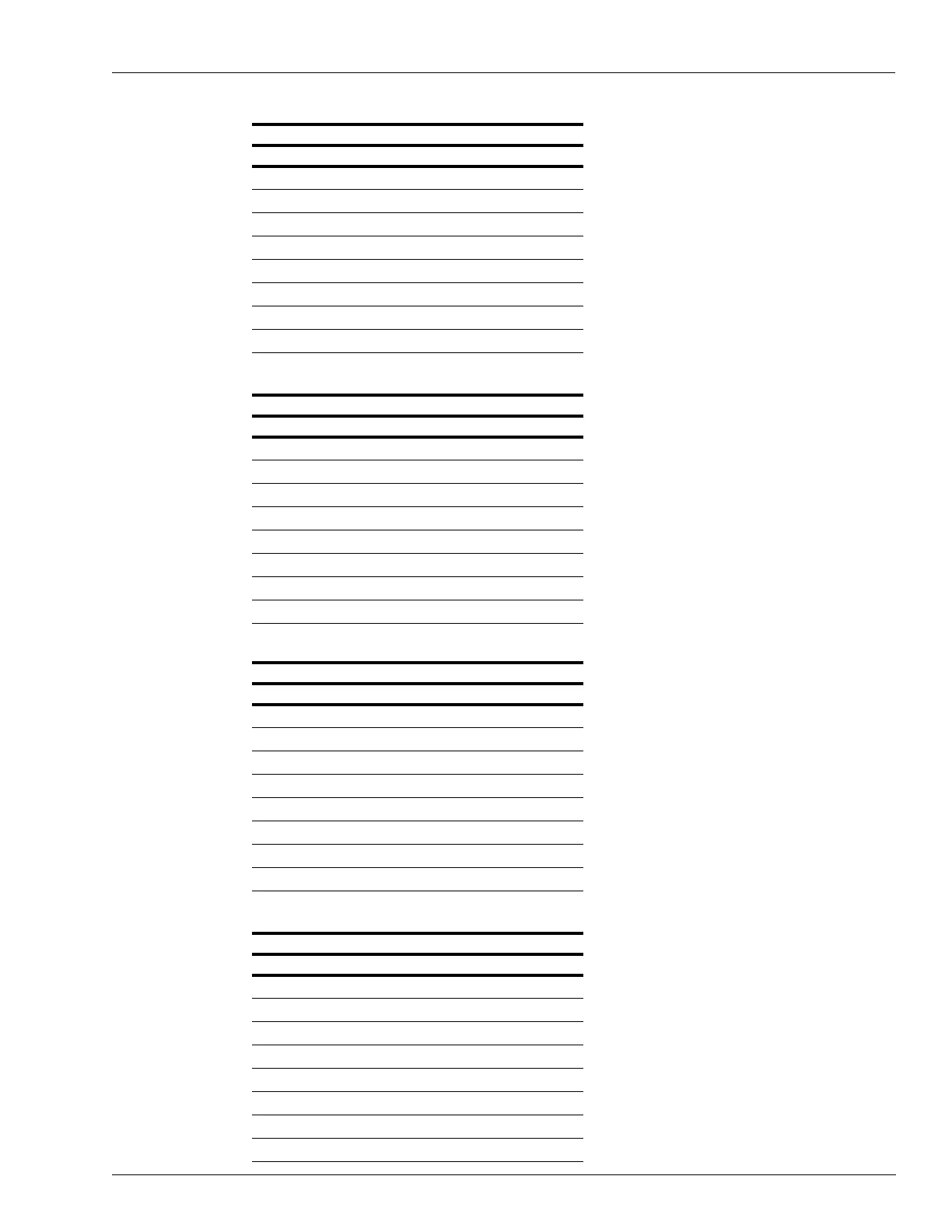36T-8- FRONT-EDGE-BASIC-TRUNK
Port V-LAN Segment Device
1 Switch (Trunk) IN MG
2 EDH EDH
3 POS TPOS (Server)
4 Auxiliary Tablet 1
5 PayDev PIN Pad 1
6 Auxiliary Receipt Printer 1
7 Not Used Not Used
8 Switch (Trunk) OUT To another switch
MDE-5412C Passport® EDGE Installation and Start-up Manual · February 2019 Page 9
Passport EDGE Hardware Setup
The following templates are for a dual client setup (8-Port):
37T-8-FRONT-EDGE-BASIC-2
ND
SWITCH
Port V-LAN Segment Device
1 Switch (Trunk) IN From front/another switch
2 Auxiliary Tablet 2
3 PayDev PIN Pad 2
4 Auxiliary Receipt Printer 2
5 Not Used Not Used
6 Not Used Not Used
7 Auxiliary Applause Media System
8 PayDev Dispensers
32T-8-FRONT-EDGE-PAYMENT-TRUNK
Port V-LAN Segment Device
1 Switch (Trunk) IN MG
2 EDH EDH
3 POS TPOS (Server)
4 Auxiliary Tablet 1
5 PayDev PIN Pad 1
6 Auxiliary Receipt Printer 1
7 Not Used Not Used
8 Switch (Trunk) OUT To another switch
38T-8-FRONT-EDGE-PAYMENT-TRUNK-2
ND
SWITCH
Port V-LAN Segment Device
1 Switch (Trunk) IN From front/another switch
2 Auxiliary Tablet 2
3 PayDev PIN Pad 2
4 Auxiliary Receipt Printer 2
5 Not Used Not Used
6 Payment Payment
7 Auxiliary Applause Media System
8 PayDev Dispensers