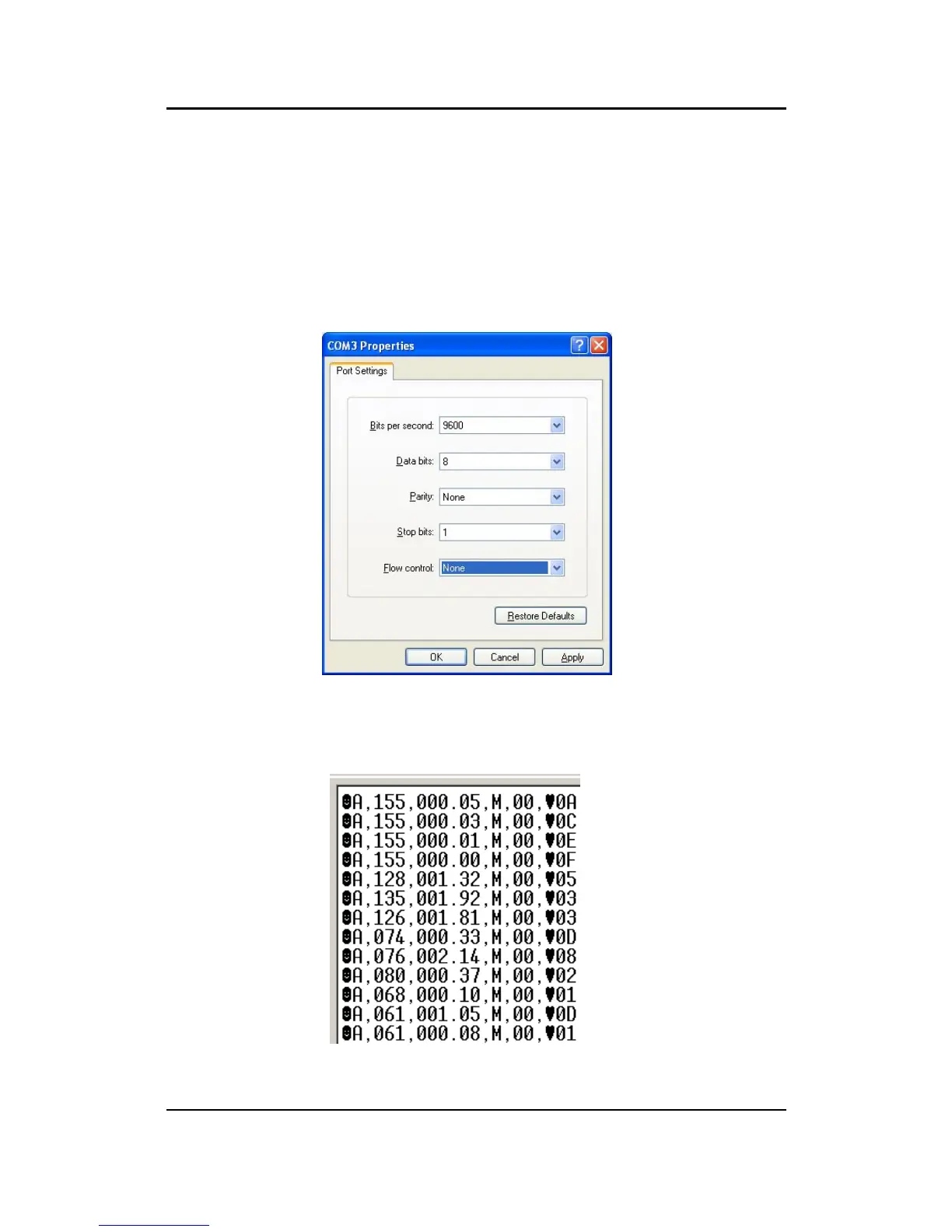Gill Instruments Ltd
Intrinsically Safe WindObserver Anemometer Page 41 Issue 10
Doc. No. 1360-PS-0001 May 2015
6. Adjust the Port settings to match WindObserver settings. WindObserver default
settings are :
Bits per second 9600
Data bits 8
Parity None
Stop bits 1
Flow Control None
Click on OK and data similar to the following example will scroll on screen at the
output rate:
The WindObserver should be outputting data as per the following screen. Note if strange
characters or garbled data are seen try opening the HyperTerminal link at a
different Baud rate i.e. 4800 Baud.