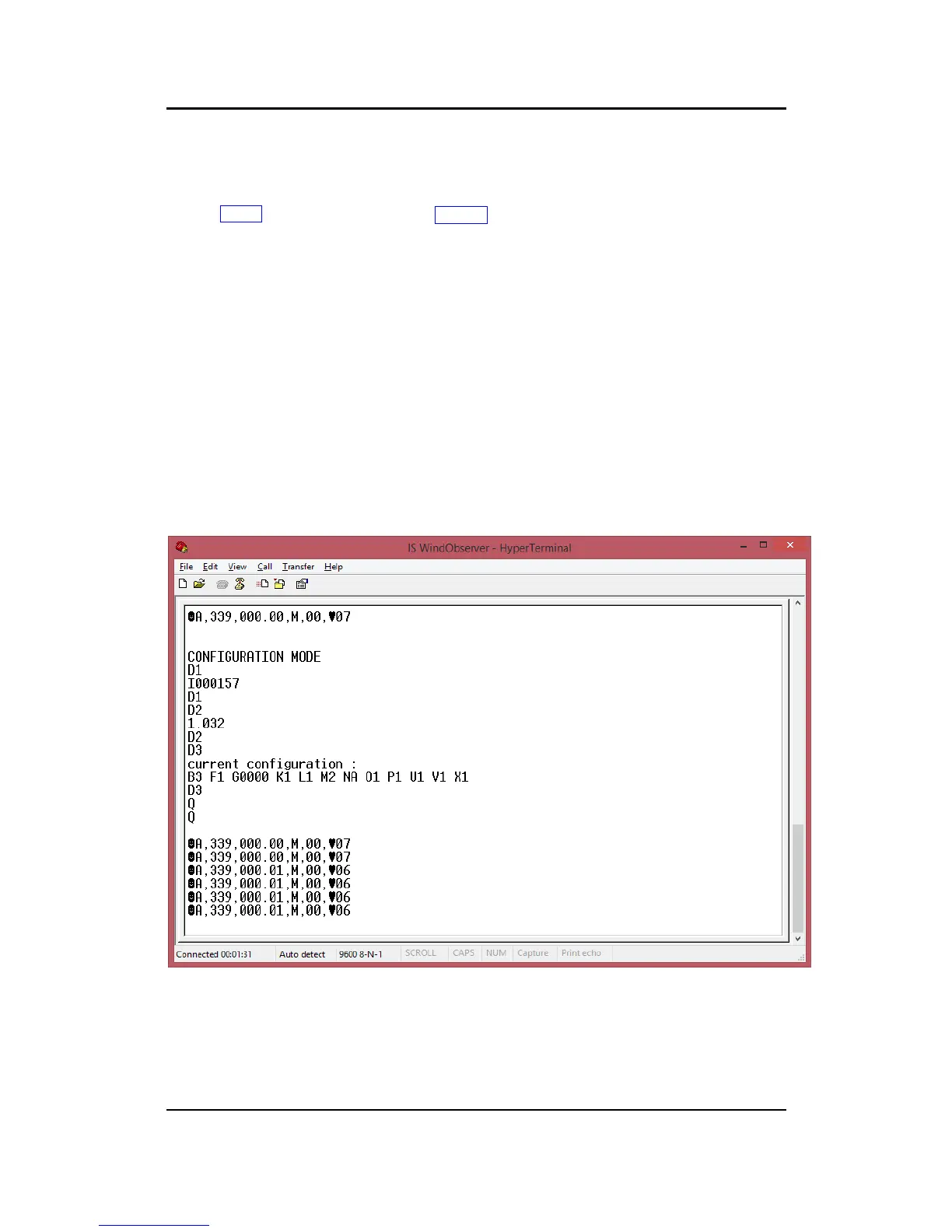Gill Instruments Ltd
Intrinsically Safe WindObserver Anemometer Page 42 Issue 10
Doc. No. 1360-PS-0001 May 2015
Entering Configuration mode
Note - the Unit Identifier must be entered
as upper-case
The Intrinsically Safe WindObserver responds with a CONFIGURATION MODE
message, stops reporting wind measurements, and waits for a command (as detailed
below).
So for Example:-
Type * (may take more than one attempt).
This will bring up the text CONFIGURATION MODE.
Type D1 and press the Enter key to view the unit serial number.
Type D2 and press the Enter key to view the unit software version.
Type D3 and press the Enter key to view the unit configuration.
For IS WindObserver configuration settings refer to the IS WindObserver Manual in
Para 9.2.
Type Q and press the Enter key to go back into Measurement Mode.