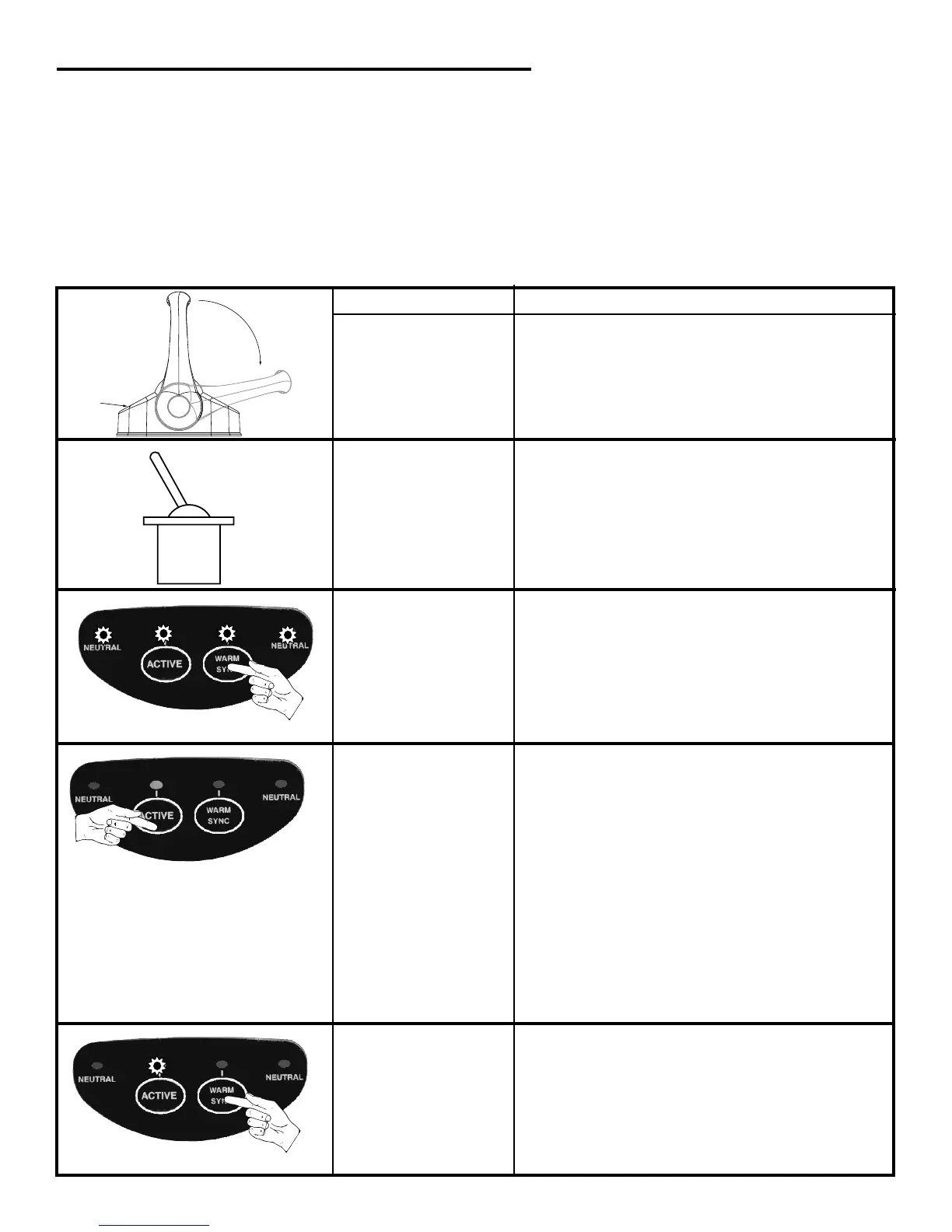27
Section 2.0 — Appendix / Reference
2.4 System Configuration
Configuration of the EEC system was performed at GMP from the information the ship operator gave at the time the order
was placed. Changes to the Control Processor configuration, although not frequently done, can be made to suit operator
preference and is entered from the control head keypad. Follow the instructions for each option when making changes.
Move control
station handles to
FULL THROTTLE
positions
No result
Turn
power ON
to the system
TAKE LED will begine to flash
All 4 LEDs begin to flash
Press & Release the
ACTIVE button the
number of times as
outlined on pages
28-32 for particular
SystemConfiguration
Option you wish to
change
Appropriate LED will be illuminated
(see pages 28-32 for LED illumination for
Configuration Option changed)
Throttle Delay Options . . . . . . . . . . . . . . . .pg. 28
Gear Delay Options . . . . . . . . . . . . . . . . . .pg. 29
SystemStartup Mode Options . . . . . . . . . . .pg. 30
Station Transfer Options . . . . . . . . . . . . . . .pg. 31
Set Configuration Settings to Default . . . . .pg. 32
Press & Release the
WARM button
3 times
ACTION RESULT
To Enter System Configuration Mode, follow these steps: