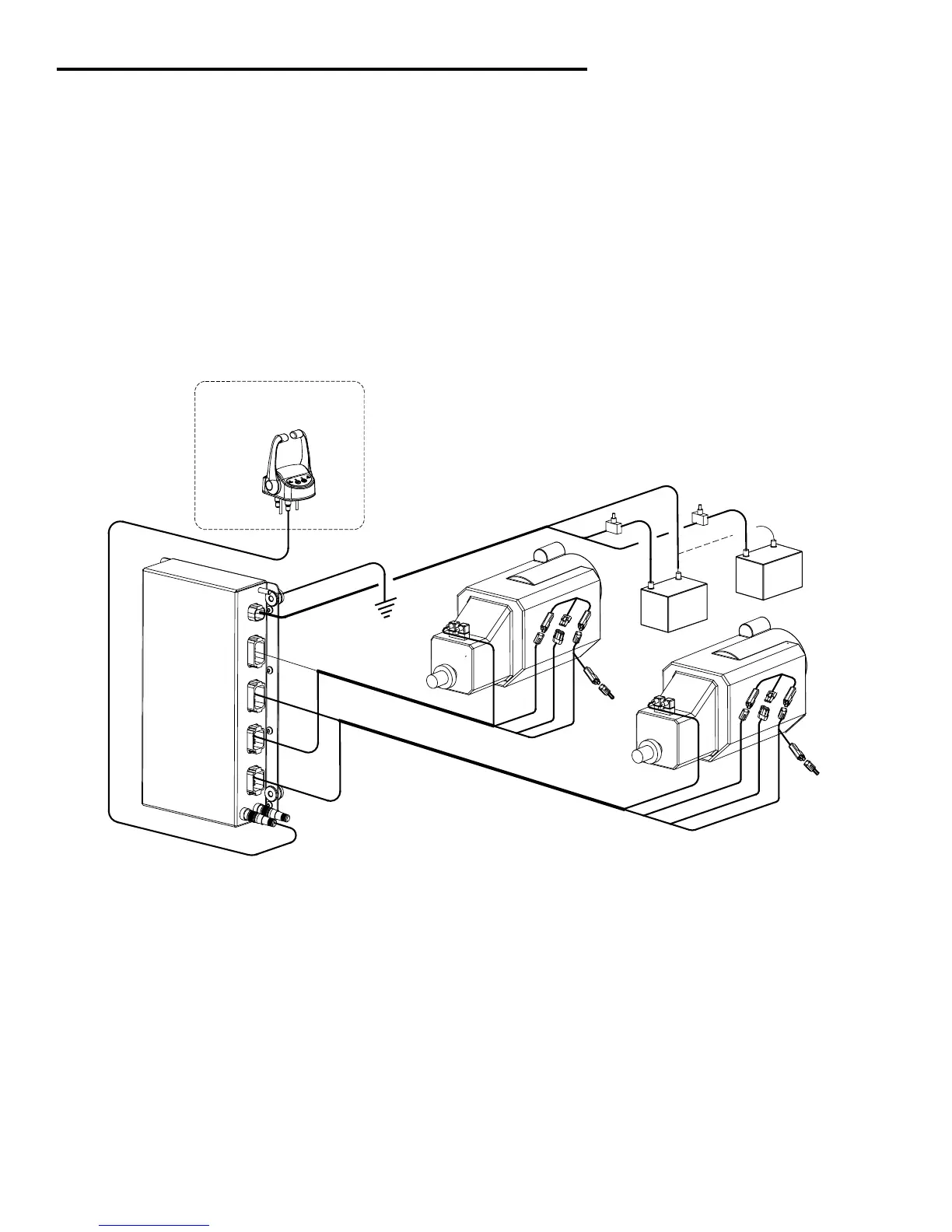Section 1.0 — Installing the EEC4
1
1.0 Installing the EEC4
The installation process includes the following six steps:
STEP 1: Pre-installation planning (the most important part of the process)
STEP 2: Mount the EEC4 Control Processor
STEP 3: Control Head(s) Installation
STEP 4: Station Communication Cable Routing
STEP 5: Engine Compartment Wiring
STEP 6: Operational Test
1.1 Pre-Installation Planning
Before beginning the installation of the Glendinning EEC4 System, it is very important that some
thought be given to the overall installation. The following should be considered:
— Control Processor location
— Power / Battery supply
— Station Communication Cable routing
Installation Preview
For a larger version of this drawing
see Appendix (sec. 2.0, pg.17)