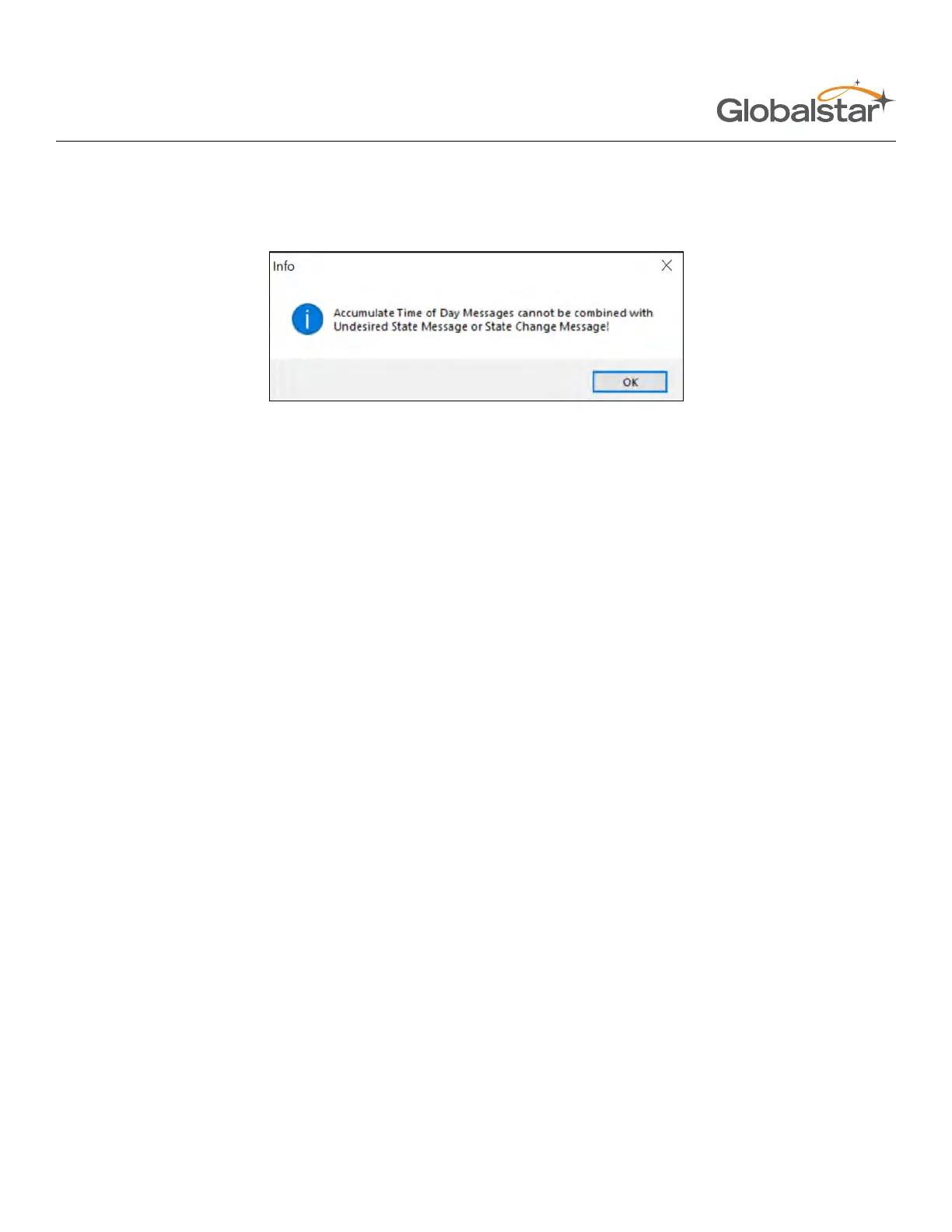Page 41SmartOne C User Manual Confidential & Proprietary Information
9100-0410-01 R2.4
• Message Interval - If a Status Changed Message or an Undesired State Message was selected for either Input,
the following message will be displayed:
If Time(s) of Day Messaging was selected, user will specify the times in the Location Message Tab (refer to Time(s)
of Day Messaging section).
TYPE OF INPUT
NOTE: The Type of Inputs section is applicable for SmartOne Solar only.
For Input State Capture using SmartOne C devices, refer to description in the Input Status Changed Message and
Undesired Input State Message Sections.
