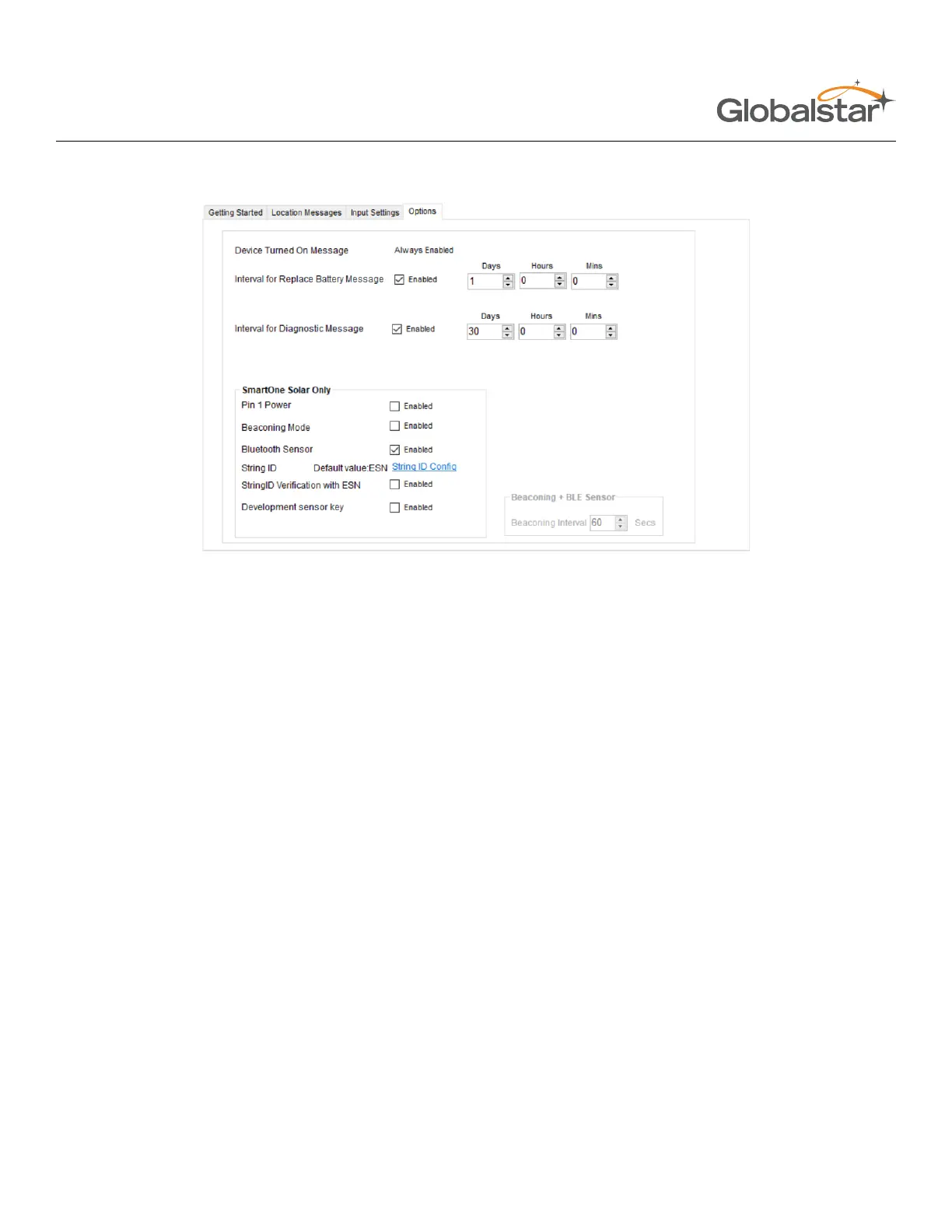Page 42SmartOne C User Manual Confidential & Proprietary Information
9100-0410-01 R2.4
OPTIONS TAB
• Device Turned On Message - The SmartOne is configured to send a Device Turned On Message on Power-up
by default.
• Interval for Replace Battery Message - The SmartOne can be configured to transmit a Replace Battery
message based on a low battery condition.
○ To turn this feature on, select the Enabled checkbox.
○ Configuration range extends from 0 to 45 days in steps of a day. The default is 1 day.
○ The SmartOne will detect low battery conditions while at least 100 more messages can still be transmitted.
• Interval for Diagnostic Message - The SmartOne can send a diagnostic message with information on the
diagnostic status of the device.
○ To turn this feature on, select the Enabled checkbox.
○ The diagnostic message includes battery status, GPS average search time, GPS fails and number of
transmissions since last diagnostic message.
○ Transmit interval of diagnostic messages with a transmission rate from 1 to 45 days. The default is 30 days.
• SmartOne Solar Only - This section is applicable to configuring SmartOne Solar devices only; refer to the
SmartOne Solar User Manual for details.