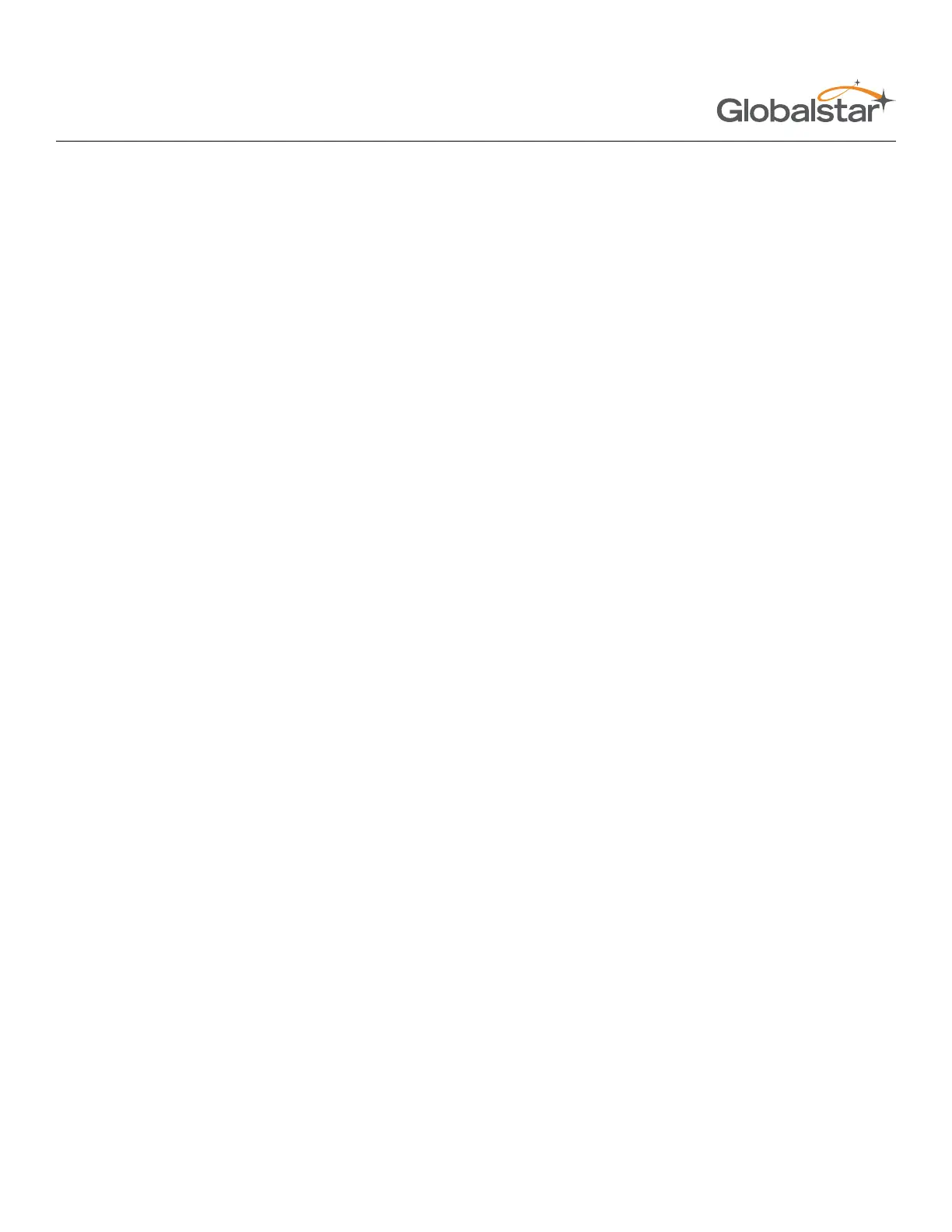Page 61SmartOne C User Manual Confidential & Proprietary Information
9100-0410-01 R2.4
CONNECTING SERIAL DEVICES TO THE SMARTONE
The SmartOne accepts a serial connection at 3 volt levels (Max), at 9600 baud. The relevant pins are TX, RX,
Handshake and ground. The SmartOne can connect with devices that contain an asynchronous UART at 3 volt
levels. (High State: 2.7-3 Volts, Low State: 0 Volts. Please contact Globalstar Support for more information).
CAUTION: NEVER attempt to connect the SmartOne directly to the pins on a computer's RS232 or USB
port. The voltages in RS232/USB are too high and can damage the SmartOne.
Any deviations from the above guidelines will violate all RMA requirements and prevent any no-cost replacement.
NOTE: See Appendix K for information on the External Input Cables for the SmartOne.
