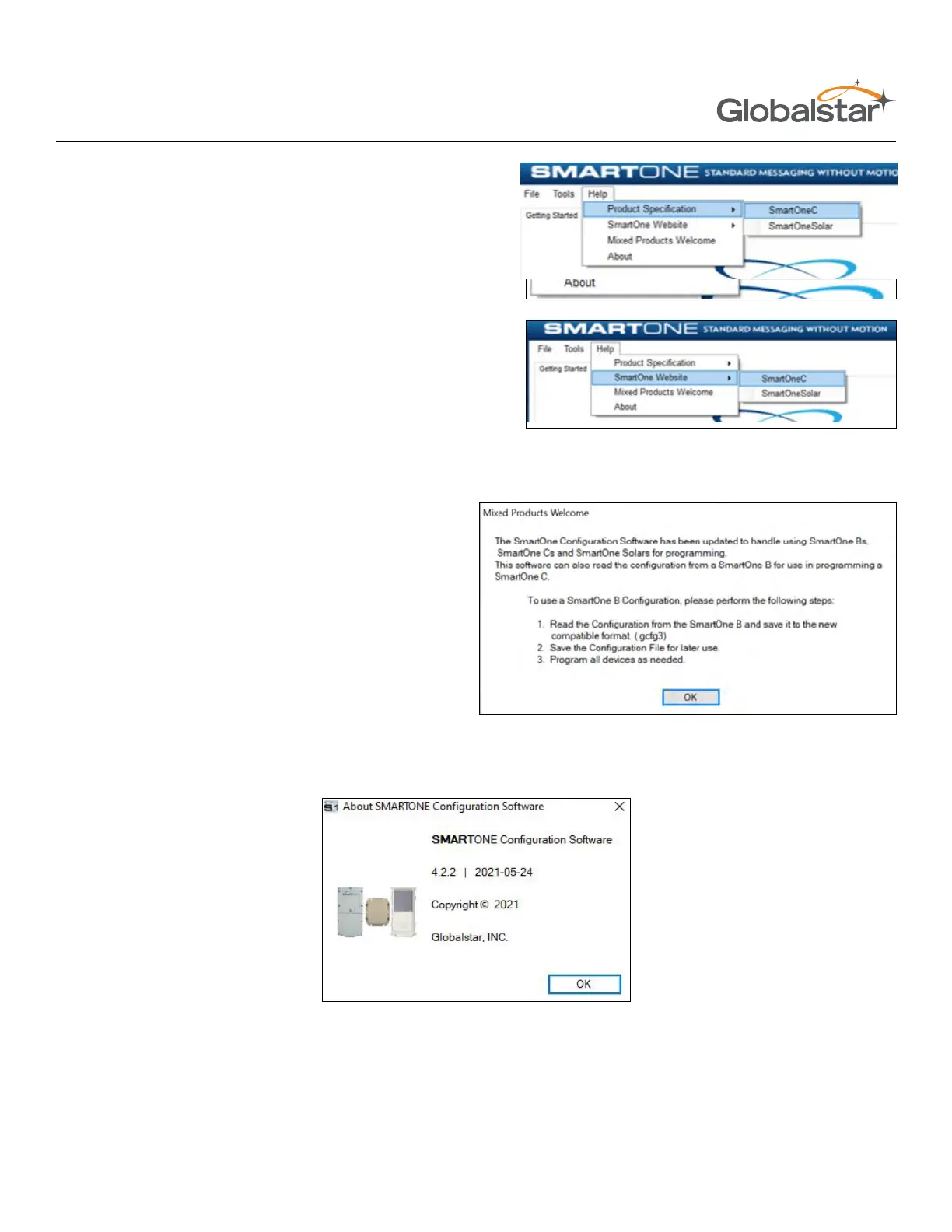Page 16SmartOne C User Manual Confidential & Proprietary Information
9100-0410-01 R2.4
HELP MENU
• Product Specification. This opens a PDF
displaying the selected SmartOne’s technical
specification document.
• SmartOne Website. This opens the selected
SmartOne landing page located on the Globalstar
website, displaying the specified SmartOne’s
features, accessories and purchasing information.
• Mixed Products Welcome. This opens a dialog
box stating that the SmartOne Configuration
Software has been updated for use with the
newer versions of SmartOne. When moving
from older to newer file configurations, simply
follow the steps outlined in this popup.
• About. This pops up a window with the SmartOne Configuration version number.