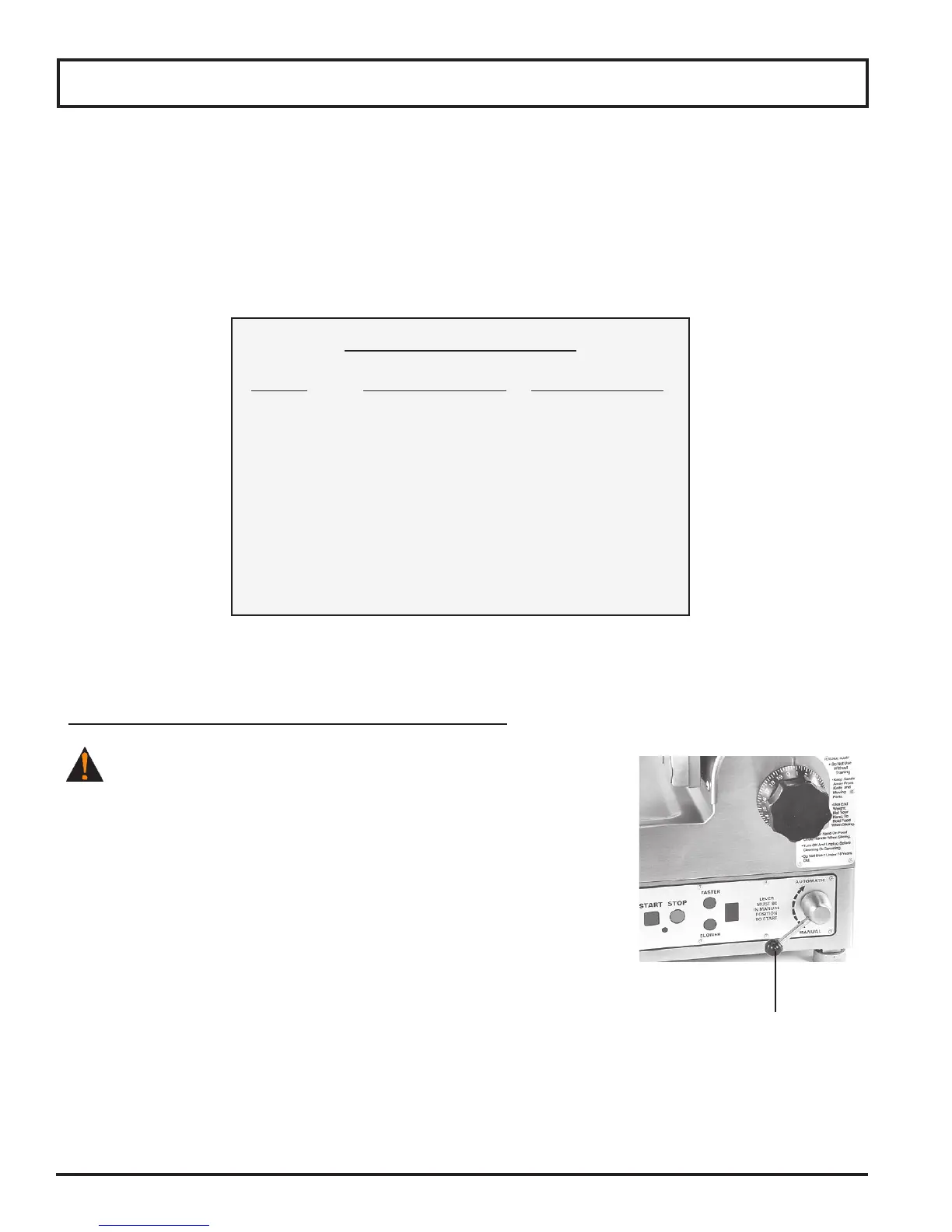Page 12
9. Use the food chute handle, pull the food chute all the way towards you. Turn the slice thickness dial clockwise
past zero (0) until it stops, closing the slicer table. Now you can load and unload food product from
the food chute.
10. When nished using the slicer, make sure the slicer is turned off, the slice thickness dial is turned clockwise
past 0 until it stops and the auto engage lever is in the “Manual” position.
MANUAL OPERATION on an AUTOMATIC SLICER
ALWAYS make sure the auto engage lever is in the “Manual”
position before turning slicer on (Figure 12-1).
1. Automatic slicers can be used manually when desired.
2. When manually operating an automatic slicer in “Manual” mode, the auto
engage lever MUST be in the “Manual” position before turning the slicer on.
The lever should not be moved out of the “Manual” position at any time
during use.
3. Follow the instructions on page 11 and 12, skipping steps 6 and 7,
which have to do with activating the auto engage lever for automatic
slicer operation.
Operating Instructions
Figure 12-1
Auto Engage Lever
AUTOMATIC SPEED SETTINGS
Model # Chute Speed Setting Strokes Per Minute
4975P 1 20
2 28
3 32
4 38
5 40
6 50
7 52
8 58
9 60
Note: Strokes per minute may vary +/- 10%.