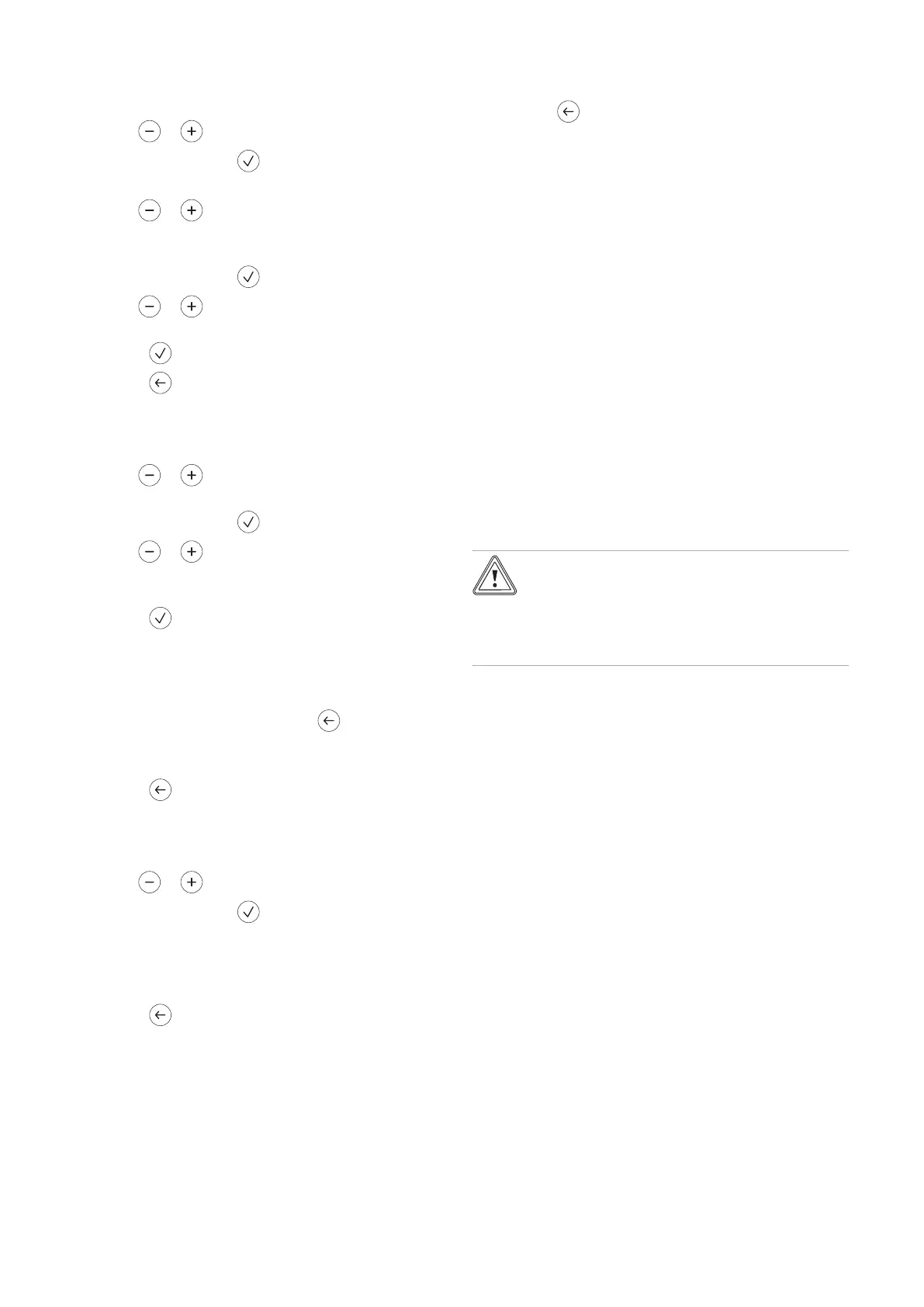9 Start-up
24 Installation and maintenance instructions MicraCom 0020289288_02
8.2 Using diagnostics codes
1. Call up the installer level. (→ Page 23)
2. Use or to select the diagnostics codes d. menu.
3. Confirm by pressing .
◁
00 is displayed.
4. Use or to select the diagnostics code whose
value you want to change.
Diagnostics codes (→ Page 40)
5. Confirm by pressing .
6. Use or to select the required value for the dia-
gnostics code.
7. Press to confirm this setting.
8. Press to exit the diagnostics codes.
8.3 Running check programmes
1. Call up the installer level. (→ Page 23)
2. Use or to select the check programmes P.
menu.
3. Confirm by pressing .
4. Use or to select the required check
programme.
Check programmes (→ Page 48)
5. Press to confirm.
◁ The check programme starts, is executed and stops
after the intended time has elapsed.
◁ The P. check programmes menu is shown.
6. If you want to cancel the check programme before the
intended time has elapsed, press .
◁ oF is displayed for 10 seconds.
◁ The P. check programmes menu is shown.
7. Press to exit the check programmes.
8.4 Calling up status codes
1. Call up the installer level. (→ Page 23)
2. Use or to select the status codes S. menu.
3. Confirm by pressing .
◁ The display alternates between the current status
code, the current heating flow temperature and the
current water pressure.
– S. → XX → XX °C → X,X bar
4. Press to exit the status codes.
8.5 Exiting the installer level
▶ Press the button as often as necessary in order to
return to the basic display.
◁ The basic display is shown.
9 Start-up
During initial start-up, the operating data may initially deviate
from the specified nominal data.
9.1 Carrying out the initial start-up
Initial start-up must be carried out by a customer service
technician or an authorised competent person using the
Benchmark Checklist. The Benchmark Checklist in the ap-
pendix (→ Page 50) of the installation instructions must be
filled in and stored carefully along with the unit's documenta-
tion.
▶ Carry out the start-up procedure using the Benchmark
Checklist in the appendix.
▶ Fill out and sign the Benchmark Checklist.
9.2 Checking and treating the heating
water/filling and supplementary water
Caution.
Risk of material damage due to poor-qual-
ity heating water
▶ Ensure that the heating water is of suffi-
cient quality.
▶
Before filling or topping up the installation, check the
quality of the heating water.
Checking the quality of the heating water
▶ Remove a little water from the heating circuit.
▶ Check the appearance of the heating water.
▶ If you ascertain that it contains sedimentary materials,
you must desludge the installation.
▶ Use a magnetic rod to check whether it contains mag-
netite (iron oxide).
▶ If you ascertain that it contains magnetite, clean the in-
stallation and apply suitable corrosion-inhibition meas-
ures, or fit a magnetic filter.
▶ Check the pH value of the removed water at 25 °C.
▶ If the value is below 8.2 or above 10.0, clean the installa-
tion and treat the heating water.
▶ Ensure that oxygen cannot get into the heating water.
Checking the filling and supplementary water
▶ Before filling the installation, measure the hardness of the
filling and supplementary water.
Treating the filling and supplementary water
▶ Observe all applicable national regulations and technical
rules when treating the filling and supplementary water.
Provided the national regulations and technical rules do not
stipulate more stringent requirements, the following applies:
You must treat the heating water in the following cases
