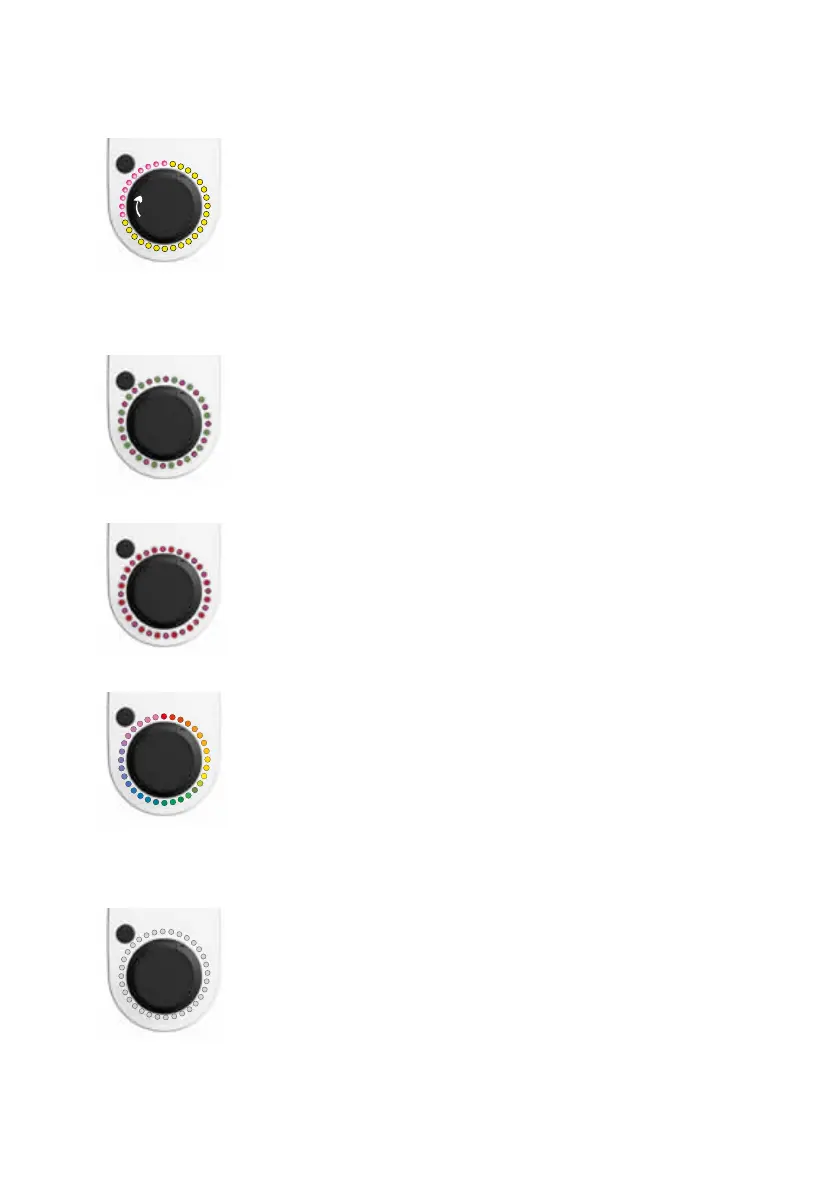2424
10. LED status display/troubleshooting
Firmware update
The LEDs ash pink and turn yellow with increa-
sing progress of the update.
A rmware update was started via the go-e
Charger app. This may take a few minutes. Do
not disconnect the charger from the power sup-
ply during this time.
Firmware update successful
The LEDs light up alternately green and pink.
The rmware update has been successfully
completed.
Firmware update failed
The LEDs light up alternately red and pink.
The rmware update could not be completed
successfully. Please try again.
Connection cable/fuse
The LEDs do not light up despite a power con-
nection.
Check the overload protection of the connec-
tion.
Start of the charger does not end
The LEDs light up permanently in rainbow co-
lours.
If the charger does not leave this mode, the WiFi
signal may be disturbed. Please remove possi-
ble sources of interference (e.g. devices with a
WiFi mesh network).