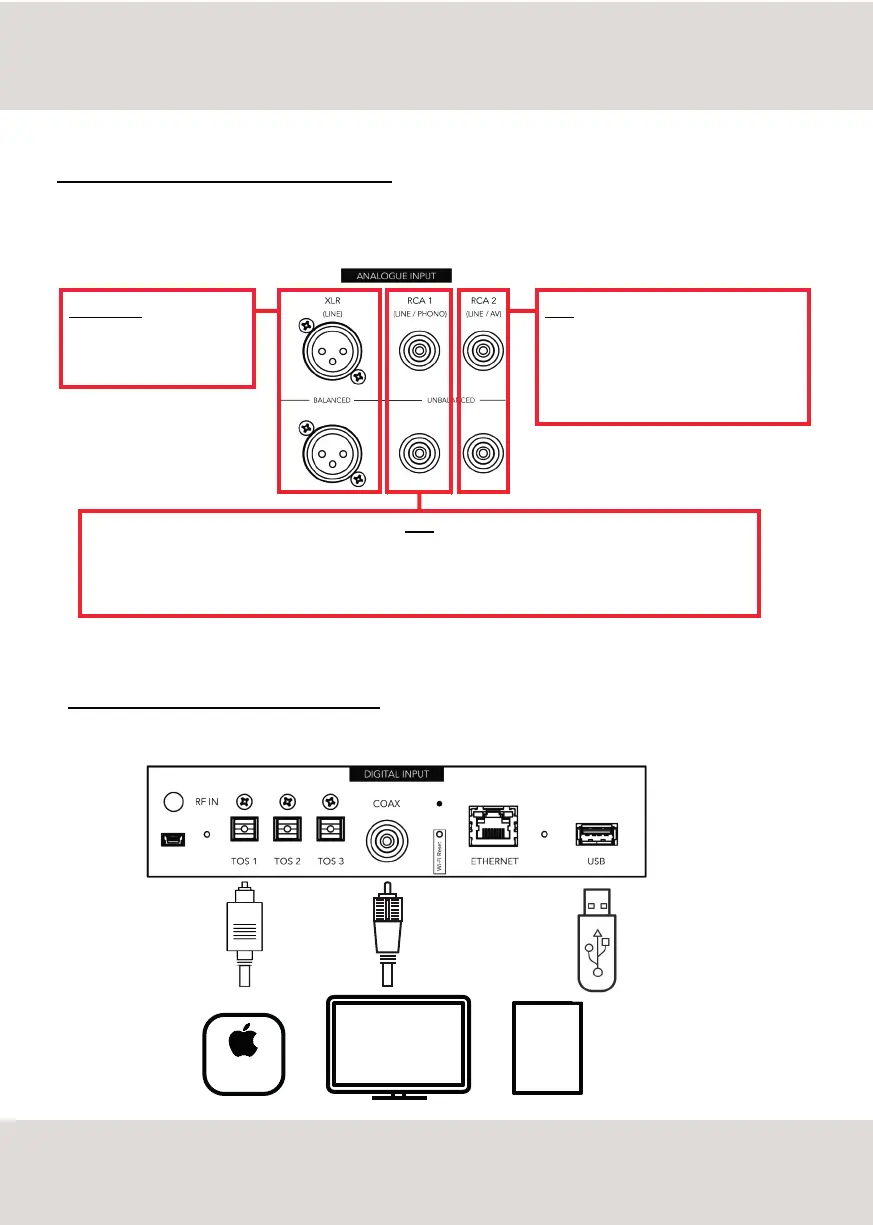CONNECTING OTHER SOURCES
APPLE TV
HDD
CONNECTING SOURCES VIA DIGITAL INPUT
You can connect digital sources to IS-1000 using the digital inputs TOS and COAX located on the rear panel
XLR BALANCED
connect any audio source using
an XLR cable
RCA 2
LINE mode: connect any audio source using an
RCA cable
AV mode: connect an AV Processor
RCA 1
LINE mode: connect any audio source using an RCA cable
PHONO mode: connect directly a turntable and use the built-in phono stage selecting MM or MC
CONNECTING SOURCES VIA ANALOGUE INPUT
You can connect additional audio sources to IS-1000 via the analogue inputs located on the rear panel, using the
unit as a pure Integrated Amplifier to power your system.
LED
19
