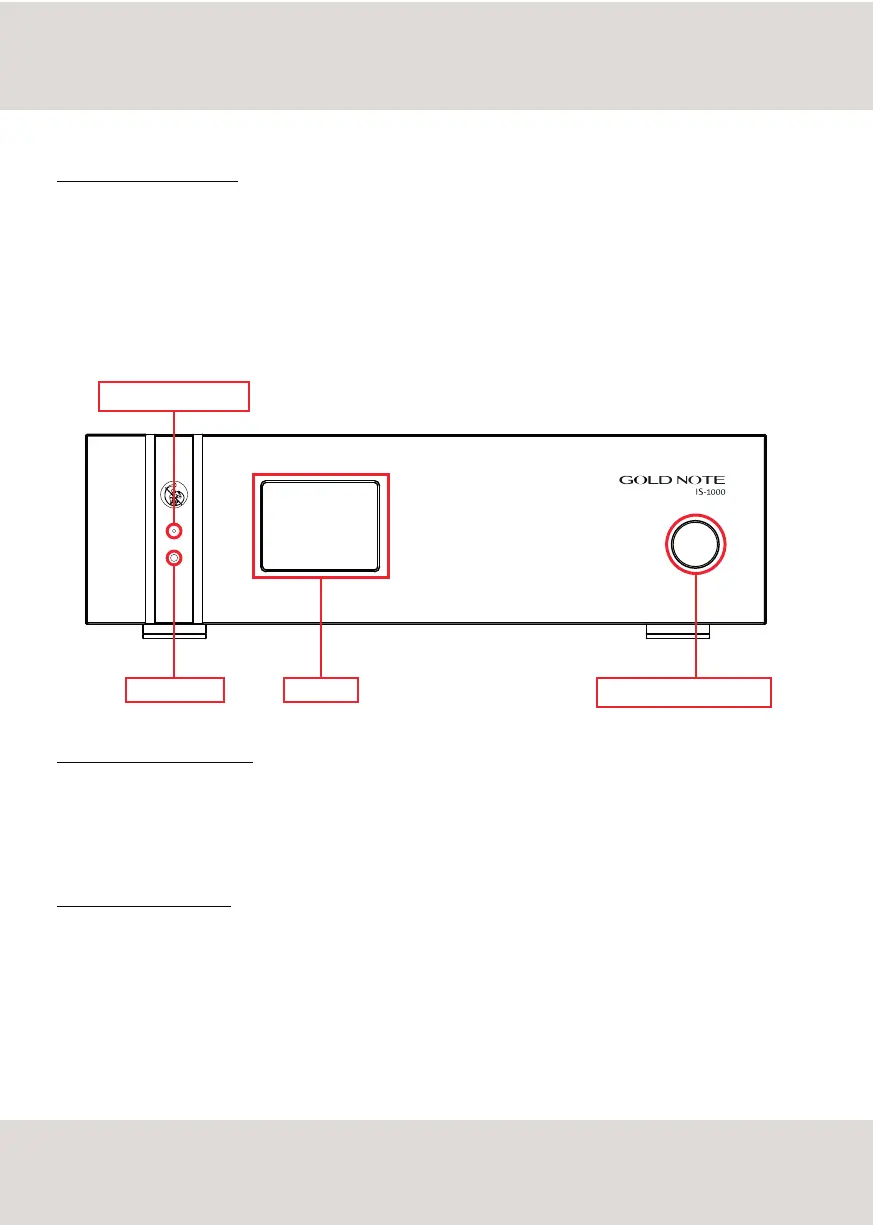FRONT PANEL
FRONT PANEL OVERVIEW
IS-1000 is a true High-End integrated amplifier and offers unique features to deliver the best audio quality.
Everything has been designed to provide the best experience and thanks to the exclusive SKC [Single Knob Control] the unit
becomes a friendly plug-and-play source that can be fully controlled even without the remote.
All the information and features are easy to read and access on the display at any time, so you will also have complete control
over the system.
TURNING ON/OFF IS-1000
to turn ON/OFF the unit, press and hold the knob for 3 seconds
SELECTING A FUNCTION
1. press the knob once to activate the SELECTION FRAME
2. turn the knob left or right until the desired function is highlighted by the SELECTION FRAME then press the knob to select it
3. the frame will turn red: now you can turn the knob to change the function
4. press the knob again when the desired value is set to confirm and exit the selection
SKC [Single Knob Control]
DISPLAY
IR RECEIVER
LED STANDBY/ON-OFF
6
