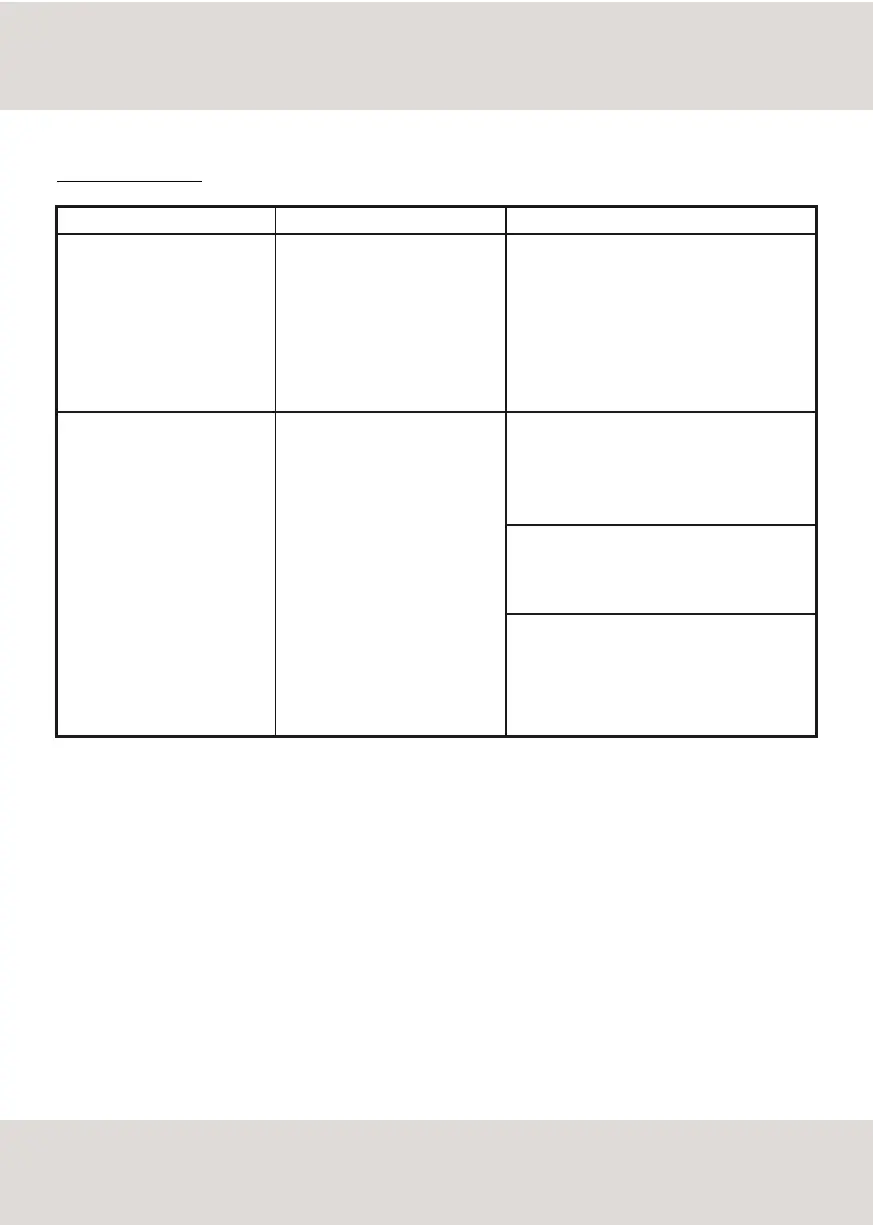TROUBLESHOOTING
PROBLEM
CAUSE
SOLUTION
The GN remote doesn't control
the IS-1000
The App can't find the IS-1000 in
the network
The GN remote can be used to
control more than one unit.
To control each unit the correct
mode must be selected on the
remote.
The IS-1000 is not connected to
the network.
Select AMP mode on the remote.
The button "AMP" is located in the upper part
of the remote.
See page 18 for more information.
Make sure the IS-1000 is connected to the
WLAN or LAN either with the Ethernet cable or
the Wi-Fi.
See page 15 for more information.
Make sure the RF antenna is correctly installed.
It may be impossible to use the IS-1000 with
the Wi-Fi if the RF antenna is not installed.
When using Wi-Fi, make sure the IS-1000 is
connected to the correct WLAN. Don't forget to
put in the password to complete the connection
if required by your network setup.
TROUBLESHOOTING
22
If you have any questions contact us:
service@goldnote.it
For spare parts visit the official Gold Note store at:
www.akamaiaudio.it
