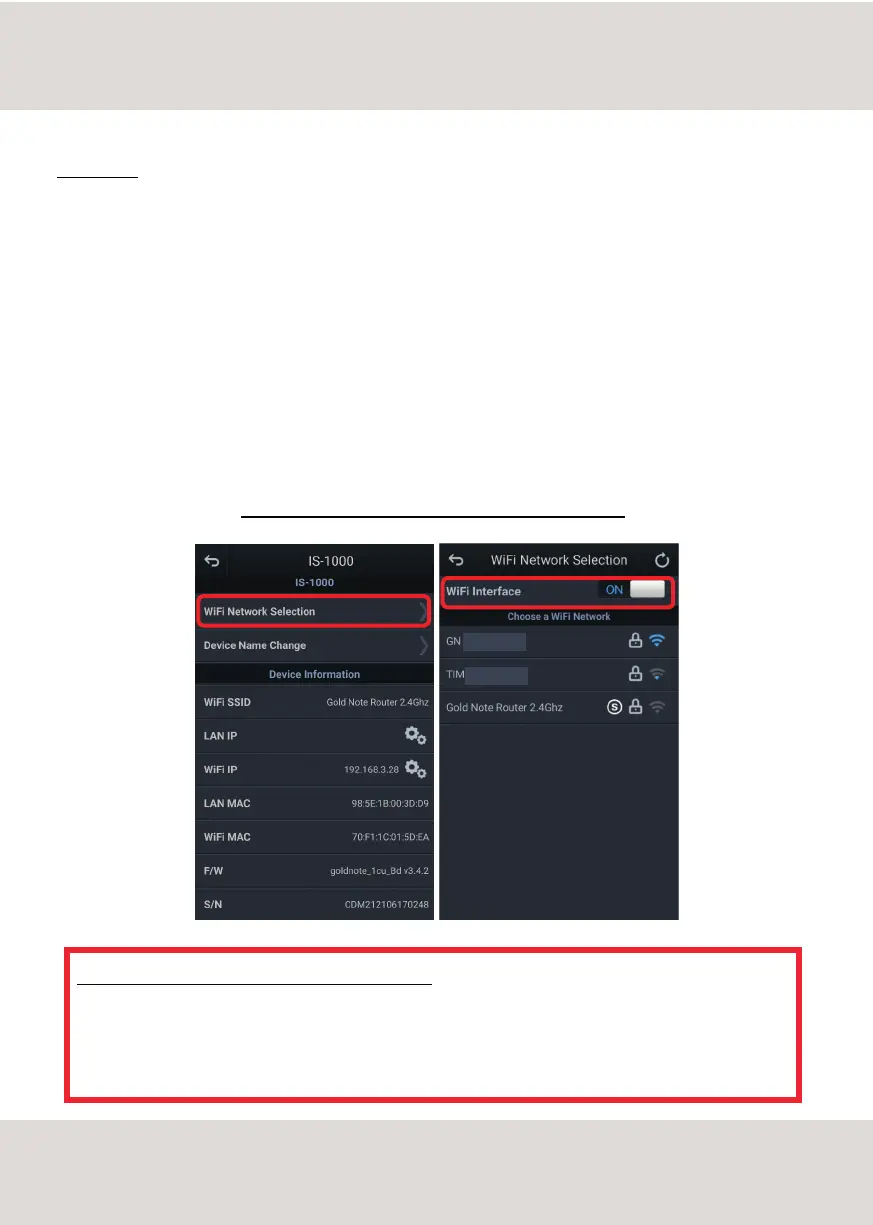IMPORTANT NOTES FOR MCONNECT CONTROL ONLY
IN CASE WIFI INTERFACE IS ACCIDENTALLY SWITCHED OFF
To enable the remote control via App you will need to switch the WiFi Interface ON again.
Please follow the procedure explained at page 16 “IS-1000 WiFi WIZARD MODE” to enable it and then connect IS-
1000 to your WiFi network.
PLEASE NOTE
The WiFi Interface must remain ON to control IS-1000 via App, disabling it will cause the IS-1000 to be impossible to reach via
App even when using a cabled connection (LAN via Ethernet).
The WiFi Interface allows the connection between the App and the IS-1000 so we recommend to always keep it ON.
If you are using IS-1000 in wireless mode (connected via Wi-Fi) and wish to switch to cabled mode (LAN) simply connect the
Ethernet cable using the dedicated port available on the rear panel of IS-1000.
Once the cable is connected, IS-1000 will automatically switch mode and disable the Wi-Fi connection.
Wait for the blue LED located on the rear panel to turn OFF for confirmation that IS-1000 is using the LAN.
To return to Wireless mode after connecting the Ethernet cable, you need to reset the Wi-Fi system as described on page 15.
PLEASE LEAVE THE WIFI INTERFACE ON AT ANY TIME
20
