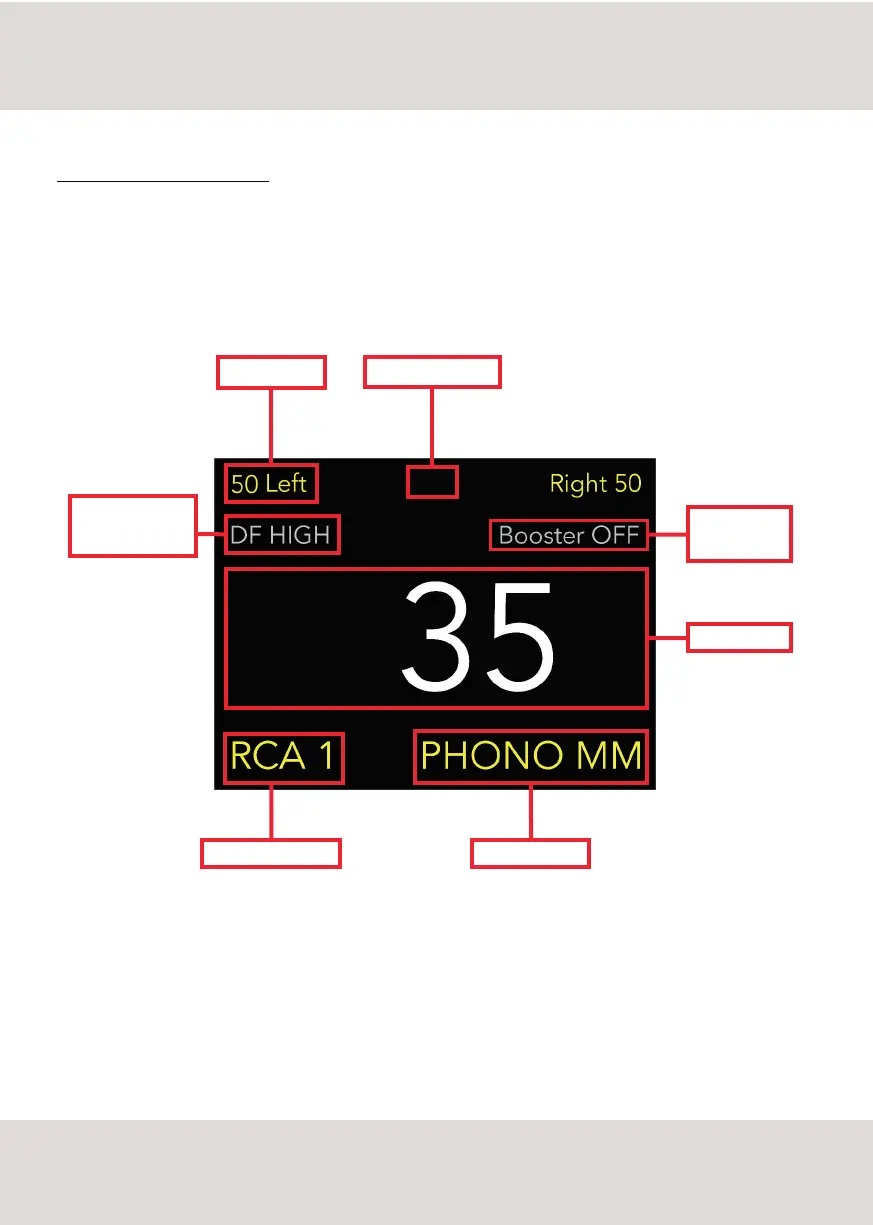DISPLAY
FUNCTIONS & INFORMATION
The display of IS-1000 shows all the information in a clear and easy way.
Every function can be selected and adjusted quickly using the knob, the remote and the App .
Adjustments are applied on the go even during playback.
For further details about the features and the functions, please see page 17.
You will find a comprehensive guide to set and use IS-1000 in the most appropriate way in order to achieve the best audio
performance with your loudspeakers and environment.
BALANCE L - R
DAMPING FACTOR
INPUT OPTIONINPUT SELECTION
HIGH/LOW
OFF | 1 | 2
BOOSTER
VOLUME LEVEL
DISPLAY ON | OFF
DISP
8