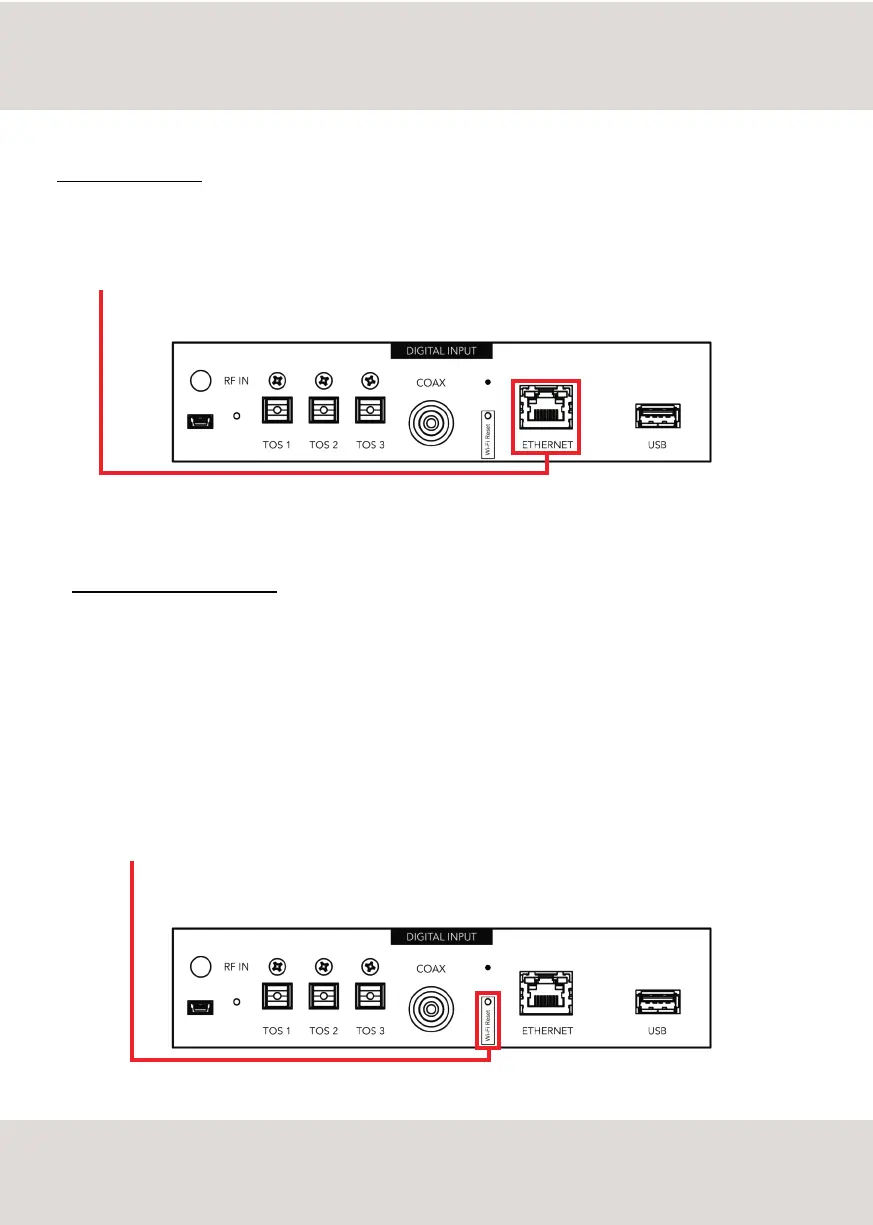NETWORK SETUP
WLAN CONNECTION
IS-1000 supports both Wired LAN and Wi-Fi connection.
To use a Wired LAN connection simply plug the cable into the Ethernet port on the rear panel and you are ready to go.
WI-FI CONNECTION VIA WPS
The easiest way to connect IS-1000 to your network via Wi-Fi is to use the WPS [Wi-Fi Protected Setup] function available
on IS-1000 and you router:
use the tip of a paper clip to press and hold for about 10 seconds the Wi-Fi Reset button on the rear panel of IS-1000
and release it when the blue led start flashing
press the WPS button on your router (please refer to the instruction manual)
wait until IS-1000 automatically connect to your network
the blue led will turn ON when the IS-1000 is connected and ready
1 -
2 -
3 -
4 -
LED
LED
15
