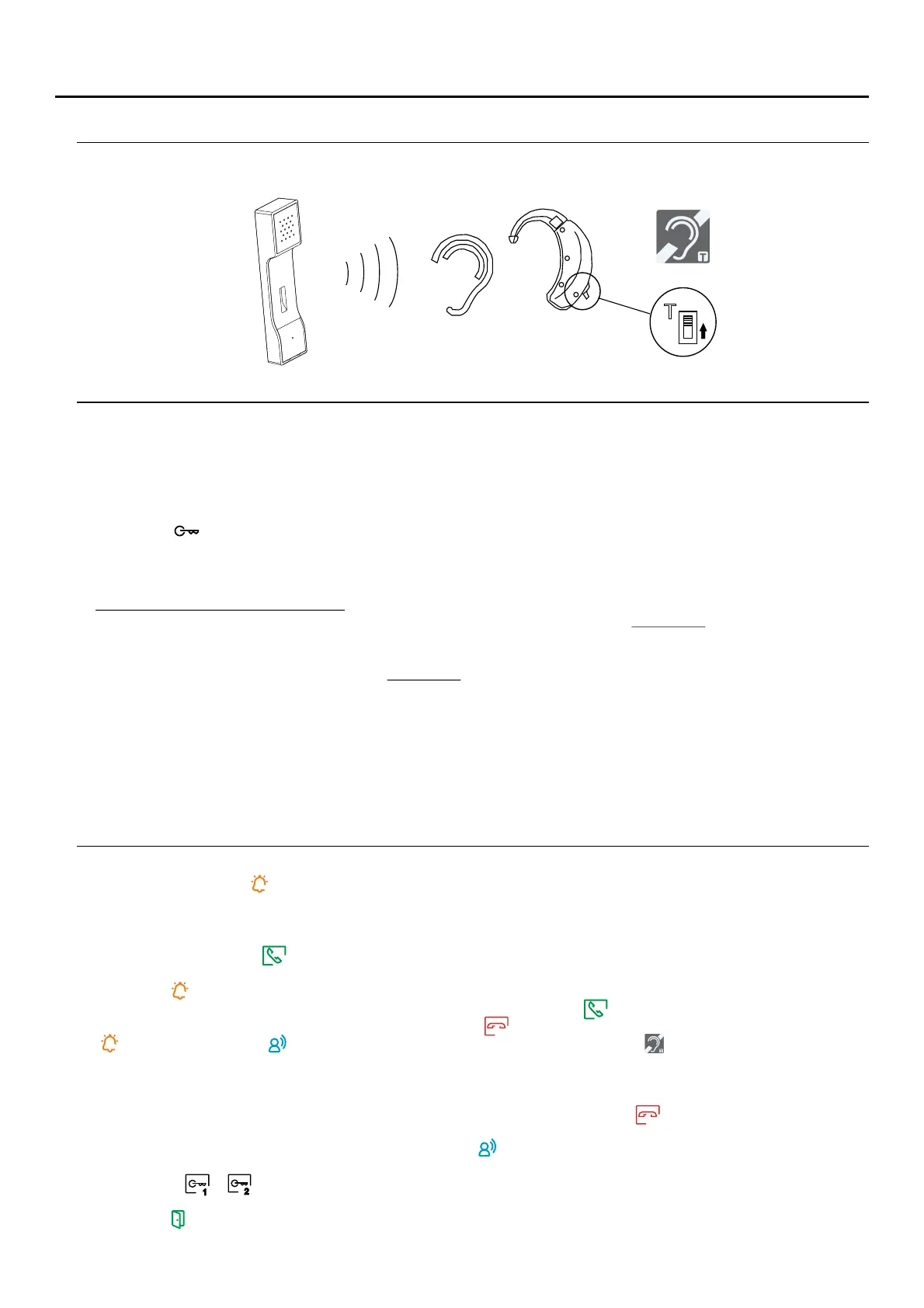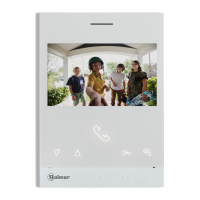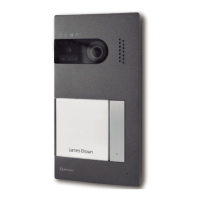3
SYSTEM OPERATION
- To make a call, the visitor must press the button of the apartment; an audible sound indicates that the call is being made
and LED will turn on. If vocal synthesis is enabled, a 'Call is in progress' message appears indicating thatthe door panel
a call is being made. At this moment, the apartment's monitors receive the call. If another apartment is called by mistake,
press the button for the correct apartment and the first call will be cancelled.
- Upon receiving the call, the image will appear on the screen of the master monitor (and slave 1, if it exists) without the
visitor knowing and icon displayed on the screen . To view the image from slave monitors 2 or 3,is in green color
press the image. If the call is not answered within 45 seconds,one of the buttons of the monitor to display the door
panel LED will turn off and the system will become free.
- the push button below shownTo establish communication, press off-the-hook icon on the screen or (if the monitor is
the 'ART 4TH LITE' you can also lift the handset). The icon displayed on the screen is in red color, door panel LED
will turn off and the led turn on n 'ART 4H LITE'will . If the monitor is a with icon on the front, make sure that the
hearing aid is between 15 and 25 cm away from the monitor to ensure maximum audio quality during communication
with the door panel. ( with the 'ART 4TH LITE' monitor, communication with hearing aids must be by establishingNote:
communication with the handset).
- the push button below shown on the is pressedConnection will last for 90 seconds or until on-the-hook icon screen
or (if the monitor is the 'ART 4TH LITE', hang up the handset only if communication has been established by lifting the
handset). When communication ends, LED will turn off and the system will become free. If vocaldoor panel
synthesis is enabled, a 'Communication is finished' message will indicate that the call is over.
- or , push button below of displayed on the screenTo open door of the door panel press the corresponding icon
during the call or communication processes: one press will activate the lock release for seconds and3 the door
panel LED will also turn on for seconds. If vocal synthesis is enabled, a 'Door open' message will be indicated3 is
on the door panel.
- 6 to 22Detailed operation of the monitor is described on pp. .
CHARACTERISTICS
- Hands-free monitor ("ART 4TH/LITE" monitor, also allows communication with a handset).
- 4,3" TFT colour screen. (New menu with white background).
- with simple installation non-polarised 2 wiresMonitor ( bus).
- The monitor interacts with hearing aids equipped with T-mode, makingART 4H LITE / ART 4TH LITE (in the handset) ,
conversation between apartment and door panel easier.
- Function buttons and selection of menu functions.
- Push button for access (standby monitor) and selection of menu function.
- User menu (new menu with white background).
- Installer menu (new menu with white background).
- menu (new menu).Image and communication settings
- Available with and later of ART 4 LITE G2+, ART 4H LITE G2+ monitors, V.05(New menu with white background): V.04
and later of ART 4B LITE G2+and with and later of ART 4TH LITE G2+ monitor. ART 4 LITE G2+/ ART 4HV.01 Important:
LITE G2+ monitors with and earlier refer to the quick guide supplied with the corresponding monitor.V.03
- Output to auxiliary call repeater (maximum 50mA/12Vdc).
- "HZ" input for calls from apartment front door. Up to 6 monitors/ apartments with push button "HZ" activated atImportant:
the same time (with system and monitors in standby).
- Push buttons for Door release 1 and 2.
- Notification leds.
- Configuration switches.
- ART 4/LITE & ART 4H/LITE monitor with & later and ART 4B/LITE with & later ( general door panelsV.04 V.05 accepts
’special codes’).
-ART 4TH/LITE monitor with & later (accepts general door panels ’special codes’).V.01
1
2
COMMUNICATION WITH HEARING AID (ART 4TH LITE/G2+ MONITOR ONLY)
T
The handset of the ART 4TH LITE G2+ monitor enables communication with hearing aids equipped with T-mode,
making conversation possible (inductive loop). Set the hearing aid switch to position T.Remember:
ART /G2+4 MONITORLITE
